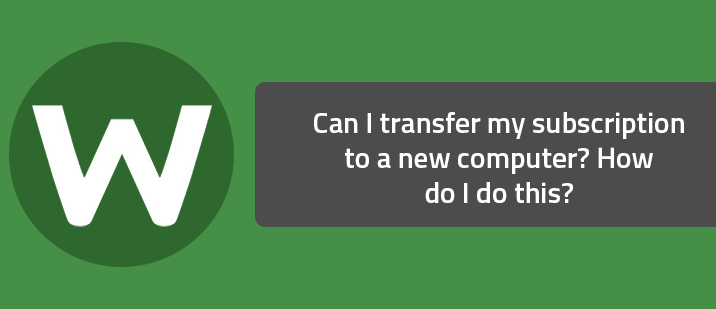Question
Can I transfer my subscription to a new computer? How do I do this?
Answer
All Webroot Software licenses are transferrable for as long as your subscription is still active. For instructions on how to install on additional computers, click here. If you don't know if your subscription is valid for more than one computer, refer to this article or call our Consumer Sales team. For contact information, visit this webpage.
- Locate and write down your keycode, a string of 20 alphanumeric characters. It is unique and holds your subscription information. Your keycode was sent to you in an email from Webroot if you purchased the product online, or is printed on a package insert or the CD sleeve if you purchased the product from a store.
- If you currently have a Webroot product installed on your computer, you can also view the keycode from the main interface, as described below:[list]
- Open the main interface.
- Click My Account.
- A window will open with your keycode and subscription information.
- If your license is for one computer only, or if your license is for multiple computers and you have installed it on the maximum number of systems, you must uninstall the software from your old computer before installing it on the new one. To uninstall the Webroot software, go to the Windows Start menu, select All Programs (or Programs), select the Webroot software, and select the Uninstall... option.
- If you are currently using Webroot SecureAnywhere and have created an online management account, you can see how many users available to you on the online management account website. Click here for more information.
- To install or reinstall your software on a computer, simply download and run the installer file for the desired product and enter your keycode. For instructions on obtaining the correct installer and keycode, click here. To have download and installation instructions emailed to you, click here.