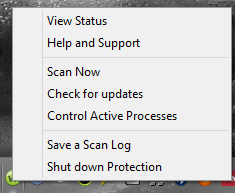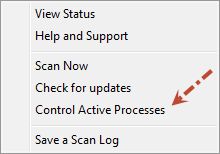When I right click on the green (W) icon in the bottom right of the screen, only some of my computers show the "Control Active Processes" menu option. They are all running 2014 versions.
What determines if this menu option is shown or not?
I'm not familiar with an option to right-click and see a 'Control Active Processes' setting Explanoit. I think it would be best to contact support to see if this was intended functionality.
Shawn here,
I have not personally seen this but I am interested!
Lets go ahead and run this through support to have them perform some additional testing. I will also do the same and go from there...
Thanks Explanoit for enquiring.
-Shawn
I have not personally seen this but I am interested!
Lets go ahead and run this through support to have them perform some additional testing. I will also do the same and go from there...
Thanks Explanoit for enquiring.
-Shawn
Nice try, Webroot. I know how this works, you're just going to make it disappear. Just like what happened to all those reporting features in the management console when I switched to WSA. :8
Since I am not a native english speaker I may misread your post, so forgive me if that is the case but what is a value of your post besides to express your disappointment?@ wrote:
@ @ What do you want me to tell support? "Hey, explanoit here opening another support ticket. Please take away this awesome feature from my computer I'm not supposed to have."
Nice try, Webroot. I know how this works, you're just going to make it disappear. Just like what happened to all those reporting features in the management console when I switched to WSA. :8
Hi @
In this case I was being not serious in a very subtle way to humor myself. I am acting like Webroot is in a conspiracy to take features I like away from me.
The term for this would generally be "tounge-in-cheek"
http://en.wikipedia.org/wiki/Tongue-in-cheek
In this case I was being not serious in a very subtle way to humor myself. I am acting like Webroot is in a conspiracy to take features I like away from me.
The term for this would generally be "tounge-in-cheek"
http://en.wikipedia.org/wiki/Tongue-in-cheek
OK, thx :D ... sometimes I still don't understand correctly. My bad. :@@ wrote:
Hi@
In this case I was being not serious in a very subtle way. As in, acting like Webroot is in a conspiracy to take features I like away from me.
EDIT: Thansk for the wiki link. Never heard about it yet :$
No, even for a native English speaker it would be very hard to tell if I was being serious or not. I didn't word it enough like a joke.
It's good that you even picked up on there potentially being an undercurrent. I completely failed to learn a second language so I can only imagine the problems you could have with that kind of post!
Cheers, and no worries! I'm impressed by anyone who knows more than one language. 😉
It's good that you even picked up on there potentially being an undercurrent. I completely failed to learn a second language so I can only imagine the problems you could have with that kind of post!
Cheers, and no worries! I'm impressed by anyone who knows more than one language. 😉
No problem. Everything's clear! Since now I will keep in mind "tounge-in-cheek" when reading your posts. :D
That's true or you could call it Dry Humor with no kick!@ wrote:
No, even for a native English speaker it would be very hard to tell if I was being serious or not. I didn't word it enough like a joke.
It's good that you even picked up on there potentially being an undercurrent. I completely failed to learn a second language so I can only imagine the problems you could have with that kind of post!
Cheers, and no worries! I'm impressed by anyone who knows more than one language. ;)
Daniel 😛
Reply
Login to the community
No account yet? Create an account
Enter your username or e-mail address. We'll send you an e-mail with instructions to reset your password.