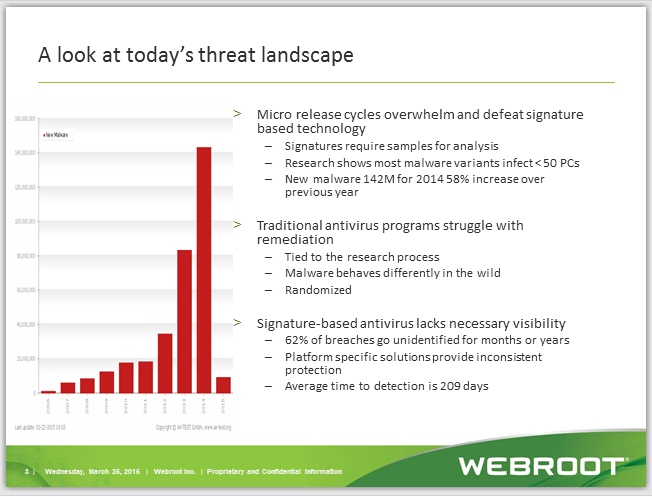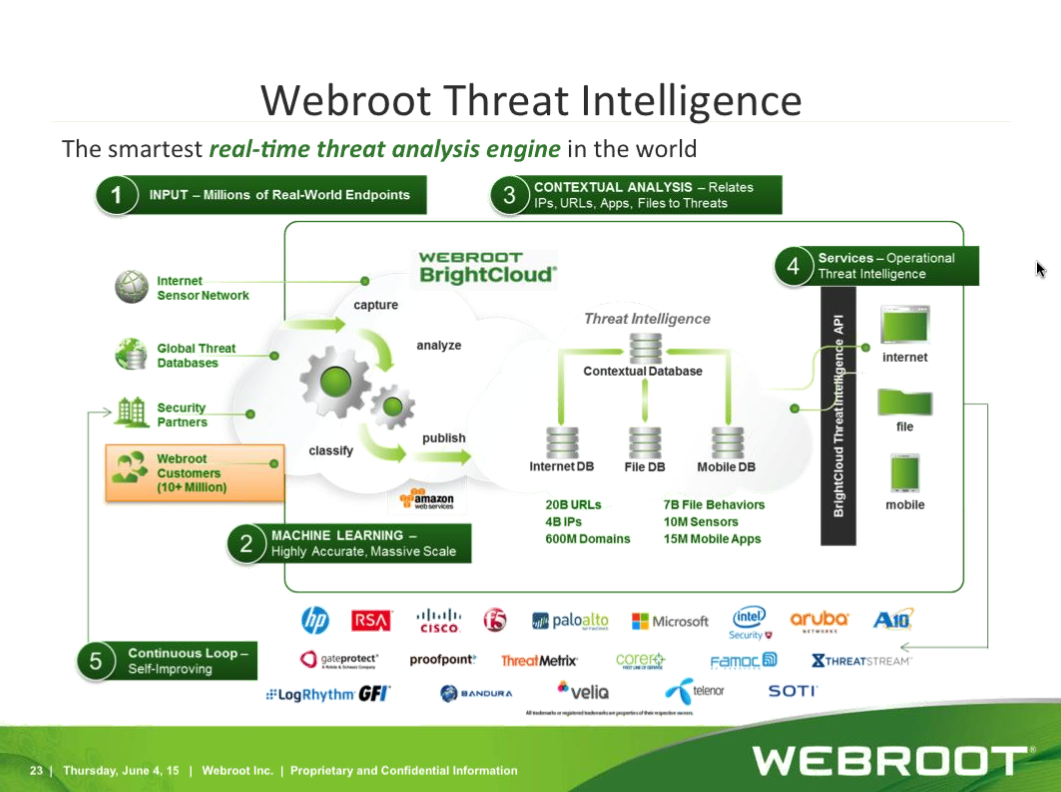do I need to add an antivirus to my home WEBROOT ?
Do I need to add an antivirus to my WEBROOT home security?
Hello ?,
Welcome to the Webroot Community,
Once Webroot is installed ..you can set it and forget about it. Webroot does protect you from Malware.Since you already have Webroot for your Antivirus Webroot can and des work along side of most AV's without a problem. So it's totally your choice.
IMO you only need Webroot. have alook below and see for yourself what Webroot does for you.
Detects, blocks and removes all infections including highly sophisticated
banking malware from your PC in the fastest possible time.
• Has an integrated Identity Shield feature that provides a secondary layer of
defence against financial and information stealing malicious software.
• Identity Shield assumes your PC may already be infected with sophisticated
and hard to detect malware such as a banking Trojan and neutralises the
threat by shutting off its data theft activities on your PC, thereby keeping your
identity and online activities secure.
• Doesn’t need virus definition updates, these go out of date within minutes.
Instead it uses the Webroot Intelligence Network (the world’s largest threat
intelligence database) to identify new files and classify threats in real time.
In this way, it identifies brand new threats in seconds, rather than hours or
days and significantly minimizes the risks posed by malware.
• It is lightweight and uses the least PC resources of any antivirus. At less than
1 megabyte in size, it’s tiny compared to conventional antivirus software that
is on average around 500 megabytes!
• It is extremely fast, according to independent tests it’s the world’s fastest
antivirus. A normal deep scan takes 1-3 minutes depending on your
machine and will not slow down your PC.
What extra protection is offered by Identity Shield?
The Identity Shield protects all the details you share with an internet bank. It protects
information like login details, passwords, account numbers, credit card details and
personal information such as addresses, dates of birth etc. It also adds a second layer of
protection against highly targeted banking and information stealing Trojans to ensure your
identity and online activities are fully secure.
Webroot SecureAnywhere protects you in these ways:
• Identifies if a website you visit is the genuine site making sure it’s not a false
banking (phishing) site
• Ensures your login information is only entered into the website it’s intended
for
• Protects your personal information, even if there’s already unidentified
malicious software on your PC
• Automatically protects your web browser, cookies and saved website data
• Prevents browser attacks from keyloggers and screengrabbers that try to
peer into your banking activity
• Protects clipboard data from theft and stops URL grabbing attacks
• Blocks browser modification attempts and any suspicious access to browser
windows
Please read Webroots potential .: https://community.webroot.com/t5/Webroot-SecureAnywhere-Antivirus/Scanning-PC-suspiciously-fast/m-p/... also the Webroot WIN Cloud does all the work not your PC: http://www.brightcloud.com/platform/webroot-intelligence-network.php
Here is the PC User Guide This guide will help you out alot!
Best Regards
Welcome to the Webroot Community,
Once Webroot is installed ..you can set it and forget about it. Webroot does protect you from Malware.Since you already have Webroot for your Antivirus Webroot can and des work along side of most AV's without a problem. So it's totally your choice.
IMO you only need Webroot. have alook below and see for yourself what Webroot does for you.
Detects, blocks and removes all infections including highly sophisticated
banking malware from your PC in the fastest possible time.
• Has an integrated Identity Shield feature that provides a secondary layer of
defence against financial and information stealing malicious software.
• Identity Shield assumes your PC may already be infected with sophisticated
and hard to detect malware such as a banking Trojan and neutralises the
threat by shutting off its data theft activities on your PC, thereby keeping your
identity and online activities secure.
• Doesn’t need virus definition updates, these go out of date within minutes.
Instead it uses the Webroot Intelligence Network (the world’s largest threat
intelligence database) to identify new files and classify threats in real time.
In this way, it identifies brand new threats in seconds, rather than hours or
days and significantly minimizes the risks posed by malware.
• It is lightweight and uses the least PC resources of any antivirus. At less than
1 megabyte in size, it’s tiny compared to conventional antivirus software that
is on average around 500 megabytes!
• It is extremely fast, according to independent tests it’s the world’s fastest
antivirus. A normal deep scan takes 1-3 minutes depending on your
machine and will not slow down your PC.
What extra protection is offered by Identity Shield?
The Identity Shield protects all the details you share with an internet bank. It protects
information like login details, passwords, account numbers, credit card details and
personal information such as addresses, dates of birth etc. It also adds a second layer of
protection against highly targeted banking and information stealing Trojans to ensure your
identity and online activities are fully secure.
Webroot SecureAnywhere protects you in these ways:
• Identifies if a website you visit is the genuine site making sure it’s not a false
banking (phishing) site
• Ensures your login information is only entered into the website it’s intended
for
• Protects your personal information, even if there’s already unidentified
malicious software on your PC
• Automatically protects your web browser, cookies and saved website data
• Prevents browser attacks from keyloggers and screengrabbers that try to
peer into your banking activity
• Protects clipboard data from theft and stops URL grabbing attacks
• Blocks browser modification attempts and any suspicious access to browser
windows
Please read Webroots potential .: https://community.webroot.com/t5/Webroot-SecureAnywhere-Antivirus/Scanning-PC-suspiciously-fast/m-p/... also the Webroot WIN Cloud does all the work not your PC: http://www.brightcloud.com/platform/webroot-intelligence-network.php
Here is the PC User Guide This guide will help you out alot!
Best Regards
Reply
Login to the community
No account yet? Create an account
Enter your username or e-mail address. We'll send you an e-mail with instructions to reset your password.