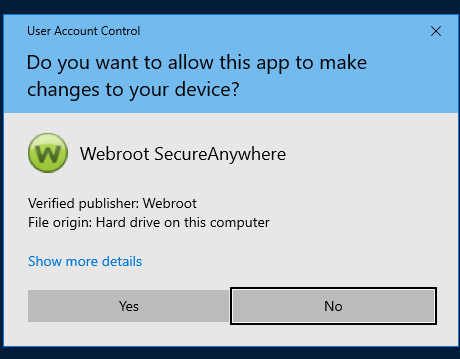After doing a windows Update Every time I Boot the system the UAC Wants Approval for Webroot if I turn off UAC it works but thats not right so what can I do to resolve this problem ??
Its a windows 10 system up to date
Best answer by TripleHelix
View original