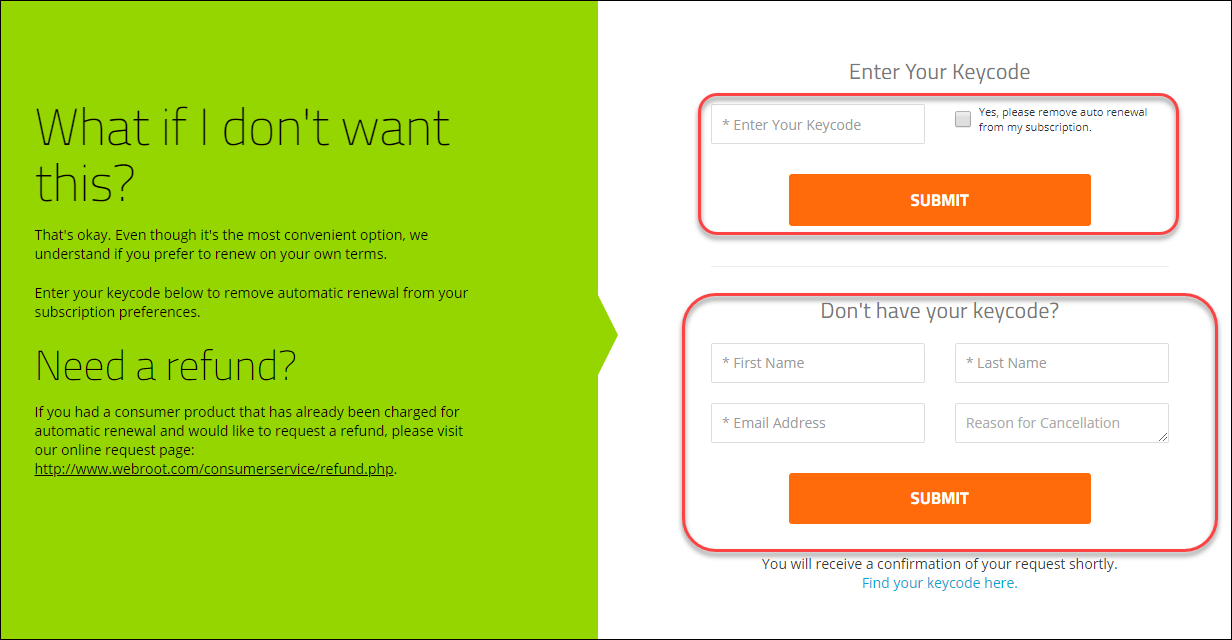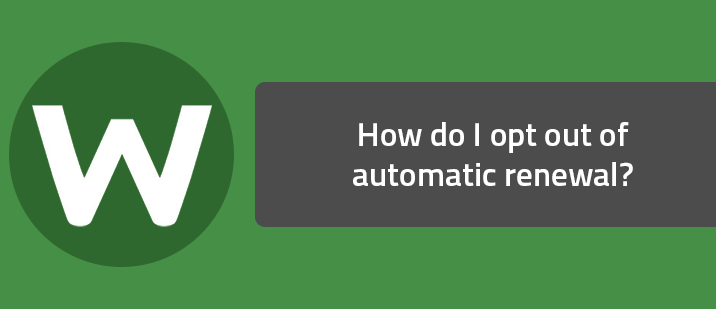This information has been verified as accurate on May 8th, 2020, by APruneau.
Question
How do I opt out of Automatic Renewal?
Answer
Webroot wants to ensure that your PC is protected from ongoing security threats by offering you "Uninterrupted Protection", and by automatically renewing your subscription with us. This will ensure that your PC is never unprotected and left vulnerable to threats. We will also notify you 30 days and 14 days prior to your subscription expiring to confirm the automatic renewal and provide you with cancellation and update options. Your subscription will always be renewed at our standard renewal price (plus any applicable sales tax).
When deciding whether "Uninterrupted Protection" is right for you, please consider these following benefits to automatic subscription renewal:
- Webroot provides updates through our innovative cloud database almost every day. The database is updated so that your software protects against the latest malware threats with up to the minute determinations. By choosing our "Uninterrupted Protection" option, you ensure that you will continue to receive regular updates and maintain the highest level of protection for your PC.
- "Uninterrupted Protection" ensures that your real-time protection will continue and that your PC will remain secure at all times.
- FREE Customer Support with your subscription.
Remember, Webroot will always notify you prior to charging your credit card. Reminder notifications will be sent to the email address used for the original purchase.
If you would like to remove automatic renewal from your subscription, please complete the form located here.