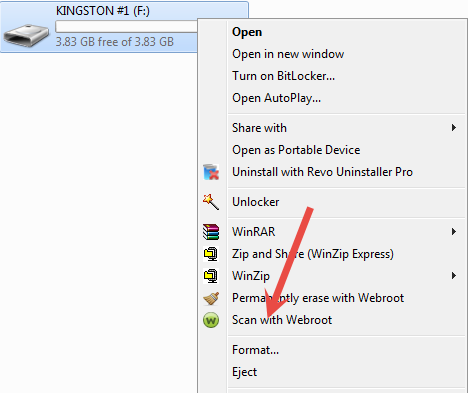How do I scan my desktop backup drive?
How do I scan my desktop external backup drive. (Seagate 2T)
Hello @ ,
Welcome to the Webroot Community,
When you have the drive connected just Right Click on the Drive and Click from the context menu Scan with Webroot the same goes for any Folder or File scan!
Also there is a feature in the program, and you don't have to use right-click functionality to use it. If you choose to do a Custom Scan from the PC Security menu and click Add File / Folder, you can add all of your external drives to be scanned during a custom scan. Then run your scan, and it will perform a full scan of all selected drives.
Hope this helps,
Kind Regards,
Welcome to the Webroot Community,
When you have the drive connected just Right Click on the Drive and Click from the context menu Scan with Webroot the same goes for any Folder or File scan!
Also there is a feature in the program, and you don't have to use right-click functionality to use it. If you choose to do a Custom Scan from the PC Security menu and click Add File / Folder, you can add all of your external drives to be scanned during a custom scan. Then run your scan, and it will perform a full scan of all selected drives.
Hope this helps,
Kind Regards,
Reply
Login to the community
No account yet? Create an account
Enter your username or e-mail address. We'll send you an e-mail with instructions to reset your password.