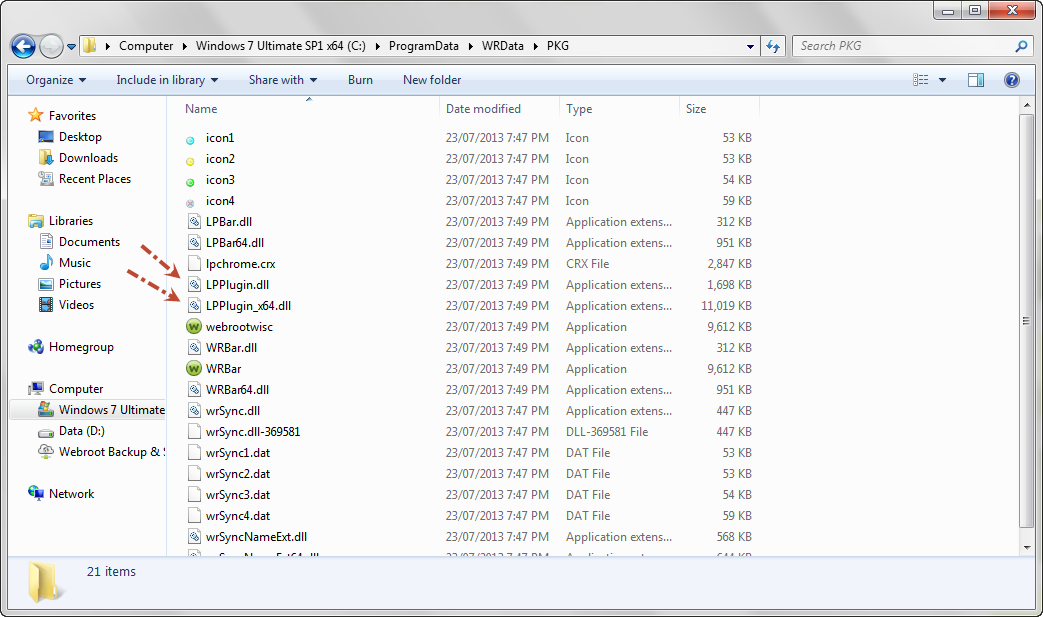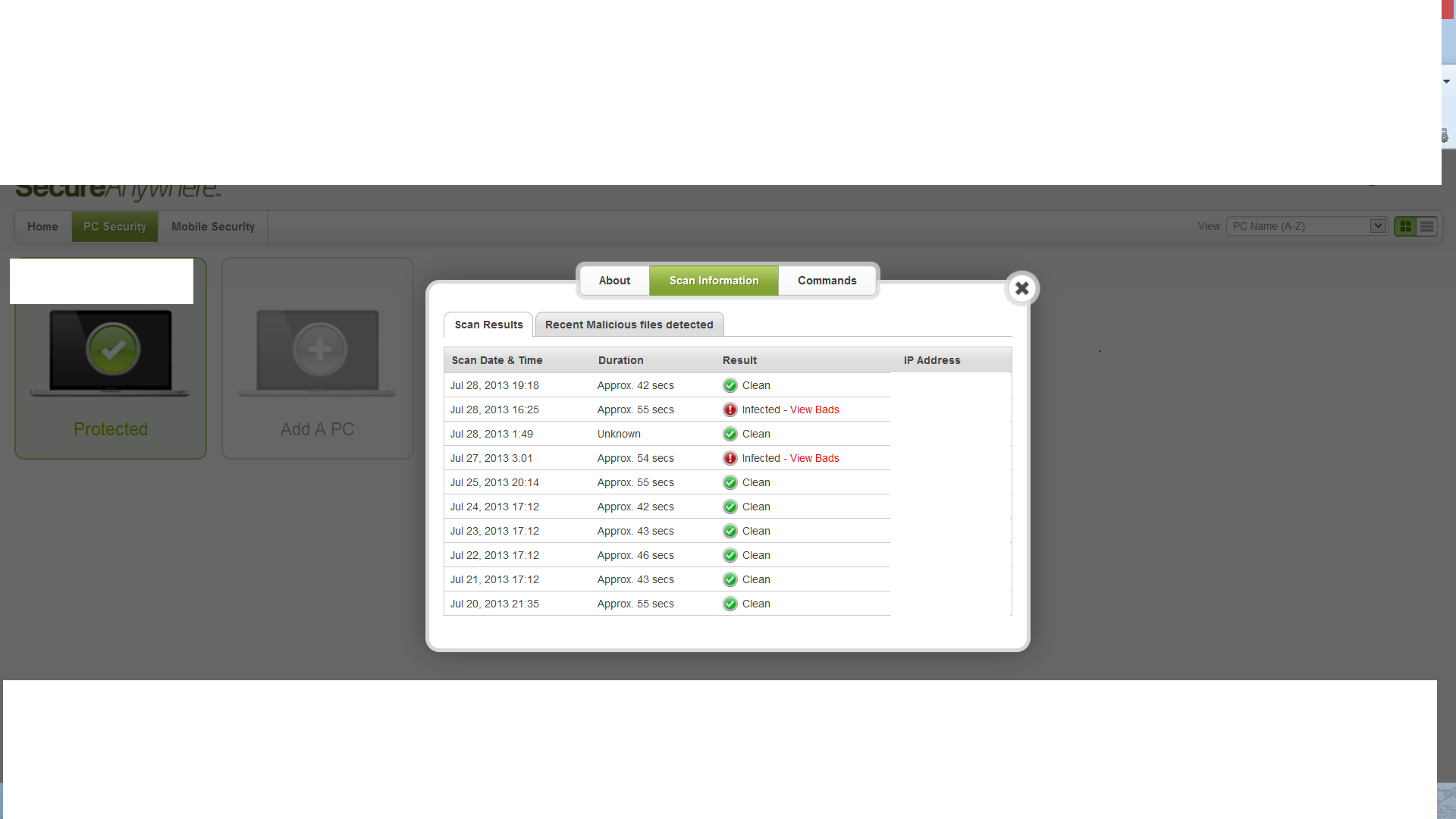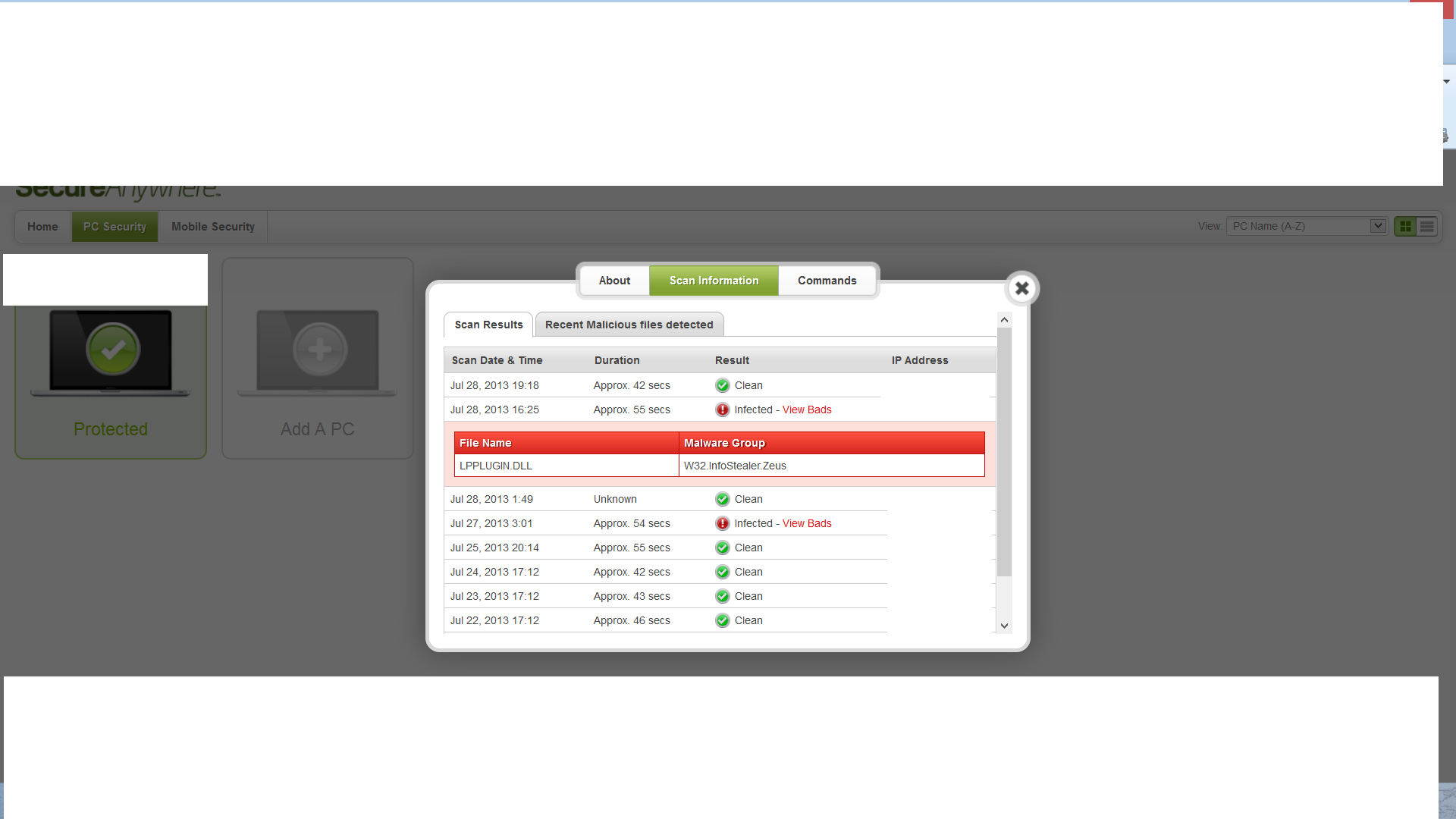I started a ticket with Malwarebytes (stupid me forgot to check here first). They have me running Combofix which requires my AV to be shut down. WRA doesn't seem to shut down. How can I go about doing so. And I cannot get Combofix to shut down either (I tried X-ing out but it pushed on ahead stating it will go ahead and run "at my own risk!"
I'd started the ticket there because my computer has been running sluggish but MBAM and WRA don't detect anything. I've worked with tech support on a previous computer and went there first (again, stupid me, forgetting the tech support here). They walked me through several steps and now we're looking at ComboFix.
When I open Web Console, I notice that an infection popped up yesterday LPPLUGIN.DLL with W32.InfoStealer.Zeus (probably during this process). Now when I click on support from my computer, I get sent to a blank browser page.
Help.
If I try to open a support ticket, I'm asked for e-mail address which I provide then a password, which I don't have (and the passwords I type in for forum and for web console don't seem to work either).
Thanks.
Best answer by Rakanisheu Retired
View original