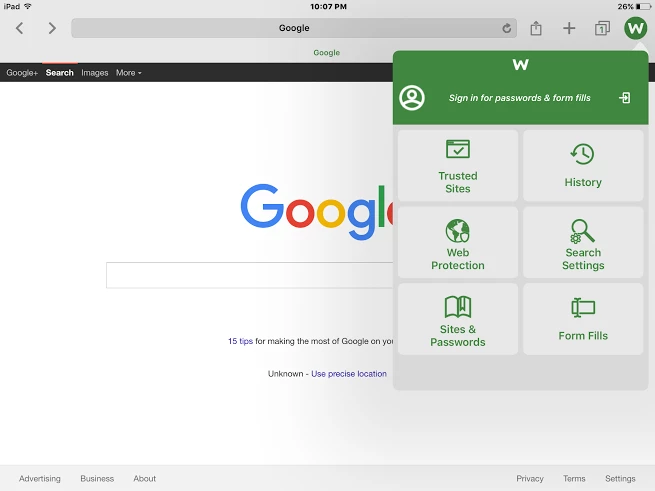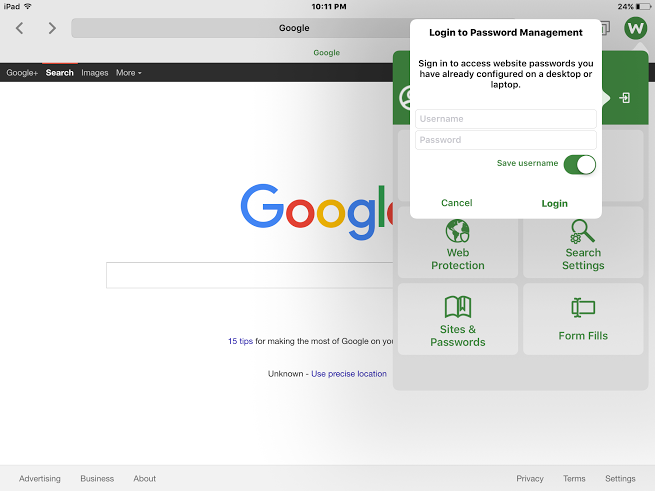Symptoms
Diagnosis
Solution
SecureWeb allows you to safely surf the Internet by blocking malicious websites from loading before you access them.WSA Mobile SecureWeb for iOS User Guide
:
SecureWeb browser opens with Secure Browsing enabled.
Tap on the W in the right hand uper corner. This will open some boxes as shown below. in diagram.
Sign in with your email address. Tap the arrow to the right to Login to Password Management.
This will give you access to Sites & Passwords (Bookmarks/ Favorites, toggle on or off)
History (You can clear your History there)
Form Fills
Search Settings: Tap to open and you will see Search Engine Tap and enter..Google, Yahoo, Bing, DuckDuck Go ,
Safe Search.Show Trust Level (toggle these on or off)
Web Protection: Open and set your protection to Normal (Recommended), High or Very High