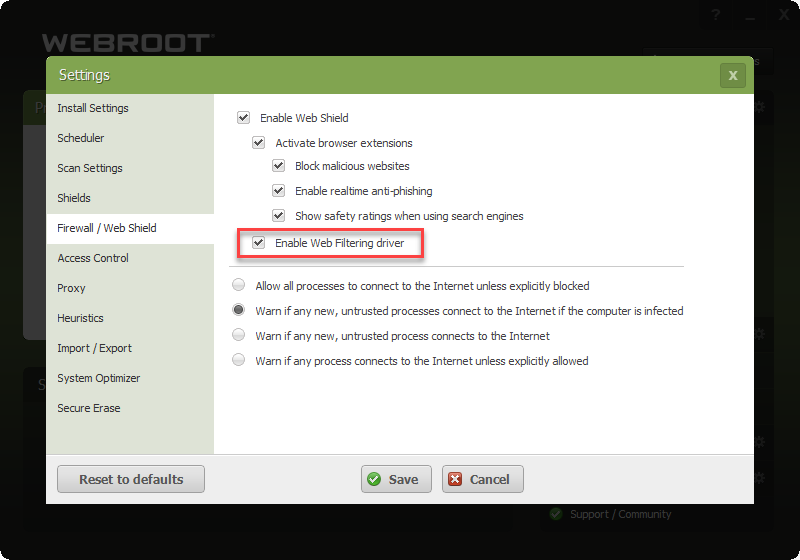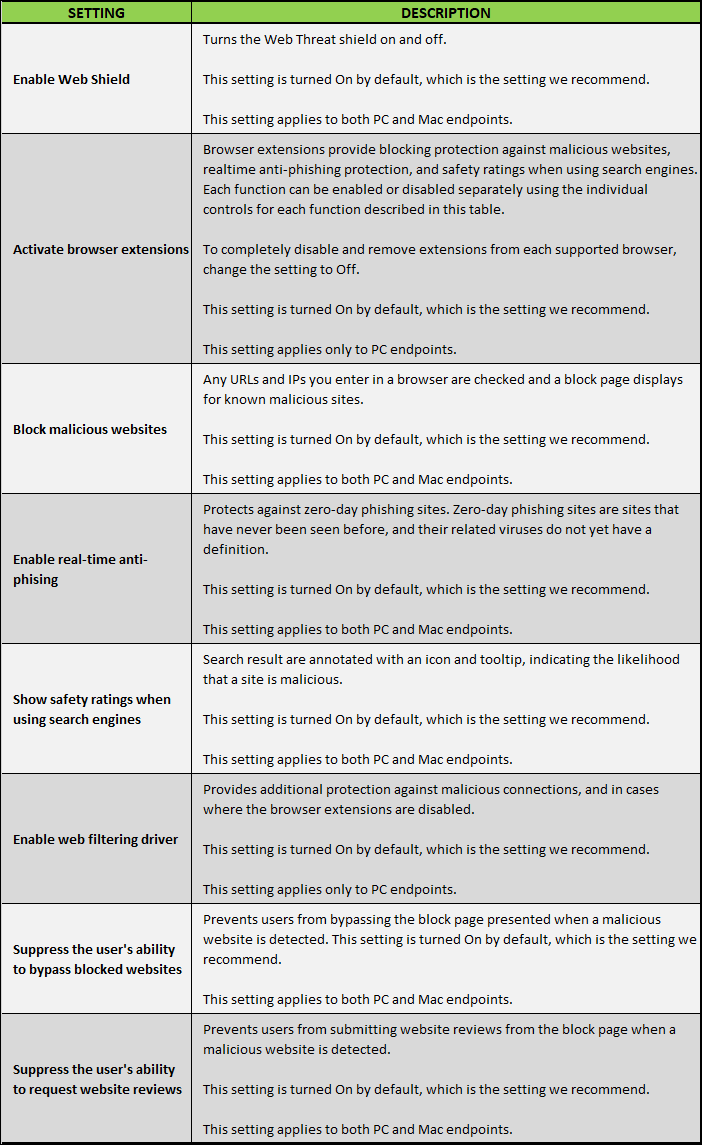What web protection exists without the web filtering extension active?
that extension stops Vivaldi from downloading programs when Chrome tries to issue its warning about programs potentially hurting your computer. This occurs when programs update or are in beta. In other words, if the program is not already on webroot or Google’s whitelist.
When I created a ticket, I was told to use Firefox, Chrome or Edge. In other words, either forget your privacy or use Firefox.
Best answer by TripleHelix
View original