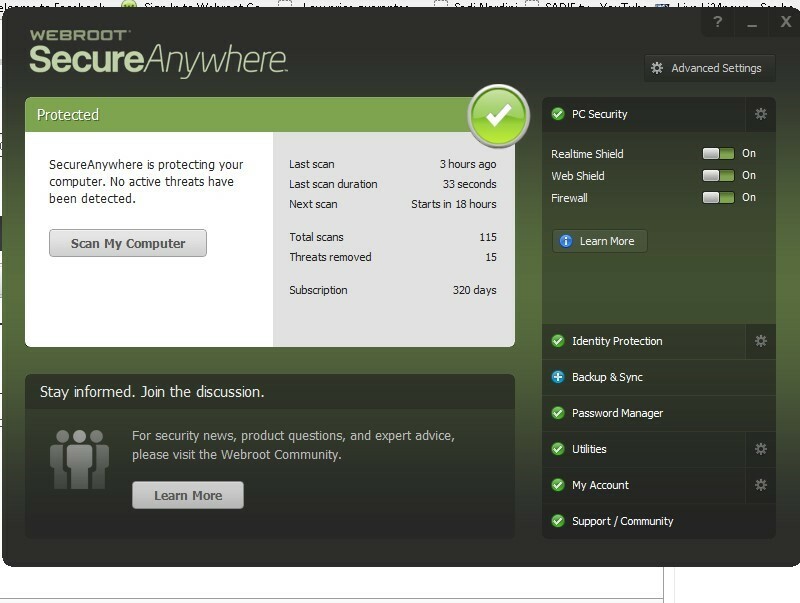Something is really getting on my nerves now so I've come to you all for a bit of advice. For a while now I've not been seeing the little green Web Shield image next to website addresses when searching via Google. I had come to rely on it and it's a big miss. Everything else seems to be working as it should and the Web Shield is set to the on position so can you tell me what's going on?
Best answer by nic
View original