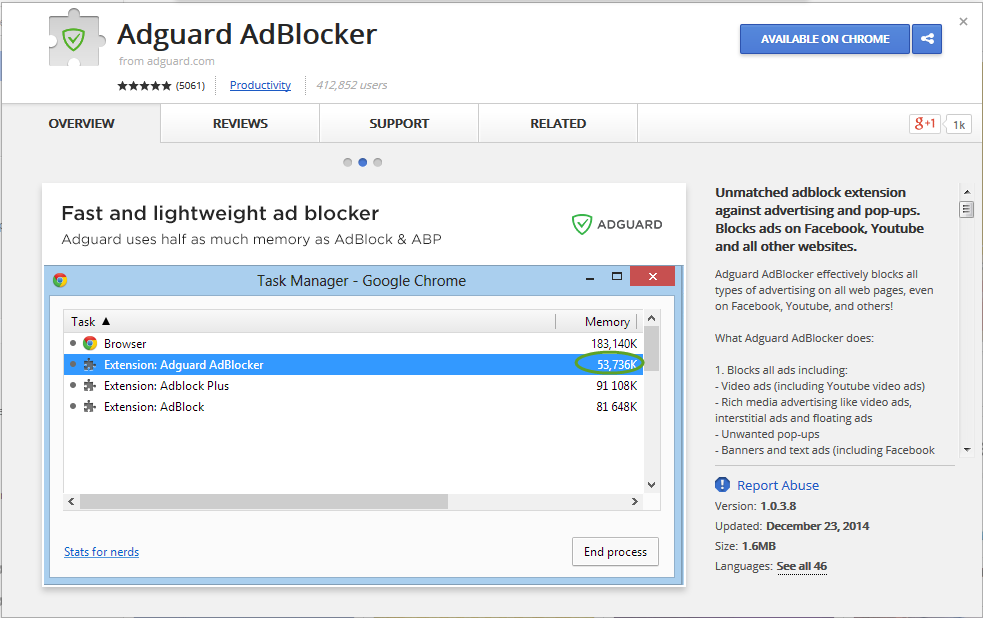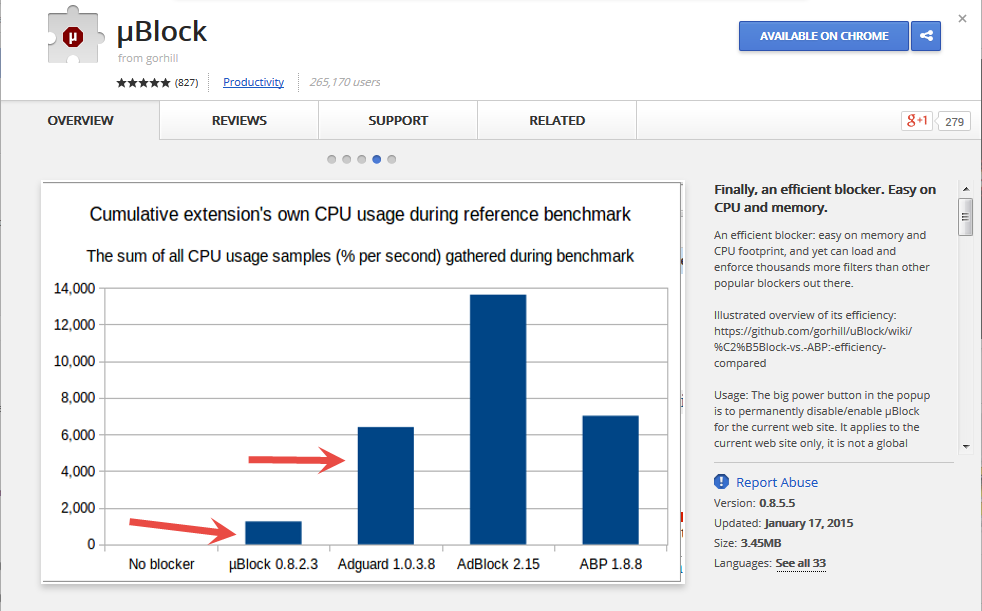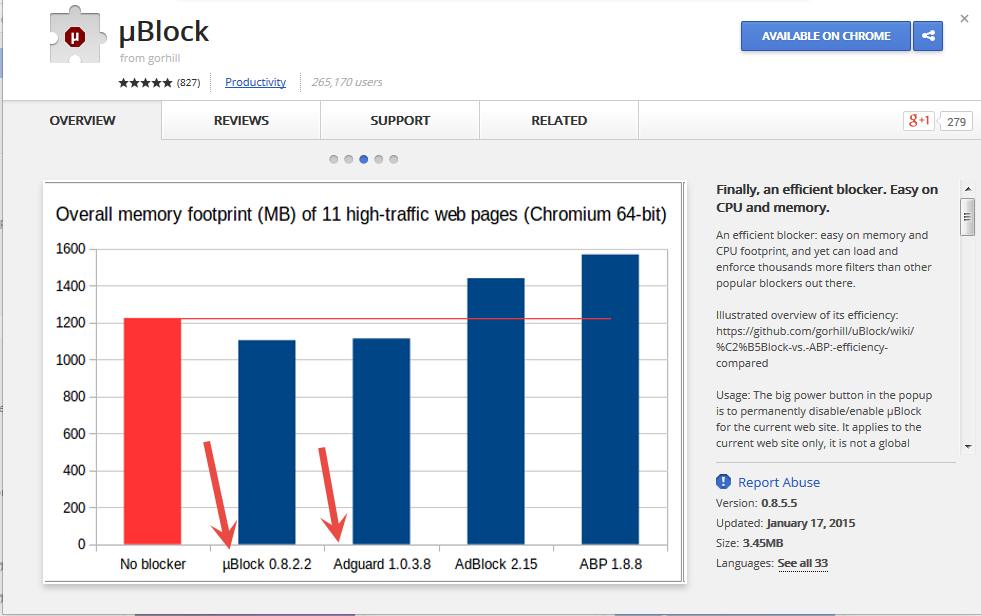My Chrome has malware, adware, or a virus
I've scanned my Chrome browser with everything I have, including Webroot, and nothing seems to be able to find the problem. Has anyone else encountered a similar issue with Chrome and found a solution? I'm getting sick of these popups! Thanks.
Hello and Welcome to the Community Forum,
There are adblocking softwares. you can install UBlock for Chrome which will block all those annoying ads on all the sites you visit. You can also reset the Chrome Browser.
It would help to know what sort of popups you are getting, So let us know and in the meantime install one of these popups.
Adguard AdBlocker for Chrome
UBlock for Chrome (Ublock is favored by some of us here on the Forum)
If none of this helps then please, submit a Support Ticket free of charge with an active subscription and they can look into this for you as well.
Would you let us know what you have decided and if this has helped you or not so that we may help others?
Best Regards,
There are adblocking softwares. you can install UBlock for Chrome which will block all those annoying ads on all the sites you visit. You can also reset the Chrome Browser.
It would help to know what sort of popups you are getting, So let us know and in the meantime install one of these popups.
Adguard AdBlocker for Chrome
UBlock for Chrome (Ublock is favored by some of us here on the Forum)
If none of this helps then please, submit a Support Ticket free of charge with an active subscription and they can look into this for you as well.
Would you let us know what you have decided and if this has helped you or not so that we may help others?
Best Regards,
One other thing that I forgot to mention in my initial post - whatever this is that has invaded my computer is preventing me from downloading anything from the Web Store. When I try to download an app or extension all I get is a message that says "An error has occured - network failed". When this problem first started all of my extensions disappeared, including the AdBlock extension. Now I can't download anything to combat it. Would it help to delete Chrome and then reload it?
Hello,
I'm sorry you are having all these problems.
Have you tried other browsers?
Go ahead and and reinstall Chrome and let us know if this helps or not ok? Otherwise we can try alternative measures.
Please get back to us..
I'm sorry you are having all these problems.
Have you tried other browsers?
Go ahead and and reinstall Chrome and let us know if this helps or not ok? Otherwise we can try alternative measures.
Please get back to us..
Thank you for all of your help and suggestions. I've never reloaded a browser before; do I need to go in and fully delete it in my Add/Delete programs area of Windows 7 and then reload? Or can I just reload the new one on top of the old one? I'm curious as to what will happen to my Chrome bookmarks; I don't mind losing them, if it will fix this problem. Please advise.
Thanks much, Jeff Lockwood
Thanks much, Jeff Lockwood
Chrome has a reset to defaults settings button in the advanced settings. I would try that first, if it doesnt help I would uninstalling using the add/remove control panel.
My last question before I execute the nuclear option of deleting my Chrome completely and reloading it relates to my Gmail account. Is this method going to clear out all of the settings, options, etc. form my Gmail. I've done a lot over the years to personalize Gmail and I really hope that I won't have to start over with Gmail by reloading Chrome. Please let me know. Thanks!
Hello, @
May I ask you if you were able to reset your Chrome Browser in the advanced Setting as I mentioned in my first post? You shouldn't loose any of your gmail. All you would have to do is sign in again to that account.
Edit: Reset Chrome:
Click the icon that looks like three stacked lines at the top right of the browser window. ...
Select 'Settings' in the drop-down menu. ...
Click on 'Show advanced settings' at the bottom of the Web page. ...
Select 'Reset browser settings' at the bottom of the page.
Hope this helps,
May I ask you if you were able to reset your Chrome Browser in the advanced Setting as I mentioned in my first post? You shouldn't loose any of your gmail. All you would have to do is sign in again to that account.
Edit: Reset Chrome:
Click the icon that looks like three stacked lines at the top right of the browser window. ...
Select 'Settings' in the drop-down menu. ...
Click on 'Show advanced settings' at the bottom of the Web page. ...
Select 'Reset browser settings' at the bottom of the page.
Hope this helps,
I've reset the browser multiple times and done a number of scans with my new Webroot program, but nothing seems to be able to stop the pop-up ads. I'll be doing the delete/reload of Chrome later today, when I finish the my work project. Thanks.
Hello jgreyone,
Would you please tell me any of the names of these pop ups? this could help us determine more about your issue.
If the uninstall/reinstall doesn't work in ridding you of these popups then please get back tp us.
Regards,
Would you please tell me any of the names of these pop ups? this could help us determine more about your issue.
If the uninstall/reinstall doesn't work in ridding you of these popups then please get back tp us.
Regards,
@ wrote:
I've reset the browser multiple times and done a number of scans with my new Webroot program, but nothing seems to be able to stop the pop-up ads. I'll be doing the delete/reload of Chrome later today, when I finish the my work project. Thanks.
@ wrote:
Hello jgreyone,
Would you please tell me any of the names of these pop ups? this could help us determine more about your issue.
If the uninstall/reinstall doesn't work in ridding you of these popups then please get back tp us.
Regards,
To add to what Sherry has asked did you install a Pop-up Blocker? This is the one I use and it works great: https://chrome.google.com/webstore/detail/adguard-adblocker/bgnkhhnnamicmpeenaelnjfhikgbkllg or https://chrome.google.com/webstore/detail/%C2%B5block/cjpalhdlnbpafiamejdnhcphjbkeiagm
Thanks,
Daniel 😉
Yes, indeed...I use that one too but as a second opinion I use uBlock;
https://chrome.google.com/webstore/detail/%C2%B5block/cjpalhdlnbpafiamejdnhcphjbkeiagm?hl=en-US, and would recommend that you give it a try too.
Regards, Baldrick
https://chrome.google.com/webstore/detail/%C2%B5block/cjpalhdlnbpafiamejdnhcphjbkeiagm?hl=en-US, and would recommend that you give it a try too.
Regards, Baldrick
My I ask how much RAM uBlock uses?@ wrote:
Yes, indeed...I use that one too but as a second opinion I use uBlock;
https://chrome.google.com/webstore/detail/%C2%B5block/cjpalhdlnbpafiamejdnhcphjbkeiagm?hl=en-US, and would recommend that you give it a try too.
Regards, Baldrick
Thanks,
Daniel
You may have something there!! :D
And about the same Memory usage! :D
I'll start writing down the names on some of the advertising pop ups that I'm getting and let you know. Thanks!
This is the other big concern that I have. All of my Chrome extensions have disappeared, including the ones that I previously had to block ads and popups. Now when I go to the Web Store to download anything, I get a message that says "An error has occured - network failed". Basically the Web Store and its apps and extensions are not available to me...
I believe I have good news. I deleted Chrome, reloaded it and my previously downloaded extensions have returned and I am once again able to download from the Web Store. I hope that my excitement is not premature, but Chrome seems to be functioning normally again. I'm going to watch it carefully for a few days and will report back if the solution seems permanent.
Thanks to all for the help and suggestions!
Thanks to all for the help and suggestions!
Hello jgreyone,
That sounds like good news to me and Thankyou for getting back to us.. :)
We will be interested in knowing if you have anymore problems!
Have a great day!
Best Regards,
That sounds like good news to me and Thankyou for getting back to us.. :)
We will be interested in knowing if you have anymore problems!
Have a great day!
Best Regards,
Hi Daniel
Apologies for not responding soober...you must have asked the question just after I went offline. And I see that you have found the answer...so great.
Regards, Baldrick
Apologies for not responding soober...you must have asked the question just after I went offline. And I see that you have found the answer...so great.
Regards, Baldrick
Reply
Login to the community
No account yet? Create an account
Enter your username or e-mail address. We'll send you an e-mail with instructions to reset your password.