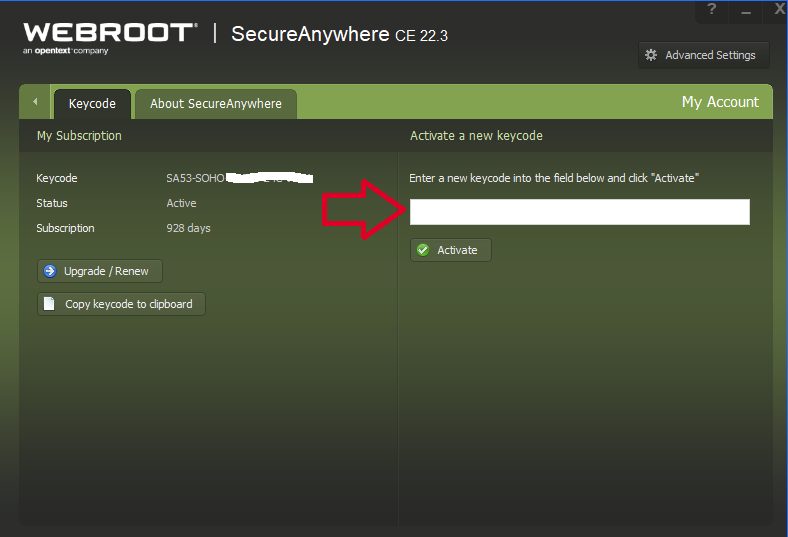Hello - I already had Webroot but bought a new computer that came with Webroot in a package of other stuff. The sales guy said to not worry about it and just cancel it (the package) after one year before the annual subscription fee kicked in. Great. a couple of months before the subscription (with Webroot) that came with the computer expired, I paid my “normal” Webroot annual subscription. Great. Then a couple of months later I cancelled the package that came with the computer. Great, except I started getting a pop-up that says my Webroot subscription is cancelled and I need to renew. Not-Great. I called tech support and explained. They said do not worry, your original annual subscription is still good, valid and working. Great, however, since then I am still getting pop-ups from Webroot saying my subscription is expired and I need to renew now. So, my very long-winded question is: how the heck to I get the damn pop-up from continuing to tell me that my subscription is expired when in fact it is not? I don’t understand how it (the computer, Webroot, God) cannot see that I do in fact have Webroot installed, paid for, and functioning...and that pop-up is making me crazy even if my Webroot was expired I do not appreciate that pop-up. Thanks for your thoughts.
Best answer by TylerM
View original