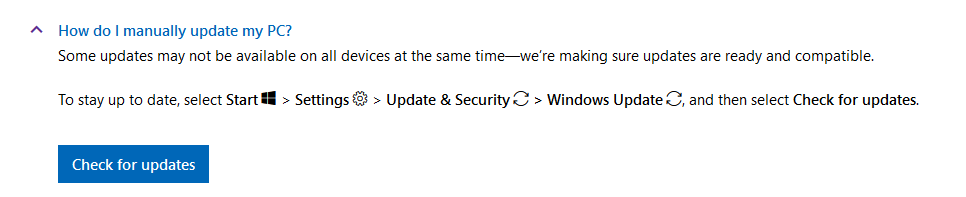After running System Analyzer, I received an orange screen with the message "updates are available for your system & have not been installed". I attempted to install updates but was informed that they were done automatically & I couldn’t manually update. After checking the community web, I was unable to find any reference to this plus any info on manual updates. No other recourse was found so I uninstalled Webroot & reinstalled it. I again ran System Analyzer & received the same message.
I’ve had Webroot for years & never had this happen. I just did a Windows update. Could this be the trouble? How do I rectify this issue? The orange-red screen with the oversized explanation point looks ominous. Hopefully, the aforementioned screen will be pasted below.
HELP!!!!….Bonnie
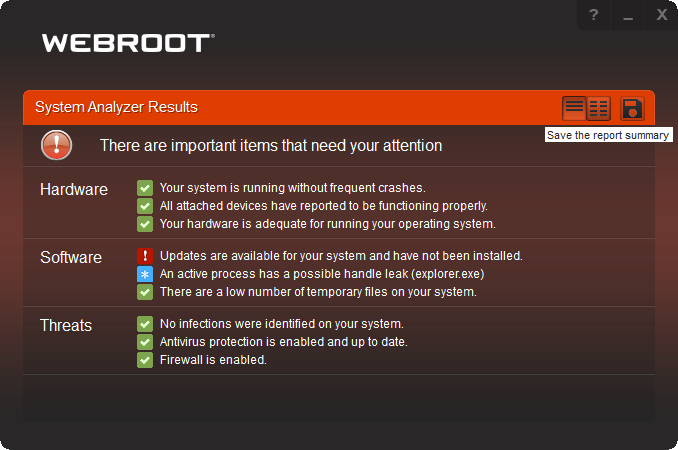
Best answer by TripleHelix
View original