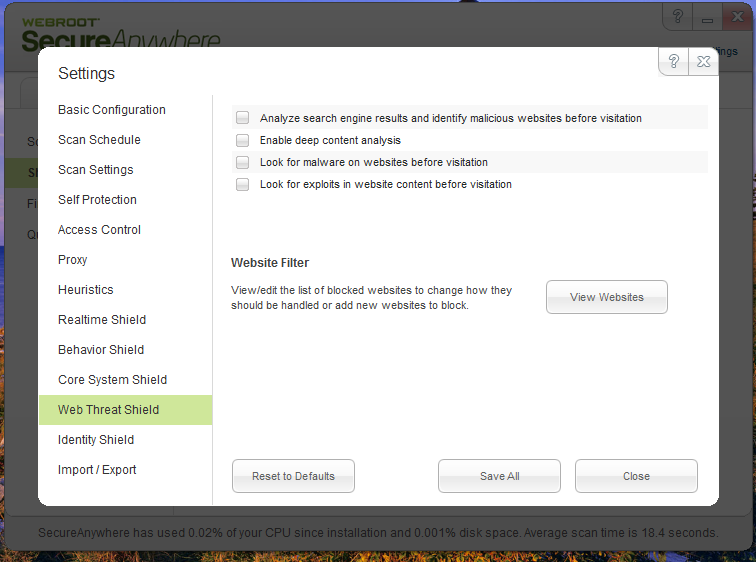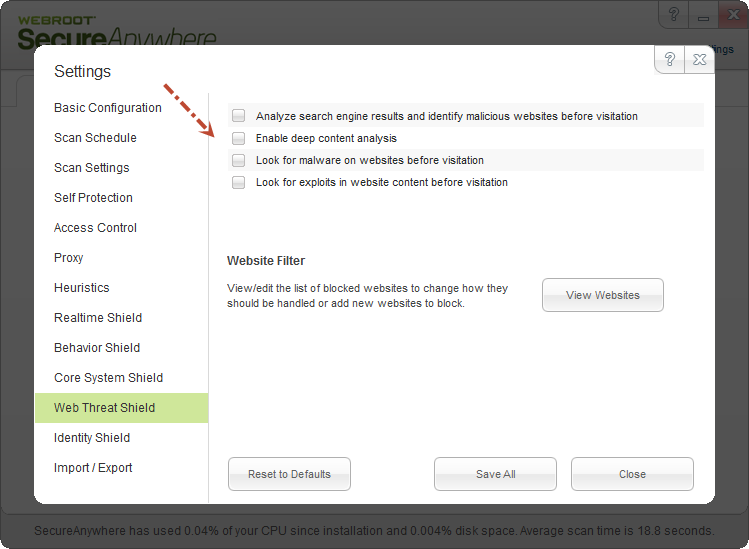Is there any way to disable the web threat shield without changing the systray icon? I tried removing the check marks but I am still getting warnings and false positives.
If I turn off the web threat shield my WSA systray icon changes from green to an ugly gray and red, which would seem to indicate that I am no longer protected, even though I know I am. Is there any way around this? If not this issue should be addressed in a future update of WSA.
Hey Daniel
When you are able to see the image that I posted you will see that I already unchecked all the boxes but it had no effect, I still keep getting the FP warnings.
When you are able to see the image that I posted you will see that I already unchecked all the boxes but it had no effect, I still keep getting the FP warnings.
@AnorexicHippo wrote:Sorry about that. Have you contacted Webroot support about this issue? If not please Submit a Support Ticket and they can gather your scan logs and they will let you if there is an issue. You must be visiting not well known websites as I haven't seen a blocked page in weeks.
Hey Daniel
When you are able to see the image that I posted you will see that I already unchecked all the boxes but it had no effect, I still keep getting the FP warnings.
HTH,
Daniel
Hey Daniel
I can assure you I have not been visiting any dodgy websites. I did not mean to imply that this is something that is happening constantly, it is infrequent, but it would be nice if it never happened at all. It would also be nice if WSA users were able to enable or disable any shields they want, without worrying about whether or not the systray icon was going to agree with their decision.
I can assure you I have not been visiting any dodgy websites. I did not mean to imply that this is something that is happening constantly, it is infrequent, but it would be nice if it never happened at all. It would also be nice if WSA users were able to enable or disable any shields they want, without worrying about whether or not the systray icon was going to agree with their decision.
One thing that can trigger the shield to block a page isn't the page itself: it's the ads or multimedia content delivered by "3rd party" servers. Recently I have seen the Web Threat Shield block access randomly to MSN and Yahoo. Not on every load, only once in a while. My guess is that there is a particular ad source that has been tagged as 'bad'.
If I manage to get the URL of the blocked items, I will report them for whitelist consideration.
If I manage to get the URL of the blocked items, I will report them for whitelist consideration.
@AnorexicHippo wrote:Turning off any Shield will weaken WSA's security to protect your system you can toggle them off but it was only meant for temperary use the reason the Icon color change. Like I said there will be a complete overhaul from the ground up of the Web Threat Shield coming in the 2014 products which will fix these issues.
Hey Daniel
I can assure you I have not been visiting any dodgy websites. I did not mean to imply that this is something that is happening constantly, it is infrequent, but it would be nice if it never happened at all. It would also be nice if WSA users were able to enable or disable any shields they want, without worrying about whether or not the systray icon was going to agree with their decision.
Daniel
You could also click Allow on the popup, which will cause Webroot to store the locally whitelisted website determination and shouldn't bother you anymore about that site.
Hey Daniel@ wrote:
@AnorexicHippo wrote:Turning off any Shield will weaken WSA's security to protect your system you can toggle them off but it was only meant for temperary use the reason the Icon color change. Like I said there will be a complete overhaul from the ground up of the Web Threat Shield coming in the 2014 products which will fix these issues.
Hey Daniel
I can assure you I have not been visiting any dodgy websites. I did not mean to imply that this is something that is happening constantly, it is infrequent, but it would be nice if it never happened at all. It would also be nice if WSA users were able to enable or disable any shields they want, without worrying about whether or not the systray icon was going to agree with their decision.
Daniel
1. I am not crazy or intrepid enough to roll out with WSA alone, I am also using Sandboxie, in the unlikely event that malware was able to get by WSA it would be trapped in the sandbox.
2. Modern browsers have phishing protection built in, the phishing protection in IE10 is about as good as it gets.
Conclusion: I need the web threat shield like a fish needs a bicycle.
Hello AnorexicHippo I never implied anything of the sort also you didn't say you were using SBIE I was just explaining the WSA side of the issue nothing more, sorry if you took any offence and that was not my intent. Please follow Jim's advice also you can submit a URL Reputation Change Request.
Cheers,
Daniel
Cheers,
Daniel
@ wrote:
Hello AnorexicHippo I never implied anything of the sort also you didn't say you were using SBIE I was just explaining the WSA side of the issue nothing more, sorry if you took any offence and that was not my intent. Please follow Jim's advice also you can submit a URL Reputation Change Request.
Cheers,
Daniel
Hey Daniel
You never implied anything of what sort? What are you talking about? I never intended you to take my last post as an insult or some sort of challenge. I was only trying to respond to your statement that I would lower my security by disabling the web threat shield. I apologize for any confusion.
Reply
Login to the community
No account yet? Create an account
Enter your username or e-mail address. We'll send you an e-mail with instructions to reset your password.