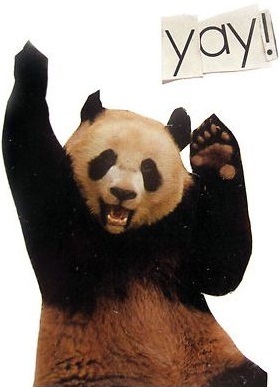I've recently been having a lot of hassle with Webroot causing my Windows 7 PC to hang/lock-up when I exit my preferred games software (CMx titles from Battlefront.com).
All of the titles are now allowed in my Webroot settings (which had cured earlier incidences of the problem with a single title), yet the problem now persists with all of them. When I exit the game the software hangs, Ctrl,Alt & Del allows me to end the task, but the game .exe remains visible in task manager. Taskkill commands fail as they do not see a running instance of the .exe despite it being visible in Tasklist.
Reliablility and non interference with my gaming was why I switched to Webroot in the first place and as my licenses are due for renewal soon, it's likely to be why I switch again unless someone can point me toward a cure for this irritating issue.
In hope, all the best
Andy S.
Page 1 / 3
Hello
The best thing to do is to Open a Support Ticket, and ask Webroot Support to take a look this for you. There is no charge for this if you are a WSA license holder, with a current subscription.
And check these settings
Please have a look here at this PC User Guide articles that can help you
Controlling active processes
http://live.webrootanywhere.com/content/643/Controlling-Active-Processes
Blocking/Allowing files
http://live.webrootanywhere.com/content/604/Blocking-or-Allowing-Files
Managing protected applications
http://live.webrootanywhere.com/content/610/Managing-Protected-Applications
Managing active connections
http://live.webrootanywhere.com/content/601/Managing-Active-Connections
The best thing to do is to Open a Support Ticket, and ask Webroot Support to take a look this for you. There is no charge for this if you are a WSA license holder, with a current subscription.
And check these settings
Please have a look here at this PC User Guide articles that can help you
Controlling active processes
http://live.webrootanywhere.com/content/643/Controlling-Active-Processes
Blocking/Allowing files
http://live.webrootanywhere.com/content/604/Blocking-or-Allowing-Files
Managing protected applications
http://live.webrootanywhere.com/content/610/Managing-Protected-Applications
Managing active connections
http://live.webrootanywhere.com/content/601/Managing-Active-Connections
I think your definition of 'solved' is a bit looser than mine mate.
Hi squarehead666
Welcome to the Community Forums.
If your issue persists then please advise us as to precisely what remains as an issue, what has worked/not worked re. the advice/support already provided, etc., so that we can continue to assist in getting your issue resolved to your satisfaction.
Awaiting your further update.
Regards, Baldrick
Welcome to the Community Forums.
If your issue persists then please advise us as to precisely what remains as an issue, what has worked/not worked re. the advice/support already provided, etc., so that we can continue to assist in getting your issue resolved to your satisfaction.
Awaiting your further update.
Regards, Baldrick
I'm in a similar position.....Waiting for a reply to my support ticket.
Not sure how much more I can add unless you want some specific files? The software in question is all 'allowed' in Webroot's permissions, yet if Webroot is turned on they ALL crash my system on exit. If Webroot is disabled they work perfectly, just as they always used to.
As I said earlier I switched to Webroot (or PrevX as it was known when it worked properly) precisely because it did not cause these sorts of stupid issues.....Things have been going down hill severely on this front since the merger and frankly I'm losing patience with it.
PS - Your emoticons suck too.
Not sure how much more I can add unless you want some specific files? The software in question is all 'allowed' in Webroot's permissions, yet if Webroot is turned on they ALL crash my system on exit. If Webroot is disabled they work perfectly, just as they always used to.
As I said earlier I switched to Webroot (or PrevX as it was known when it worked properly) precisely because it did not cause these sorts of stupid issues.....Things have been going down hill severely on this front since the merger and frankly I'm losing patience with it.
PS - Your emoticons suck too.
Hi squarehead666
Thanks for the reply.
Well, whilst I appreciate your position I think that it is best that you await a reply to your support ticket (please do not update it to ask where things are with a reply...any update just pushes it to the back of the queue). I will ping@ to see if he can investigate where yo are in the queue and when you should expect a response.
Having said that this issue must be solely related to Windows 7 as I started with PrevX (in fact an alpha & beta tester back in the day for PrevX 4 which was never released as Webroot bought the company) and then naturally moved to WSA...and have never looked back with WSA being streets ahead of PrevX 3 (naturally enough) in terms of protection, etc. & I have never suffered these issues under Windows 7, nor in Windows 10, but then again WSA has moved on since then.
Best approach is to await the Support perspective on this...but do come back here if that continues to take time to happen, and we can see if there is anything we can do to help.
Regards, Baldrick
PS. Emoticons are not in the province of Webroot to change unless they change what powers the Community at present. ;)
Thanks for the reply.
Well, whilst I appreciate your position I think that it is best that you await a reply to your support ticket (please do not update it to ask where things are with a reply...any update just pushes it to the back of the queue). I will ping
Having said that this issue must be solely related to Windows 7 as I started with PrevX (in fact an alpha & beta tester back in the day for PrevX 4 which was never released as Webroot bought the company) and then naturally moved to WSA...and have never looked back with WSA being streets ahead of PrevX 3 (naturally enough) in terms of protection, etc. & I have never suffered these issues under Windows 7, nor in Windows 10, but then again WSA has moved on since then.
Best approach is to await the Support perspective on this...but do come back here if that continues to take time to happen, and we can see if there is anything we can do to help.
Regards, Baldrick
PS. Emoticons are not in the province of Webroot to change unless they change what powers the Community at present. ;)
Userlevel 7
Much appreciated,@ wrote:
I'm in a similar position.....Waiting for a reply to my support ticket.
Not sure how much more I can add unless you want some specific files? The software in question is all 'allowed' in Webroot's permissions, yet if Webroot is turned on they ALL crash my system on exit. If Webroot is disabled they work perfectly, just as they always used to.
As I said earlier I switched to Webroot (or PrevX as it was known when it worked properly) precisely because it did not cause these sorts of stupid issues.....Things have been going down hill severely on this front since the merger and frankly I'm losing patience with it.
PS - Your emoticons suck too.
P.S. — sorry you're not a Fan:catsad:
squarehead666 wrote:I switched to Webroot (or PrevX as it was known when it worked properly) precisely because it did not cause these sorts of stupid issues.....Things have been going down hill severely on this front since the merger and frankly I'm losing patience with it.Interesting to find someone who has had negative experience of Webroot SecureAnywhere in relation to Prevx (its predecessor).
Whilst it is true that I am not a fan of most of the bells and whistles that come with Webroot SecureAnywhere , and also that in the past I had loads of frustration with the Web Filter Browser Extensions (now thankfully very much a past negative experience), this is really the first time I have ever seen someone complain about Webroot SecureAnywhere as an anti-malware going downhill in relation to its predecessor Prevx. All other comparisons I have seen and heard have been only positive as regards to the evolution from Prevx to Webroot. What is more, I understand that Webroot SecureAnywhere is particularly popular among gamers.
I will therefore be extremely interested to see what Support come up with when they analyse your logs.. What you are experiencing should definitely not be happening! I believe Support should be able to resolve your problems.
EDIT: It may be helpful to add, for information, that I also was a user of Prevx (for about five years) and have been a user of Webroot for just over five years.
There have been comments about 'odd interactions' between Webroot and the Battlefront games on their forum.....It's a comparatively recent development (last twelve months AFAIK), but it's damned infuriating as it totally locks my system up and requires a power off every time it happens (which is every time I use the games unless I shut Webroot down).
This is only an issue with the Battlefront games, it's fine with Steam, Origin etc.
This is only an issue with the Battlefront games, it's fine with Steam, Origin etc.
Userlevel 7
Please bring this to the attention of our Technical Support Team so they can address the issue for all Battlefront users:@ wrote:
There have been comments about 'odd interactions' between Webroot and the Battlefront games on their forum.....It's a comparatively recent development (last twelve months AFAIK), but it's damned infuriating as it totally locks my system up and requires a power off every time it happens (which is every time I use the games unless I shut Webroot down).
This is only an issue with the Battlefront games, it's fine with Steam, Origin etc.
Support Number: 1-866-612-4227 M-F 7am?6pm MT
Send us a Support Ticket: https://detail.webrootanywhere.com/servicewelcome.asp
Having communication issues with tech support at the moment.....I don't think they have quite grasped that I'm in the UK.
For some reason your UK tech-support call centre is closed at 11:35am GMT.....I thought I was a late starter in the morning!
For some reason your UK tech-support call centre is closed at 11:35am GMT.....I thought I was a late starter in the morning!
Thanks for this further information. Clearly it is something that must be fixed.@ wrote:
There have been comments about 'odd interactions' between Webroot and the Battlefront games on their forum.....It's a comparatively recent development (last twelve months AFAIK), but it's damned infuriating as it totally locks my system up and requires a power off every time it happens (which is every time I use the games unless I shut Webroot down).
This is only an issue with the Battlefront games, it's fine with Steam, Origin etc.
Have you sent them your logs? Obviously, this will be important to allow Webroot to resolve the problem for you and for other Battlefront games users.
Keep us posted 😃
Logs were sent yesterday, I was advised that tech support want to deal with it over the phone.....Been attempting to make contact with them ever since.
They claim to have called me, but my phone did not ring. I called them (the UK number) and was connected to a very nice and very American robot which politely informed me that the tech support centre was closed.
Quality stuff.
They claim to have called me, but my phone did not ring. I called them (the UK number) and was connected to a very nice and very American robot which politely informed me that the tech support centre was closed.
Quality stuff.
True, that's not the same as Prevx used to be. Then again, almost every time I had dealings with Prevx Support it would be an understatement even to say I was completely blown away by the incredible quality and sheer bullet-speed of their response. I repeat, almost every time I had dealings with Support, I literally couldn't believe what I was seeing, it was so superlative. That said, on the whole I find Webroot Support to be very good.@ wrote:
Logs were sent yesterday, I was advised that tech support want to deal with it over the phone.....Been attempting to make contact with them ever since.
They claim to have called me, but my phone did not ring. I called them (the UK number) and was connected to a very nice and very American robot which politely informed me that the tech support centre was closed.
Quality stuff.
By the way, I presume you converted your phone number to international format, i.e. +44 for the UK (Note: from the US, the international code is not "00" as it is throughout Europe and indeed most of the world 😠, which is why you should put "+" and not "00") and then dropped the zero at the beginning of your number?
I advised them of the dial code (+44) and my phone number, although not being in the habit of dialling the UK from the US I wasn't sure what the exact dialling format would be. I'd rather hoped they could handle that bit without my help.....Perhaps that's the problem because I've not heard a peep since, either by phone or in my support ticket.
How times change.....Eh?
How times change.....Eh?
+44. That's good! So it's over to them now.
"How times change.....Eh?"
As I've said, imho that isn't normally appropriate in Webroot's case, as in general their Support service is relatively better, possibly much better, than the others. Let's be patient and wait and see. If they do phone you personally from the USA and deal with your case with a personalised intervention, that would be a very good example of this imo. Maybe they have one specialist escalation engineer assigned to this and s/he hasn' been available the last 24 hours.
"How times change.....Eh?"
As I've said, imho that isn't normally appropriate in Webroot's case, as in general their Support service is relatively better, possibly much better, than the others. Let's be patient and wait and see. If they do phone you personally from the USA and deal with your case with a personalised intervention, that would be a very good example of this imo. Maybe they have one specialist escalation engineer assigned to this and s/he hasn' been available the last 24 hours.
Maybe indeed.
Despite their claims to the contrary WEBROOT have made NO ATTEMPT WHATSOEVER to address this problem.
To date I've been fobbed off and had my time wasted with incorrect phone numbers.....Utterly pathetic!
So much for your great customer support.....It's been uterly useless, the left hand and right hand have apparently never even met, let alone know what each other are doing.
To date I've been fobbed off and had my time wasted with incorrect phone numbers.....Utterly pathetic!
So much for your great customer support.....It's been uterly useless, the left hand and right hand have apparently never even met, let alone know what each other are doing.
Finally made contact.....Had to ring your UK sales number, but was mysteriously connected straight to tech support?
I'm going to call that a result (based on other progress to date) and see where we get to.....The call is ongoing as I type.
I'm going to call that a result (based on other progress to date) and see where we get to.....The call is ongoing as I type.
Looks like the problem is resolved.....Your tech guys are great once contact is finally established.
Userlevel 7
Glad to hear that the problem has been resolved!@ wrote:
Looks like the problem is resolved.....Your tech guys are great once contact is finally established.
Yes, I'm afraid that Webroot Support are not as superlative as Prevx used to be but that was always going to be an extremely difficult target to equal/excel as (at least from my experience) Prevx Support was the most amazing Support I have ever encountered from any company in my entire 66-year life. Period. Having said that, it is not good that you were kept waiting so long nor, as you put it, that their right hand didn't know what their left hand was doing. I can understand your frustration!
But also as you say, once they get down to business, they do a bl**dy good job!
Maybe you should get back to them to point out: 1. how happy you were with the way they resolved your problem. 2. your frustration and disappointment regarding the communication problems you have described to us in this thread. It is a pity this happened to you and if you give them feedback, maybe it will help them to improve in the future.
Also, can you let us know, for future reference, what the underlying problem was that was causing your computer to crash when closing your Battlefront game? Whether it has been resolved for all Battlefront games users and not just for you? And whether you did get a personalised phone call to resolve the issue, as promised? And out of sheer curiosity (if you know), who was the engineer who addressed your issue?
Thanks!
TBH I never had cause to contact PrevX support.....In the entire time I used it, it never played up once.
I didn't get a personalised call at all, I had to chase Webroot round a virtual mulberry-bush to make contact.
Once contact was established Vinnie (not sure I'm spelling that correctly), the fella who dealt with my call, was amazingly patient and helpful.....Apparently Webroot was monitoring some 'new files' and they have now been whitelisted.
I've posted on the Battlefront forum in the hope that other Webroot Users/CMx Gamers can benefit from my experience.....In the process I discovered an essentially identical post from 2014 that my previous searches had failed to find!
All's well that ends well as thay say.
I didn't get a personalised call at all, I had to chase Webroot round a virtual mulberry-bush to make contact.
Once contact was established Vinnie (not sure I'm spelling that correctly), the fella who dealt with my call, was amazingly patient and helpful.....Apparently Webroot was monitoring some 'new files' and they have now been whitelisted.
I've posted on the Battlefront forum in the hope that other Webroot Users/CMx Gamers can benefit from my experience.....In the process I discovered an essentially identical post from 2014 that my previous searches had failed to find!
All's well that ends well as thay say.
If it's true that they said that they were going to phone you, that's not good. You really should give them feedback on this. No-one should have a Support experience like that.@ wrote:
TBH I never had cause to contact PrevX support.....In the entire time I used it, it never played up once.
I didn't get a personalised call at all, I had to chase Webroot round a virtual mulberry-bush to make contact.
Once contact was established Vinnie (not sure I'm spelling that correctly), the fella who dealt with my call, was amazingly patient and helpful.....Apparently Webroot was monitoring some 'new files' and they have now been whitelisted.
I've posted on the Battlefront forum in the hope that other Webroot Users/CMx Gamers can benefit from my experience.....In the process I discovered an essentially identical post from 2014 that my previous searches had failed to find!
All's well that ends well as thay say.
So now I understand what the problem is and it could happen again. This is because of the way Prevx/Webroot Secure Anywhere is designed. As you may already know, Prevx/Webroot is a bit unique inasmuch as it classifies files not only into good [g] and bad [b] but also unknown [u] when a new file appears and they do not yet have enough information to say whether it is good or bad. The unknown [u] files are monitored and their activity journaled (so that if they are subsequently found to be malicious all malicious actions can be rolled back). This is one of the things that makes Prevx/Webroot unique.
It seems that a new version of Battlefront had unknown [u] files and that the journaling of those files was messing up your computer when you closed down Battlefront. This may happen with subsequent new versions of Battlefront games. If it does, you need to contact Support and ask for those files to be whitelisted.
How do you know which Battlefront files are unknown [u] and therefore being journaled? Right-click on the Webroot icon in the taskbar and select Save a scan log. The last scan log will then open and at the top of the log will be a list of all unknown files. You will be able to detect which are Battlefront files by examining their location.
To get these files whitelisted you need to do a copy and paste of these files to a Support message and ask Webroot to whitelist them.
Having said that, this behaviour (your computer crashing) should not be happening in the first place!!! Did Vinnie deal with that problem as well or did s/he just whitelist your unknown files? If you write to Support to give them feedback, you should query whether this second problem (computer crashing when Battlefront is closed down due to new unknown [u] Battlefront files that are being monitored by Webroot) has been fixed and if not ask that they deal with it pronto (as you say they promised to previously by saying they would phone you)! As I said, this should NOT happen!!!
Hope that helps!!
Keep us posted ;)
Keith
Cheers Keith,
That's by far the most comprehensive and helpful information on this subject I've received to date.....I'll take your advice onboard and follow up. I'd already advised tech support that I thought we'd be doing this again in a month or so as another major update is imminent for one of the titles.
All the best
Andy S.
That's by far the most comprehensive and helpful information on this subject I've received to date.....I'll take your advice onboard and follow up. I'd already advised tech support that I thought we'd be doing this again in a month or so as another major update is imminent for one of the titles.
All the best
Andy S.
Userlevel 2
Sorry, can I ask you which was tha cause and how did they fixed the problem?
I'm running into troubles with my WSA running on Win 7 since 2 weeks and tech support has not been able to provide me a solution until now.
Thank you.
Luca
I'm running into troubles with my WSA running on Win 7 since 2 weeks and tech support has not been able to provide me a solution until now.
Thank you.
Luca
Page 1 / 3
Reply
Login to the community
No account yet? Create an account
Enter your username or e-mail address. We'll send you an e-mail with instructions to reset your password.