Best answer by ProTruckDriver
View originalWebroot Filtering extension
I went to the links and re-installed...all looked OK...until I closed off the page and opened up my browser again...it was not there….I’m no expert but it seems it is not loading when you open firefox
Hi
Have a look here and check if all is set and do a reboot of your system!
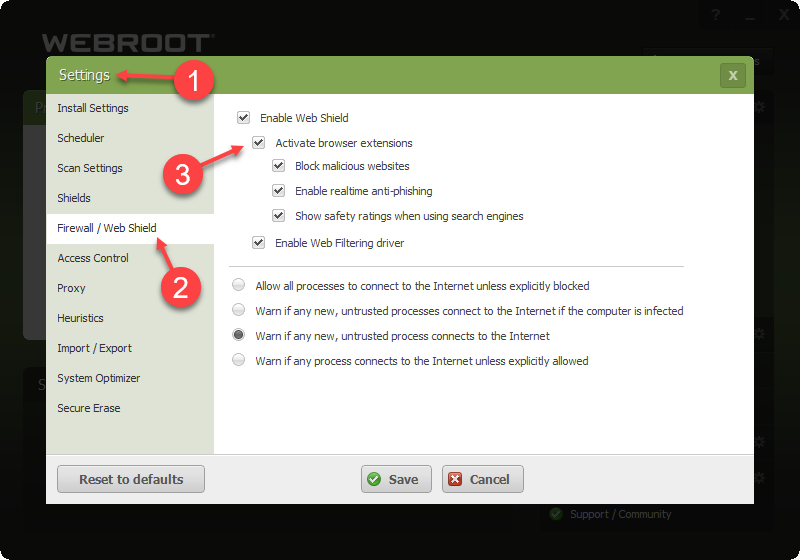
If it continues then you will need to do a clean reinstall of WSA!
Please follow the steps closely!
- Make sure you have a copy of your 20 Character Alphanumeric Keycode! Example: SA69-AAAA-A783-DE78-XXXX
- Be sure you add your Keycode to your Online Console: Webroot SecureAnywhere Online Console
- KEEP the computer online for Uninstall and Reinstall to make sure it works correctly
- Download a Copy Here (Best Buy Geek Squad Subscription PC users click HERE) Let us know if it is the Mac version you need
- Uninstall WSA and Reboot
- Look to see if this folder is gone: C:\ProgramData\WRData and if it’s there delete it. (Hidden Area)
- Install with the new installer, enter your Keycode
- Let it finish it's install scan
- Reboot once again
- DO NOT import any old settings as you can set it up as you like once it's done
Please let us know if that resolves your issue?
Thanks,
TripleHelix
I started off by going to firefox safemode trying to remove the extension so I could install it again….I got into a mixup...so I hit Firefox refresh...and bingo all ok now
thanks for your help
Reply
Login to the community
No account yet? Create an account
Enter your username or e-mail address. We'll send you an e-mail with instructions to reset your password.





