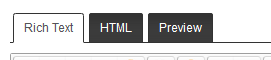Webroot Installation
I just got a new laptop and it comes with McAfee already installed. With the purchase they included the Webroot disc that after doing research I have decided to use. Should I first uninstall the McAfee, or can I install with McAfee in place?
Hello rayb-baby, and Welcome to the Webroot Community.
The answer is that it is your choice in the end, as SecureAnywhere was developed to have widespread compatibility. But you really only need to run WSA alone, which will give you robust and comprehensive, full protection.
Here are three threads to read with a similar question, and let us know if you're unclear about anything. Thanks.
https://community.webroot.com/t5/Webroot-SecureAnywhere-Complete/Should-I-uninstall-ATT-McAfee/m-p/94082/highlight/true#M6451
https://community.webroot.com/t5/Webroot-SecureAnywhere-Internet/Just-intalled-webroot-gt-do-I-need-to-uninstall-McAfee/m-p/156793/highlight/true#M3716
https://community.webroot.com/t5/Webroot-SecureAnywhere-Antivirus/Should-I-uninstall-Mcafee-if-I-have-Webroot/m-p/149763/highlight/true#M8237
The answer is that it is your choice in the end, as SecureAnywhere was developed to have widespread compatibility. But you really only need to run WSA alone, which will give you robust and comprehensive, full protection.
Here are three threads to read with a similar question, and let us know if you're unclear about anything. Thanks.
https://community.webroot.com/t5/Webroot-SecureAnywhere-Complete/Should-I-uninstall-ATT-McAfee/m-p/94082/highlight/true#M6451
https://community.webroot.com/t5/Webroot-SecureAnywhere-Internet/Just-intalled-webroot-gt-do-I-need-to-uninstall-McAfee/m-p/156793/highlight/true#M3716
https://community.webroot.com/t5/Webroot-SecureAnywhere-Antivirus/Should-I-uninstall-Mcafee-if-I-have-Webroot/m-p/149763/highlight/true#M8237
I am going to add the simple fact that while WSA is very very light on system resources, McAfee is not known to be. This simply means that your computer will possibly run faster and more efficiently if the McAfee is removed. This is only my own opinion, and I admit to a particular bias against McAfee: it just plain has not performed well on my PC's in the past and has caused significant impact on the computer.
Hello!
I would also like to add my say so about McAfee. When using this AV many years ago. This program consumed my whole computer which means it controlled everything and used a lot of resources. Webroot IMO is great where it uses very little resources because everything comes from the Cloud and you don't have to worry about being up to date and protects far better then any other AV and Webroot has a fabulous support team for free!
But this is of course your choice!
Have a great day! 😉
I would also like to add my say so about McAfee. When using this AV many years ago. This program consumed my whole computer which means it controlled everything and used a lot of resources. Webroot IMO is great where it uses very little resources because everything comes from the Cloud and you don't have to worry about being up to date and protects far better then any other AV and Webroot has a fabulous support team for free!
But this is of course your choice!
Have a great day! 😉
Thanks for the advice! I went through the links you provided and got all the info I needed. I'll definitely be removing the McAfee and installing Webroot. Thanks again.
Thanks for the advice. Although I'm not a novice, I know there's a lot to learn to advance my computer skills. I'll be back for more.
Hi rayb-baby
And may I add my belated 'Welcome to the Community Forums'? :D
For what it is worth I would just like to add that if you do decide to run both WSA & McAfee together (I will not add my view of whether you should/should not/need to/need not, etc. as you have enough aadvice there) then you can assist the compatability by making sure that WSA components are whitelisted/trusted/excluded from scanning in McAfee (if it has such a feature...I don't know I am afraid) and vice versa set the McAfee components to Allow under the 'Block/Allow' tab in the settings for 'PC Security'.
Whilst WSA is built for compability it never hurts to faciliate the good work by Webroot/make sure.
I hope that this proves of use?
Regards, Baldrick
And may I add my belated 'Welcome to the Community Forums'? :D
For what it is worth I would just like to add that if you do decide to run both WSA & McAfee together (I will not add my view of whether you should/should not/need to/need not, etc. as you have enough aadvice there) then you can assist the compatability by making sure that WSA components are whitelisted/trusted/excluded from scanning in McAfee (if it has such a feature...I don't know I am afraid) and vice versa set the McAfee components to Allow under the 'Block/Allow' tab in the settings for 'PC Security'.
Whilst WSA is built for compability it never hurts to faciliate the good work by Webroot/make sure.
I hope that this proves of use?
Regards, Baldrick
Once again, I've decided to uninstall McAfee, but I'd like to do it manually, if that's alright, however, I'm hoping you can explain some things to me. There are three different locations, all of which contain assorted McAfee files. In my Control Panel there is "Programs and Features", which I have used before to uninstall programs. Then, in my "Windows(C)" folder there are sub-folders "Program Files" and "Program Files (x86)". All 3 of these locations contain same and different things. What is the difference between these locations and why is that? Why, eg., is Adobe only in "Programs and Files", or why does, eg., ATI (whatever the hell that is) only appear in the "Program Files"? In other words, what's a program and what isn't, or are they all programs? If I uninstall from "Programs and Features" and delete from the other folders, will that be all I need to do, or are there other files not labeled as McAfee, but related to McAfee, that should also be deleted? Truth be told, I'm getting dizzy looking at all of this stuff and trying to understand it. As little, or much, as I know about computers, I don't know how the tons of people way dumber than me survive their computers. I've helped a number of people with theirs and that's been quite a challenge. Anyway, if McAfee is as uncomplicated to remove as I'd like to believe, I'll go that route, otherwise I'll get the McAfee removal tool that I found in one of the links you provided to do it. Thanks for the help! I'm still learning (and I'm a relatively old guy)
One more thing! How do I get one of those fancy avatars the rest of you have? All I could find were those dumb little drawings without the chance to create my own. What's up with that?
Another thing I just noticed. I wrote my post with paragraphs and spaces. I posted and it became all one paragraph. Is this a newcomer thing/punishment, or what? My post would be easier to follow and reply to if it had appeared the way I tried to post it. What's up with that?
Userlevel 6
Hi @ and Welcome to the Webroot Community!
The difference between the two Program Files folders is that one(x86) is for 32Bit and the other one is for 64Bit software. You can run ans install 32Bit programs on 64Bit without any problems, but because of compability reasons the software will by default be installed in (x86). Depending on the software there are even more folders where files can be located and the problem is that most uninstallation processes leave some data behind.
Especially security solutions fail to completly uninstall everything so the companies do offer an additional cleaner.
Here's the link to the cleanup utility from McAfee: service.mcafee.com/FAQDocument.aspx?id=TS101331
The difference between the two Program Files folders is that one(x86) is for 32Bit and the other one is for 64Bit software. You can run ans install 32Bit programs on 64Bit without any problems, but because of compability reasons the software will by default be installed in (x86). Depending on the software there are even more folders where files can be located and the problem is that most uninstallation processes leave some data behind.
Especially security solutions fail to completly uninstall everything so the companies do offer an additional cleaner.
Here's the link to the cleanup utility from McAfee: service.mcafee.com/FAQDocument.aspx?id=TS101331
The possiblity to set your own Avatar comes with the next Community VIP Rank; i think with 10 posts you'll receive a promotion.@ wrote:
One more thing! How do I get one of those fancy avatars the rest of you have? All I could find were those dumb little drawings without the chance to create my own. What's up with that?
Normaly there shouldn't be any problems. When you write a new post you've got 3 sliders on the top(Rich Text, HTML,Preview). What you write in 'Rich Text' is what your post will look like, just like you're writing in Word. You can check that under 'Preview'. HTML will show you the HTML-code behind your post, so if you write your post there without any code it will ignore any paragraph and space.@ wrote:
Another thing I just noticed. I wrote my post with paragraphs and spaces. I posted and it became all one paragraph. Is this a newcomer thing/punishment, or what? My post would be easier to follow and reply to if it had appeared the way I tried to post it. What's up with that?
OK! I think I somewhat get it now. I originally tried to write in "Rich Text", but didn't choose a font and I couldn't write, so I went to HTML, didn't preview it and ended up with no paragraphs.
I'm still not clear why some programs, such as Adobe, appear in Control Panel "Programs and Features", but not in any folders, or vice versa.
Also, if I use the McAfee cleanup utility then I need do nothing else? It will uninstall and delete from my folders, also?
Thanks for the help! You guys are good.
I'm still not clear why some programs, such as Adobe, appear in Control Panel "Programs and Features", but not in any folders, or vice versa.
Also, if I use the McAfee cleanup utility then I need do nothing else? It will uninstall and delete from my folders, also?
Thanks for the help! You guys are good.
Userlevel 6
Great that it's now working :)
It really depends on the software if and where it places its files.
What Software from Adobe do you have in your list?
Regarding McAfee; you should first uninstall it via "Programs and Features" and after that you run the Cleanup Utility.
It really depends on the software if and where it places its files.
What Software from Adobe do you have in your list?
Regarding McAfee; you should first uninstall it via "Programs and Features" and after that you run the Cleanup Utility.
Adobe Shockwave Player 12.0, only in my Control Panel. Doesn't appear anywhere else.
I'll be away from computer for at least a day, but I'll be looking for your response when I'm back on line.
Thanks
I'll be away from computer for at least a day, but I'll be looking for your response when I'm back on line.
Thanks
Hello again rayb-baby, and thanks for reporting your findings. I would agree with the advice given to run the McAfee 'Consumer Products Removal Tool', as it should do a pretty thorough job.@ wrote:
Adobe Shockwave Player 12.0, only in my Control Panel. Doesn't appear anywhere else.
I'll be away from computer for at least a day, but I'll be looking for your response when I'm back on line.
Thanks
Regarding your Adobe question, take a look at this link, which will show you Adobe's preference for the System32 Directory:
https://www.neowin.net/forum/topic/939996-shockwave-windows-7-64bit-where-is-your-install-location/
And if I find any references with an explanation, I'll post them also.
Glad to see you're enjoying the Community, and looking forward to hearing from you again. Thanks.
Userlevel 6
Reply
Login to the community
No account yet? Create an account
Enter your username or e-mail address. We'll send you an e-mail with instructions to reset your password.