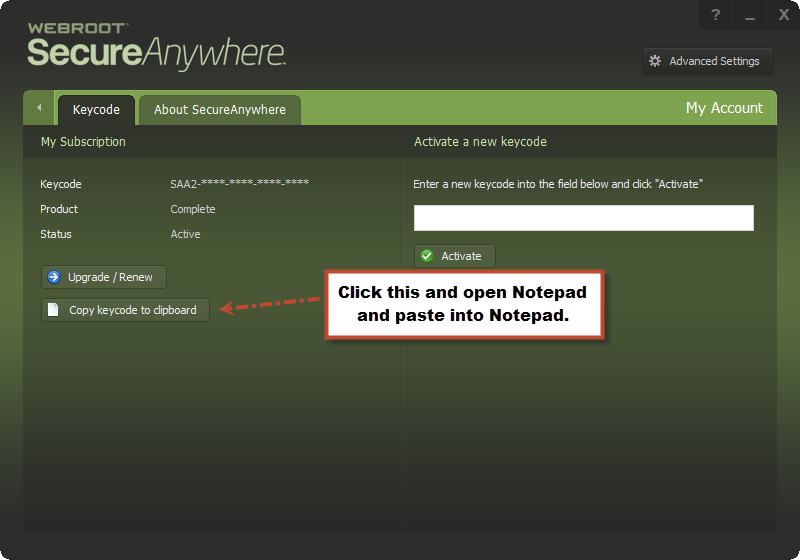Webroot not allowing network connection
So I have been having issues connecting to the internet the last week or so, ever since the last Windows 7 update.. Whether wireless or hooked up to router, nothing.I keep getting an error message " no ip address" . I turned off Webroot, everything is working again, connectivity, ip address, until I enable Webroot. Any ideas?
Hello flowrgrl and Welcome to the Webroot Community Forums!
Can you please do a clean reinstall of WSA? Please Download the Installer Here and make sure you have a copy of your keycode then Uninstall REBOOT and with the new installer install and put your keycode in and let it finish it's install scan and REBOOT once again and please let us know if that helps?
Thanks,
Daniel 😉
Can you please do a clean reinstall of WSA? Please Download the Installer Here and make sure you have a copy of your keycode then Uninstall REBOOT and with the new installer install and put your keycode in and let it finish it's install scan and REBOOT once again and please let us know if that helps?
Thanks,
Daniel 😉
I'll have to look around for my key code.. Been a while since I installed it.
Thank you. I'll give it a try in the morning. Hoping customer support can help with my key code.
Thank you. I'll give it a try in the morning. Hoping customer support can help with my key code.
Your keycode will show on this page under My Account and make sure you copy it correctly! http://www.webroot.com/En_US/SecureAnywhere/PC/WSA_PC_Help.htm#C12_MyAccount/CH11a_ViewingAccount.htm
HTH,
Daniel
HTH,
Daniel
Reply
Login to the community
No account yet? Create an account
Enter your username or e-mail address. We'll send you an e-mail with instructions to reset your password.