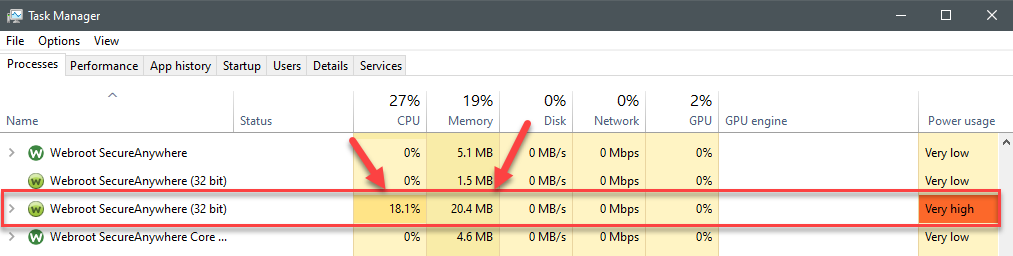I think webroot may be stopping my PC [windows 10] from going to sleep
I can’t shut it down and it has very high CPU in task manager
I tried opening it [maybe a new version opened] I then went through advanced settings, and manually closed it - but the ‘version’ in task manager is still open and ‘working’
Is that a virus?
Say webrootsecureanywhere (32bit)
WRSVC
How do I kill that from running
Is it really webroot
Why is it running such high CPU and is it stopping my PC from going to sleep
Thanks for any help
Best answer by TripleHelix
View original