how do i remove Webroot's browser extension from Firefox and new Microsoft edge, the option to remove/disable is greyed out
Best answer by TripleHelix
View originalhow do i remove Webroot's browser extension from Firefox and new Microsoft edge, the option to remove/disable is greyed out
Best answer by TripleHelix
View originalHello
Just disable them. But why would you it’s all part of Webroot’s online security?
From my Firefox: https://support.mozilla.org/en-US/kb/cannot-remove-add-on-extension-or-theme?as=u&utm_source=inproduct
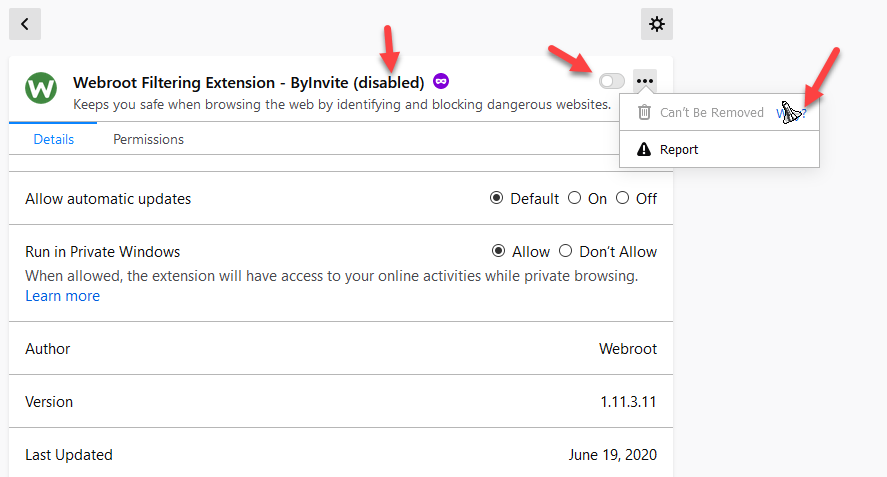
And from my Chrome based Edge:
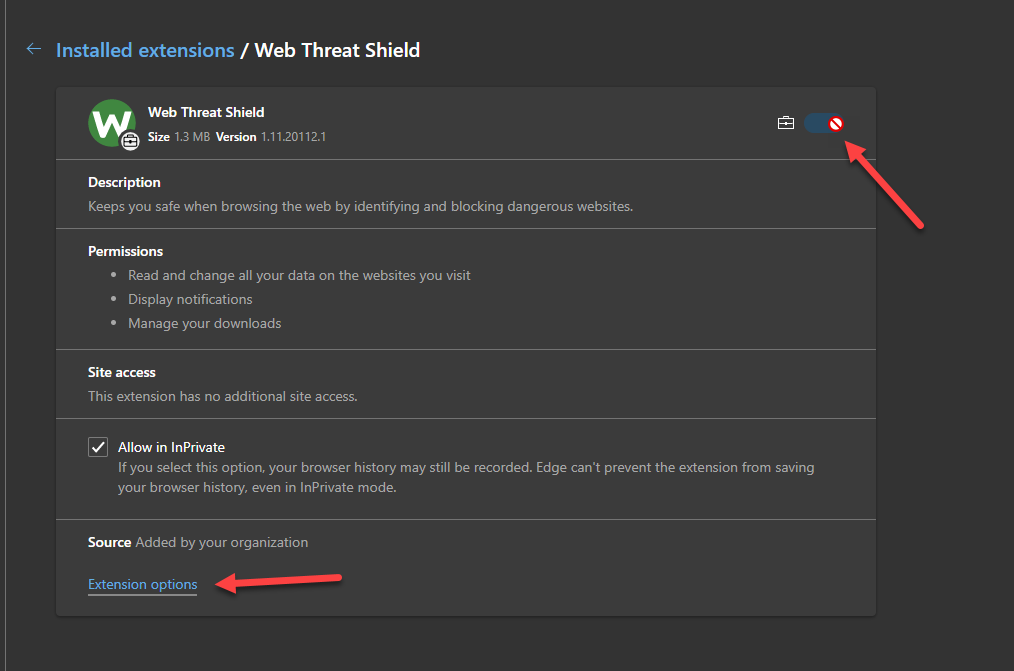
Since you have WSA installed it’s controlled by WSA!
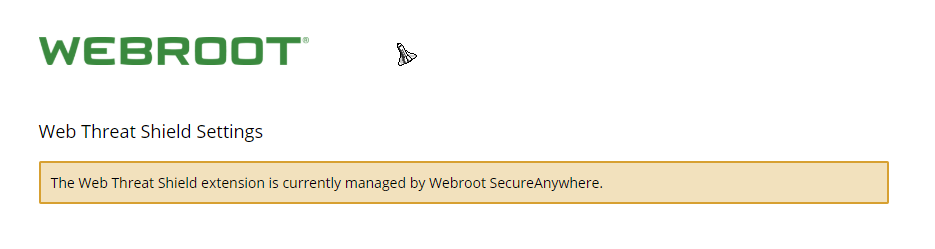
Also if you really need to disable do it from here:
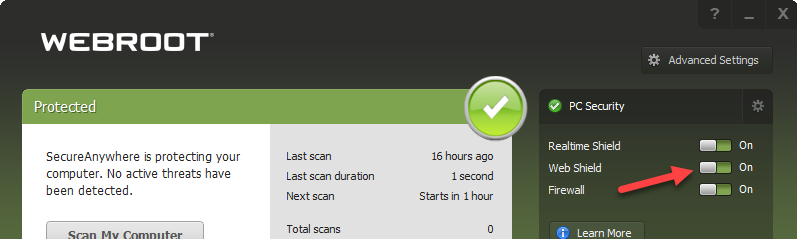
But as you can see it will turn Brown in the UI.
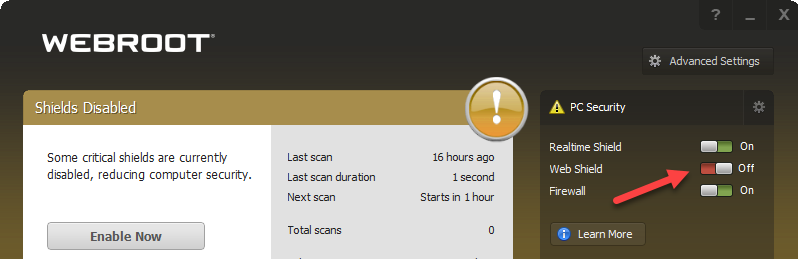
Need to be able to disable this because when the browser is in managed mode I cannot enable Secure DNS.
No account yet? Create an account
Enter your username or e-mail address. We'll send you an e-mail with instructions to reset your password.