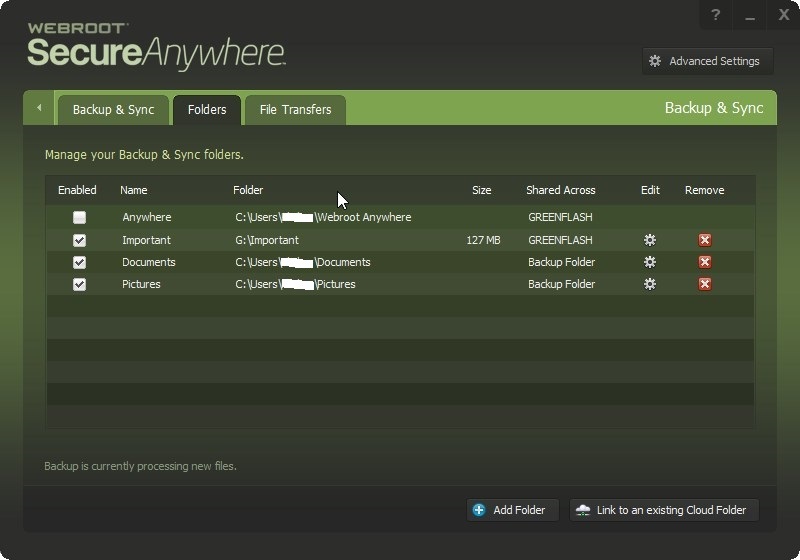1. How can the Complete 'Eliminates traces of online activity' unless you're going through a VPN?
2. Apart from #1 and 25GB of storage is there any other significant difference between Plus and Complete?
3. Both Plus and Complete say 'smartphones'. Regarding iOS, I thought Apple didn't allow antimalware software?
Thanks,
Mark
Best answer by kliebor
View original