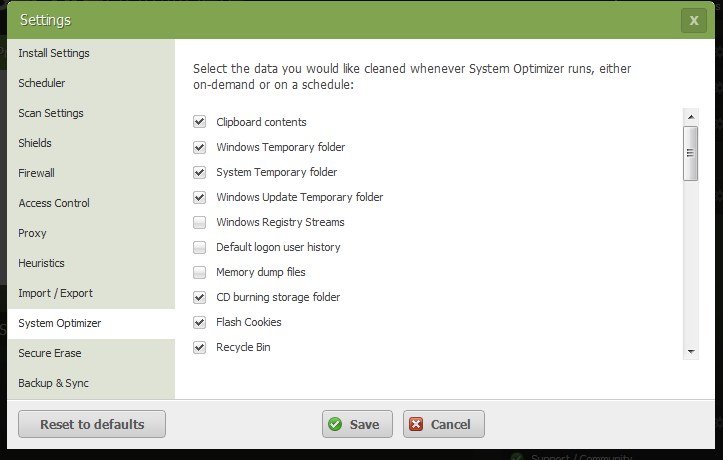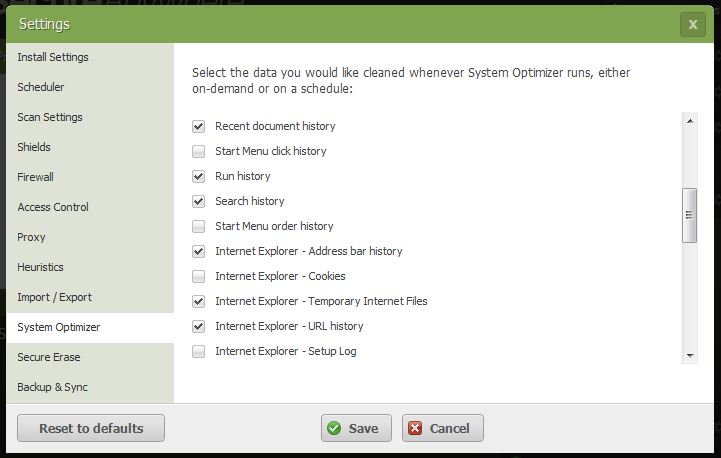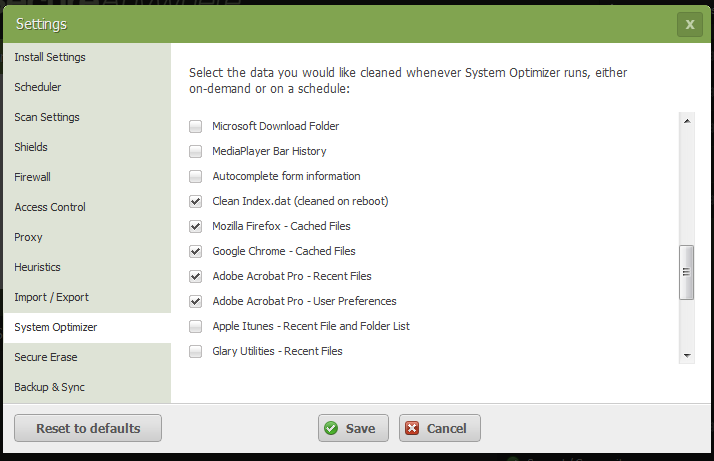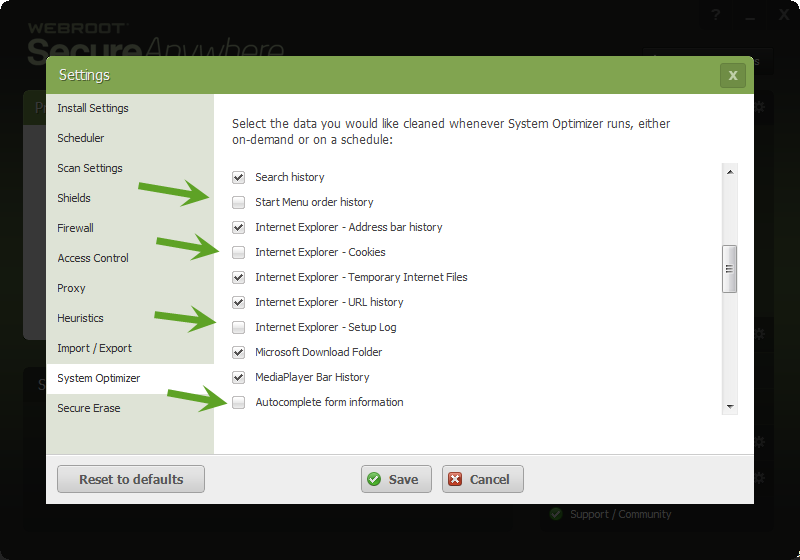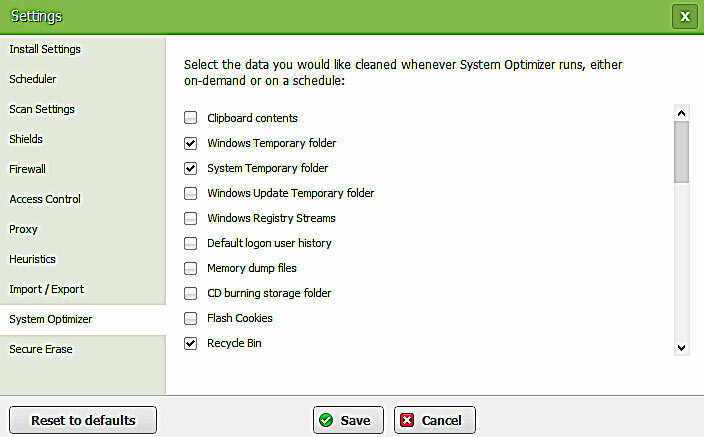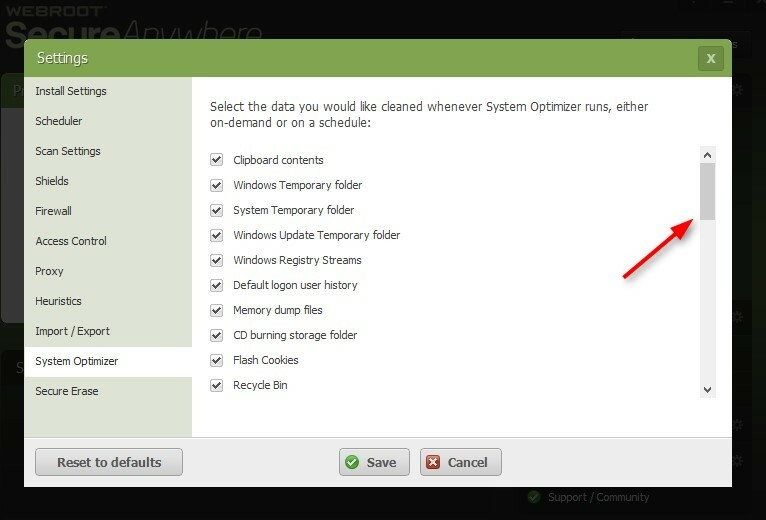Inside advanced Settings- System ptimizer, there is 3 Checkboxes as follow:
Window Temporary Files
System Temporary Folder
Recylcle Bin
----------------------------------------------
What about the other Boxes that are not checked such as:
Flash Cookies
Window Temp Foler
Window Registry Streams,
Default Logon user history
Memory dump files
CD burning storage folder
Best answer by RetiredTripleHelix
View original