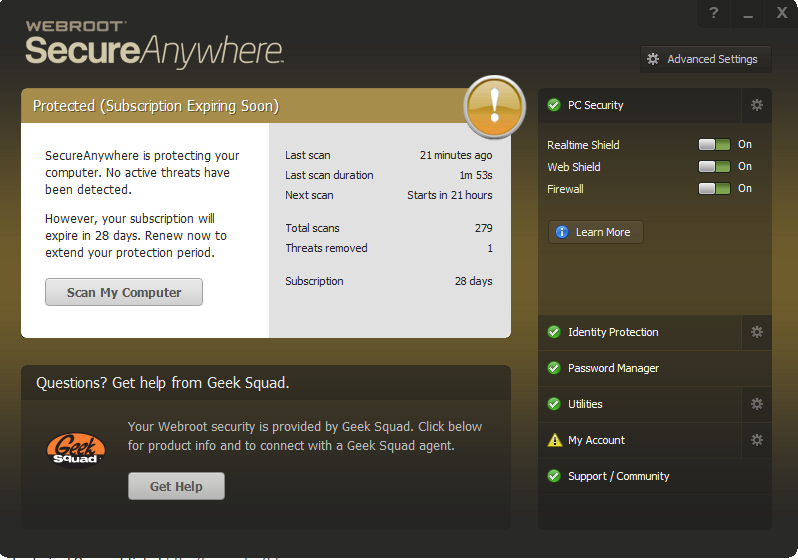Last year I complained about the BestBuy Webroot renewal process.
It goes pretty much like this:
Your Webroot security panel turns Yellow 30 days before the expiration. There is a link to renew. But even if you click it and enter your credit information it will make no difference in what will transpire. I know. I've been through this at least 5 or 6 times.
As your deadline approaches, you will start to get renewal notices...even though you've already clicked on the link and said you want to renew...and even if BestBuy has sent you an email saying that they will renew your subscription with the card they have on file.
During the last week you will start to get more urgent prompts warning you that your subscription is about to expire and renew now (even though you already said you wanted to.)
Finally your panel will turn red and it will say that it is expired.
If you call the Geek Squad, they will say that you are still protected. That there is a 30 day grace period. But your Webroot panel is red and it says EXPIRED! (So if, you are really protected when Webroot says you are not, then how do you know when to believe Webroot or not???)
Last year when I complained to Webroot tech support, they thought it had something to do with the fact that I have two separate subscriptions and there was some confusion. (I have a BestBuy subscription and a Webroot Only subscription.) But I don't believe that for a second. My Webroot only subscription has a green panel and all the shields say they are active.
But my BestBuy subscription looks like this...
Meanwhile, I have received an email from the Geek Squad saying that they will renew my subscription using the credit card they have on file on 04/29/16.
BestBuy waits until the day that your subscription expires and then charges your credit at mid-night of that day.
My question is....why can't they charge the credit card now they way Webroot does and just add the remaining days to the subscription?
I really should just call BestBuy up and cancel and my subscription. But another part of me wants to document what actually happens, so tech support can see it. So that's what I'm planning to do. When I start getting the alerts, I am going to post them here. And when my panel says that it is expired, I am going to capture that and post it here, too.
Already you should be able to see that what I am saying is true. My panel above says that it will expire in 28 days. That screen capture was taken about 3 days ago. And the email from Best Buy says that they won't charge my credit card until 4/29/16. That should be when my subscription has expired.
And I repeat I've been through this process 5 or 6 years in a row and I didn't even have Webroot only subscription during the first few years and it still happened the way I've described.
So why does the image not show? Are you not allowed to post images? Or does it have to be approved first?
I looked at it numerous times to make sure that no personal information was shown.
I looked at it numerous times to make sure that no personal information was shown.
Hi Kev914
I do think I remember you saying all this before. Sorry to say that's the way BestBuy has always handled the Webroot susbscription. It does makes it hard and confusing for Webroot Best Buy users trying to figure out if they are protected. I don't know what to say about all of this. But if it helps you to document all this then feel free.
I wish we could help you here on the Forum, but I don't even know if submitting a Support Ticket would help here?:@
I do think I remember you saying all this before. Sorry to say that's the way BestBuy has always handled the Webroot susbscription. It does makes it hard and confusing for Webroot Best Buy users trying to figure out if they are protected. I don't know what to say about all of this. But if it helps you to document all this then feel free.
I wish we could help you here on the Forum, but I don't even know if submitting a Support Ticket would help here?:@
Thanks, Ssherjj. So maybe this is just an exercise in futility. I think I should drop the Best Buy subscription. I dispise they way the renewal works. Maybe I'll check with Webroot and see
1. what I need to do to convert it to a Webroot only subcription.
2. What it costs for a 5 seat lisence.
3. What it costs for a 10 seat lisense
Then I'll look at what I pay for the Webroot only and the Best Buy together and decide which one is right for me.
1. what I need to do to convert it to a Webroot only subcription.
2. What it costs for a 5 seat lisence.
3. What it costs for a 10 seat lisense
Then I'll look at what I pay for the Webroot only and the Best Buy together and decide which one is right for me.
Hi Kev914.
You are welcome!
Well if you call Webroot they might be able to give you a deal.
For the Best Buy version you would need to uninstall the Best Buy version as I assume you are aware of that and install Webroot. Easy enough right?
Encase you want to get an idea of Webroot costs then you can check here for the Family pack http://www.webroot.com/us/en/home/products/family
And for WSA Complete for 5 devices you can check here. http://www.webroot.com/us/en/home/products/complete
But you will figure this all out with what is the best for you.
You are welcome!
Well if you call Webroot they might be able to give you a deal.
For the Best Buy version you would need to uninstall the Best Buy version as I assume you are aware of that and install Webroot. Easy enough right?
Encase you want to get an idea of Webroot costs then you can check here for the Family pack http://www.webroot.com/us/en/home/products/family
And for WSA Complete for 5 devices you can check here. http://www.webroot.com/us/en/home/products/complete
But you will figure this all out with what is the best for you.
Well, I bought a second subscription through Webroot and I will call the Geek Squad and cancel the BestBuy subscription.
I suppose I will need to wait until the current BestBuy subscription almost expires before I swtich over. Otherwise I will lose about a month of coverage.
Or does the new subscription start today. If so, then there is no reason not to switch. And I will be spared all those prompts and warnings to renew, renew renew!
I suppose I will need to wait until the current BestBuy subscription almost expires before I swtich over. Otherwise I will lose about a month of coverage.
Or does the new subscription start today. If so, then there is no reason not to switch. And I will be spared all those prompts and warnings to renew, renew renew!
Hi Kev914,
Webroot will take effect from the time you activate your new keycode . You could still stay with Best Buy until it's expired so that you won't lose those remaining days. Entirely left up to you. Remember to uninstall the Best Buy version before installing Webroot version. Right? I'm happy to hear you gave up BB. IMO 😉
Webroot will take effect from the time you activate your new keycode . You could still stay with Best Buy until it's expired so that you won't lose those remaining days. Entirely left up to you. Remember to uninstall the Best Buy version before installing Webroot version. Right? I'm happy to hear you gave up BB. IMO 😉
Hi Kev914
Yes, definitvely a good move...the one from Best Buy to Webroot standard...IMHO. ;)
Just a shame that you have to wait for a while before the switch over.
Regards, Baldrick
Yes, definitvely a good move...the one from Best Buy to Webroot standard...IMHO. ;)
Just a shame that you have to wait for a while before the switch over.
Regards, Baldrick
I called BestBuy and I told them I wanted to cancel my renewal, so he cancelled it.
I wasn't asked, but I told him the reason that I was cancelling and he said that I should have ignored those messages. He said they do the renewal that we so we get the full value that we paid for. He said that if they charged the card earlier, then I would lose the remaining days.
I only renewed the Webroot only subscription one time. (I have two subscriptions.) And they just added the remaining days to my new subscription. There were no warning messages, no panel turning colors and no alarm that my security protection was expired on the last day. That is how the renewal works with Webroot only, right? I hope!
I wasn't asked, but I told him the reason that I was cancelling and he said that I should have ignored those messages. He said they do the renewal that we so we get the full value that we paid for. He said that if they charged the card earlier, then I would lose the remaining days.
I only renewed the Webroot only subscription one time. (I have two subscriptions.) And they just added the remaining days to my new subscription. There were no warning messages, no panel turning colors and no alarm that my security protection was expired on the last day. That is how the renewal works with Webroot only, right? I hope!
Right you can buy another and get the time added on to the current keycode via support just as long it's the same product like Complete to Complete!
I just wanted to mention that it wasn't necessary to uninstall the Best Buy version to switch to the Webroot only version.
I had a copy of the program ready, just in case, but the instructions from tech support said to just open the panel and enter the new code, so that's what I tried first.
After I entered my code and hit the button, there were a couple of windows that opened pretty quickly and then closed, I don't remember what they said. Then there was that warning window that the Best Buy subscription was about to expire, but it opened and closed almost immediately and then the panel updated and the geek squad icon was gone and I had the normal green Webroot only panel.
Before I entered my new code, Webroot kept asking me if I wanted to allow this program to update this computer when I did things like scan a file. It started doing this during the last week of the Best Buy subscription. And even if I allowed Webroot to update, it would still ask it again and again. But now that I've converted to the Webroot only version, it no longer does this and I have had no issues at all.
I had a copy of the program ready, just in case, but the instructions from tech support said to just open the panel and enter the new code, so that's what I tried first.
After I entered my code and hit the button, there were a couple of windows that opened pretty quickly and then closed, I don't remember what they said. Then there was that warning window that the Best Buy subscription was about to expire, but it opened and closed almost immediately and then the panel updated and the geek squad icon was gone and I had the normal green Webroot only panel.
Before I entered my new code, Webroot kept asking me if I wanted to allow this program to update this computer when I did things like scan a file. It started doing this during the last week of the Best Buy subscription. And even if I allowed Webroot to update, it would still ask it again and again. But now that I've converted to the Webroot only version, it no longer does this and I have had no issues at all.
Great to hear everything has worked out and now you are on the other side ...Webroot without Best Buy! I think you will be really happy that you made this decision.
i didn't realize that you didn't have to uninstall Webroot Best Buy version. Maybe this is new and this has changed now?
Thanks for keeping us posted. 😉
i didn't realize that you didn't have to uninstall Webroot Best Buy version. Maybe this is new and this has changed now?
Thanks for keeping us posted. 😉
Ture but it's best to switch to the stanard installer from here.@ wrote:
I just wanted to mention that it wasn't necessary to uninstall the Best Buy version to switch to the Webroot only version.
I had a copy of the program ready, just in case, but the instructions from tech support said to just open the panel and enter the new code, so that's what I tried first.
After I entered my code and hit the button, there were a couple of windows that opened pretty quickly and then closed, I don't remember what they said. Then there was that warning window that the Best Buy subscription was about to expire, but it opened and closed almost immediately and then the panel updated and the geek squad icon was gone and I had the normal green Webroot only panel.
Before I entered my new code, Webroot kept asking me if I wanted to allow this program to update this computer when I did things like scan a file. It started doing this during the last week of the Best Buy subscription. And even if I allowed Webroot to update, it would still ask it again and again. But now that I've converted to the Webroot only version, it no longer does this and I have had no issues at all.
Standard Download Link PC:
http://anywhere.webrootcloudav.com/zerol/wsainstall.exe
Thanks,
Daniel 😉
Reply
Login to the community
No account yet? Create an account
Enter your username or e-mail address. We'll send you an e-mail with instructions to reset your password.