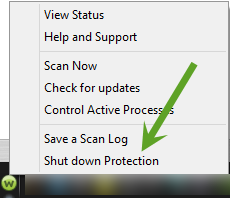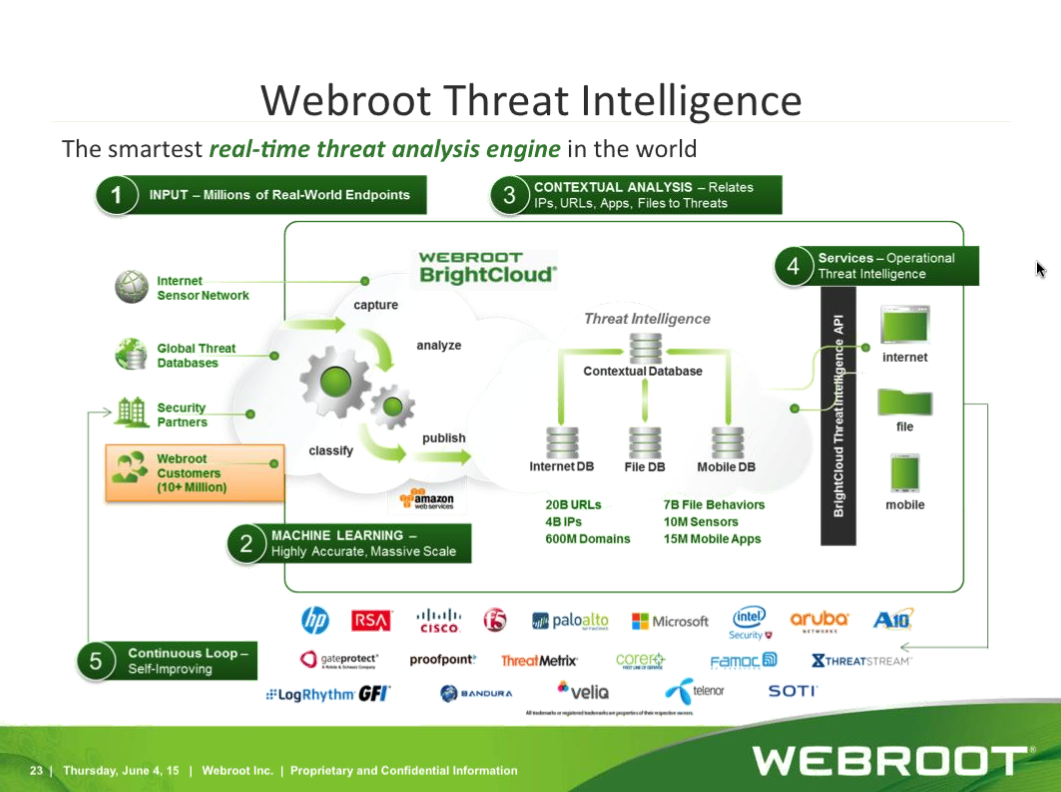Best answer by Rakanisheu Retired
View originalcomputer very slow
My computer is very slow and sluggish. I did a system analysis a couple of weeks ago and it was a 93. I just did another one today and it is now 88. It says "an active process has a possible handle leak (QLBCTRL.exe) How do I fix this issue? I could also use any other tips on making my computer to work a little faster.
Page 2 / 2
Userlevel 1
When I try to run the Ccleaner download Webroot says it's infected 😞
Thats most likely due to you trying to download a toolbar version and not the official one. Always make sure to download software directly from the vendor. Use the download link below, once the page loads up click the top right handside download link.
http://www.filehippo.com/download_ccleaner
http://www.filehippo.com/download_ccleaner
Userlevel 1
I'll try that now, thank you.
Best to get the Slim version at: CCleaner - Builds
Hp deck top visa slowed down and take longtime to do anything i dont get it webroot shows nothing wronge
Hello and Welcome to the Webroot Community!
Please Submit a Support Ticket as it could be many unknown files that may need to get Whitelisted on the WIN Cloud Database! Also it could be other issues causing the slowdown if you like shut down WSA from the Right Click Context Menu from the Tray Icon to see if it is the culprit!
Thanks,
Daniel ;)
Please Submit a Support Ticket as it could be many unknown files that may need to get Whitelisted on the WIN Cloud Database! Also it could be other issues causing the slowdown if you like shut down WSA from the Right Click Context Menu from the Tray Icon to see if it is the culprit!
Thanks,
Daniel ;)
My swimming pool design program, Pool Studio, normally takes15 seconds to load. It took more than 15 minutes to load yesterday as the entire computer was totally slowed down to a crawl.
Today I turned off all features of Webroot and the computer ran perfectly. Pool Studio loaded in 15 seconds.Turned Webroot back on and still running fine.
Appears to be some issue with webroot that caused this issue.
I am running Windows 7. on a Dell Optiplex 9020 Intel(R) Core(TM) i7-4770 CPU @ 3.40GHz, 3401 Mhz, 4 Core(s), 8 Logical Processor(s)
No help requested.
Today I turned off all features of Webroot and the computer ran perfectly. Pool Studio loaded in 15 seconds.Turned Webroot back on and still running fine.
Appears to be some issue with webroot that caused this issue.
I am running Windows 7. on a Dell Optiplex 9020 Intel(R) Core(TM) i7-4770 CPU @ 3.40GHz, 3401 Mhz, 4 Core(s), 8 Logical Processor(s)
No help requested.
Hello ? and Welcome to the Webroot Community!
Can you please Submit a Support Ticket as it could be a simple thing of get your program and unknown files Whitelisted in the WIN Cloud database!
Thanks,
Daniel 😉
Can you please Submit a Support Ticket as it could be a simple thing of get your program and unknown files Whitelisted in the WIN Cloud database!
Thanks,
Daniel 😉
Page 2 / 2
Reply
Login to the community
No account yet? Create an account
Enter your username or e-mail address. We'll send you an e-mail with instructions to reset your password.