Any idea how to fix it?
Best answer by TripleHelix
View original +3
+3
Best answer by TripleHelix
View original +3
+3
 +1
+1
Hello
I haven't seen these issues on my 2 Win 10 Laptops. But some are seeing longer scan times with v9.0.26.61 see here: https://community.webroot.com/tech-talk-7/slow-scans-339347
You may also Submit a Support Ticket which is free of charge with your active Webroot Subscription. Support may want to gather some information to see why this high CPU issue is happening.
Please let us know the how things are going.
Thank you,
 +1
+1
 +3
+3
I am also having this issue. Brand new computer and everything was gravy until I installed Webroot. I tried to open a website in Chrome and my system started running hard. We root is running at “Very high” power usage and won’t stop. It is not doing an active scan when this happens. I’ve had this issue multiple times over the past few days.
Hello
Please do a clean reinstall and let us know if that fixes your issue!
Please follow the steps closely!
Thanks,
I’ve been having similar problems of high CPU/disk usage for months which never seems to end, no programs open no scan running just Webroot screaming its guts out. Eventually things calm down but this can take half an hour or more. Sometimes I shut down protection for 5-10 minutes then restart and things seem to be OK. I’ll try uninstall/reinstall when I can be bothered and see how that goes. Quite a while back I did go through all the nonsense of sending a log report/support ticket or whatever it’s called and got a reply saying my file hadn’t uploaded properly try again…….
Hello
Yes the first step is always to do a clean reinstall as most of the times it does fix most issues.
Thanks,
Hello TripleHelix,
Thanks for the reply. I should have tried a reinstall months ago but never quite got round to it. This time I’m going to do it and I’ll let you know how I got on.
Thanks again.
 +3
+3
Hello
Please do a clean reinstall and let us know if that fixes your issue!
Please follow the steps closely!
Thanks,
I followed your steps to a T and this appears to have resolved my issue. Thank you.
 +3
+3
Hello
Please do a clean reinstall and let us know if that fixes your issue!
Please follow the steps closely!
Thanks,
I followed your steps to a T and this appears to have resolved my issue. Thank you.
UPDATE: This is happening again and is completely unacceptable.
Yes, this issue of WR slowing down my computer to a crawl (through excess CPU) happens more often than I would like.
Usually it begins happening after a Windows system update. Then I have to track the issue down each time to WR, uninstall, reinstall, and the problem goes away.
The problem is that this whole process requires a good deal of technical skill to pull off. My wife couldn’t do it if I weren’t here to help. That’s a problem.
I wish WR would find a way to detect and fix this problem without all these Draconian manual steps being needed.
 +1
+1
I am so f**k’n tired of this. At least once a month, sometimes more.
Fix this, will you!
You already dug around in my computer without finding the problem. And as you can see in this I’m not the only one with this problem.
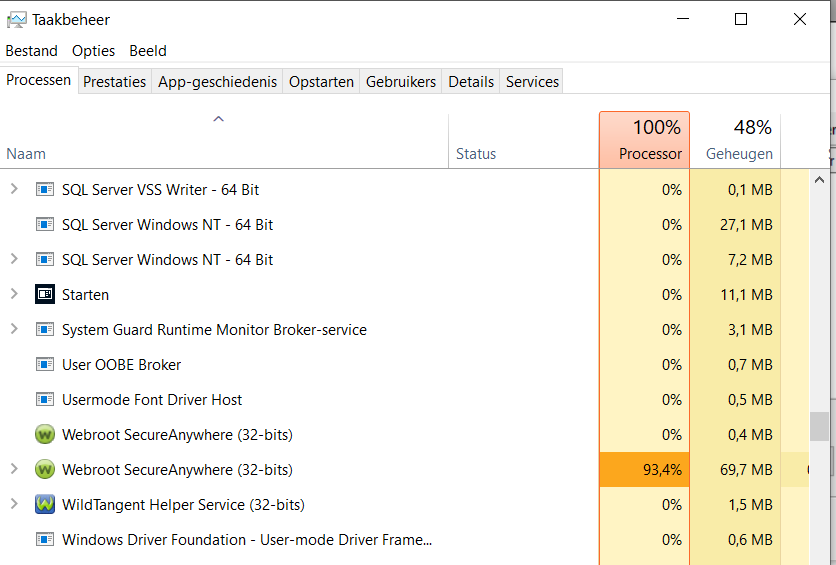
I am so f**k’n tired of this. At least once a month, sometimes more.
Fix this, will you!
You already dug around in my computer without finding the problem. And as you can see in this I’m not the only one with this problem.
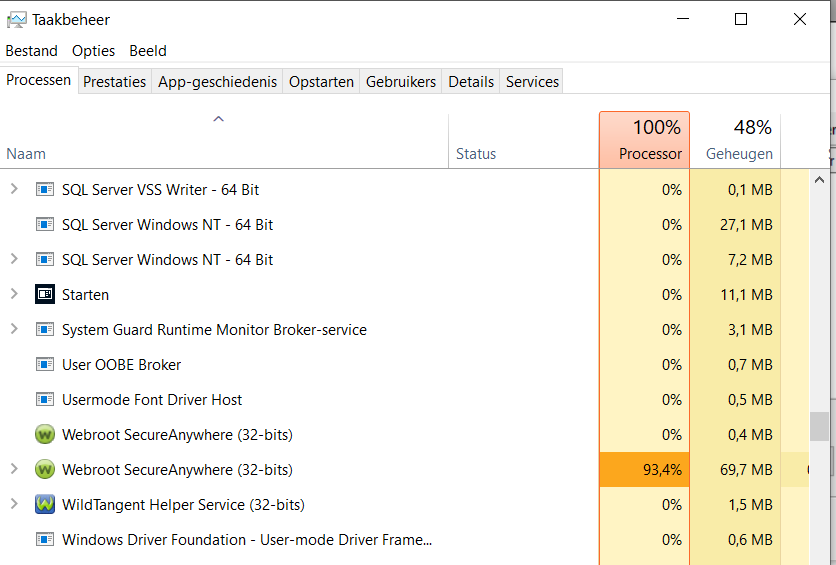
I just got the same problem as you do, but its at 30%, no lower no higher. Might as well switch to a different AV.
No account yet? Create an account
Enter your username or e-mail address. We'll send you an e-mail with instructions to reset your password.