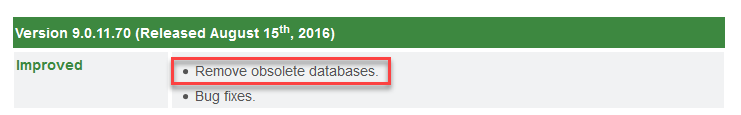I recently discovered that the gradually increasing size of my dive image files and decreasing SSD capacity were directly attributable to an enormous SecureAnywhere WRData folder.
I contacted support and received the following response: “To start it fresh you can uninstall Webroot SecureAnywhere normally and then delete the WRData folder and restart your computer, then reinstall Webroot and there will be a new WRData folder.”
I completed all steps as instructed. Between my November 20, 2013 reinstall and this post, the WRData folder has grown from a few megabytes to over 2.6 gigabytes. In comparison, the 2 day old and still growing WRData folder is roughly 4 times the size of all of my Norton Internet Security files/folder combined.
The above noted :
Is this normal for the WRData folder or do I have a problem?
Is there a way to reduce the number and/or limit the size of the database files in the WRData folder?
Any assistance would be greatly appreciated...
Best answer by TripleHelix
View original