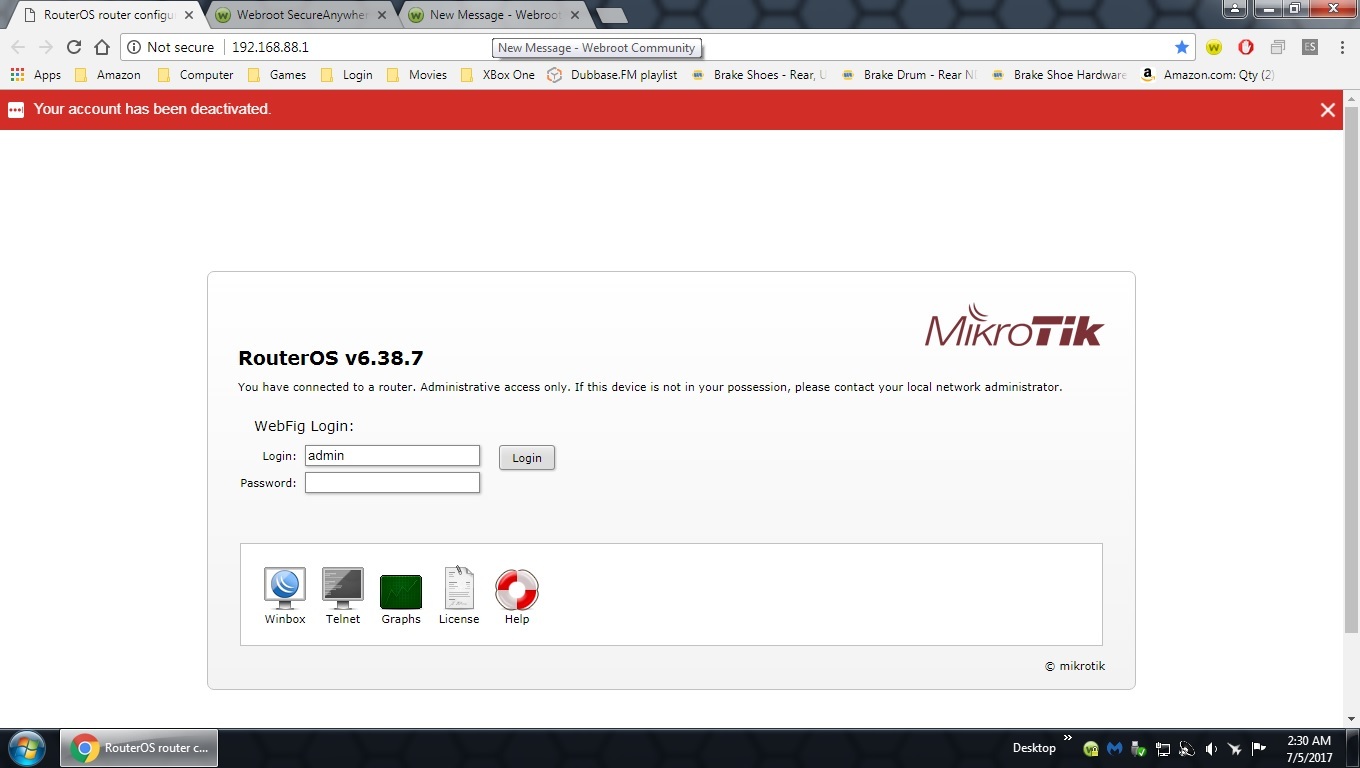Best answer by TripleHelix
View originalDeactivated
I go thru this every single year. Just now this year it tells me when I login to my password manager that my account has been deactivated. This is the same account I been using for 3 or more years, and doing the same exact thing to enter my keycode. I'll probably have to reformat just so the computers show up on the account page. I see that has never been fixed either. This is ignorant, and I can't stand paying for software that just deactivated my account after I entered a key for 365 days. Would anybody care to compensate me in days for my down time? I would like to continue using the password manger as intended, but can't. Ready to move on. Tired of repeating myself every single year. https://www.webrootanywhere.com/servicetalk.asp?source= This customer service page seems like a dead end road too. Since more people are on the forum maybe.... maybe I can get some real help.
Hello dxmr399,
Since your issue is with the password manager, it is best to speak to the Webroot staff as this is a secure app. Please do not get discouraged--they are very professional and knowledgeable about their products and will help you.
Here is their info:
Send us a Support Ticket
Support Number: 1-866-612-4227 M-F 7am?6pm MT
I will send a wink to a few staff members to try and escalate.@ @
Thank you for your patience,
Theresa
Since your issue is with the password manager, it is best to speak to the Webroot staff as this is a secure app. Please do not get discouraged--they are very professional and knowledgeable about their products and will help you.
Here is their info:
Send us a Support Ticket
Support Number: 1-866-612-4227 M-F 7am?6pm MT
I will send a wink to a few staff members to try and escalate.
Thank you for your patience,
Theresa
Userlevel 7
Greetings @ ,
Our Team has responded to your support ticket. The password management feature is currently linked to your old keycode, meaning you will need to export your passwords to ensure none of your information is lost. I'll provide the instructions here in case anyone reading needs this information.
1. Open a web browser and sign in to your SecureAnywhere account through the toolbar. (Click the Webroot icon in your browser’s toolbar, and then enter your Webroot user name and password.)
2. Click the green Webroot icon in your browser's toolbar once more. From the options, select the drop-down arrow next to Tools, click "Export To," and select "Webroot CSV File."
3. Enter your Webroot password when prompted and click "Login."
4. When prompted, name the CSV file and select where to save it. Save the file to the desktop or your preferred location.
5. Confirm the password file is located on the desktop or your preferred location if you saved it somewhere else.
Once you've backed up your password, please send our Team a message and let them know you've done so; they will then be able to safely move your account on the backend.
I hope this provides more understanding and I do apologize for the inconvenience this can cause!
Best,
Our Team has responded to your support ticket. The password management feature is currently linked to your old keycode, meaning you will need to export your passwords to ensure none of your information is lost. I'll provide the instructions here in case anyone reading needs this information.
1. Open a web browser and sign in to your SecureAnywhere account through the toolbar. (Click the Webroot icon in your browser’s toolbar, and then enter your Webroot user name and password.)
2. Click the green Webroot icon in your browser's toolbar once more. From the options, select the drop-down arrow next to Tools, click "Export To," and select "Webroot CSV File."
3. Enter your Webroot password when prompted and click "Login."
4. When prompted, name the CSV file and select where to save it. Save the file to the desktop or your preferred location.
5. Confirm the password file is located on the desktop or your preferred location if you saved it somewhere else.
Once you've backed up your password, please send our Team a message and let them know you've done so; they will then be able to safely move your account on the backend.
I hope this provides more understanding and I do apologize for the inconvenience this can cause!
Best,
I been deactivated twice. Why? I already back up everything due to last year somebody randomly just dropped all my passwords without an explanation. I emailed the problem yesterday morning with no reply. I emailed again this morning, and still nothing. Very disappointed. Anybody work here? My email that I use on my console for entering my passwords should link to each other. I don't understand why it would just go away, and then have to re-enter all of them all over again. I didn't have to do that for the first few years. All I did was enter the new year code on the console under my same exact email, and never had this issue until now. More reasons to keep looking for something reliable. I don't have time for these conflicts. All I should be able to do is enter the key, and another year without zero conflict since there was no changes other than extending the services. That to me is a no brainer. While I'm on subject I can also say that I shouldn't have to uninstall, reformat, or even make any changes to my computers when I enter the codes on the program in order for the new code to extend my computers time, but yet I always have to do that. Every single year so far.
Hi dxmr399
OK, let's see if we can help.
You say that you have been "deactivated twice"; I am not quite sure what you mean by that, unless you are saying that your subscription/keycode are no longer working? Would you be able to precise a little more as to symptoms & effects? Thanks!
When you say "last year somebody randomly just dropped all my passwords without an explanation" had you by any chance just renewed your subscription for WRSA and had entered a new keycode as part of that process? I ask because changing keycodes when using Password Manager is known to prevent access to existing password data (I can explain why if that is of any use), and it seems that this is what you did; a 'pseudo' renewal rather than a 'real' one given that you say " All I did was enter the new year code on the console under my same exact email, and never had this issue until now."
When you say you emailed...who did you email precisely? I am not aware of an email address by which to reach Webroot Support. For WRSA, the contact mechanism is either via the phone or via the support ticketing system; the later being the recommended approach as it operates 24/7 until the phone lines that operate during business hours only.
I would therefore Open a Support Ticket, detailing the issue and asking the Support Team to investigate. Please be patient if you do...it is the weekend and the Support Team's responses will be slightly slower than their usual stellar response times. Also, if you do not hear back from them as quickly as you expect then please be patient as updating your support ticket before they have responded to it will just recycle it to the back of the queue.
Finally, in response to what you say about "shouldn't have to uninstall, reformat, or even make any changes to my computers when I enter the codes on the program in order for the new code to extend my computers time"...and you most certainly do not have to.
Even if you do a 'pseudo' renewal, i.e., have to enter a new keycode rather than extend the current one...this can be done without recourse to uninstalling/reinstalling, and most certainly does not require a reformat.
Well, I hope that the above helps? Happy to answer any further or follow up questions you may have an to try to assist in getting you sorted.
Regards, Baldrick
OK, let's see if we can help.
You say that you have been "deactivated twice"; I am not quite sure what you mean by that, unless you are saying that your subscription/keycode are no longer working? Would you be able to precise a little more as to symptoms & effects? Thanks!
When you say "last year somebody randomly just dropped all my passwords without an explanation" had you by any chance just renewed your subscription for WRSA and had entered a new keycode as part of that process? I ask because changing keycodes when using Password Manager is known to prevent access to existing password data (I can explain why if that is of any use), and it seems that this is what you did; a 'pseudo' renewal rather than a 'real' one given that you say " All I did was enter the new year code on the console under my same exact email, and never had this issue until now."
When you say you emailed...who did you email precisely? I am not aware of an email address by which to reach Webroot Support. For WRSA, the contact mechanism is either via the phone or via the support ticketing system; the later being the recommended approach as it operates 24/7 until the phone lines that operate during business hours only.
I would therefore Open a Support Ticket, detailing the issue and asking the Support Team to investigate. Please be patient if you do...it is the weekend and the Support Team's responses will be slightly slower than their usual stellar response times. Also, if you do not hear back from them as quickly as you expect then please be patient as updating your support ticket before they have responded to it will just recycle it to the back of the queue.
Finally, in response to what you say about "shouldn't have to uninstall, reformat, or even make any changes to my computers when I enter the codes on the program in order for the new code to extend my computers time"...and you most certainly do not have to.
Even if you do a 'pseudo' renewal, i.e., have to enter a new keycode rather than extend the current one...this can be done without recourse to uninstalling/reinstalling, and most certainly does not require a reformat.
Well, I hope that the above helps? Happy to answer any further or follow up questions you may have an to try to assist in getting you sorted.
Regards, Baldrick
I read everything. I still have the same issue. There has to be something I can do to prevent asking each year. I do back up everything. I can't understand why the console that I login into won't stay linked to my email, and any new yearly subscriptions keycodes that I use so that my password manager won't deactivate every time I put in the new subscription key. I sent a message to support as I paitently wait until I get my password manager back. From what I can see in the console is the old keycode is still linked on my console, and I'm not able to tranfer the new code over myself as its blocked from me changing it to the new key.
Hi @
Sorry to hear about your continuing problems!
As@ said in his post above, "changing keycodes when using Password Manager is known to prevent access to existing password data". That may be annoying, but it is very important to understand if you use Password Manager and you use a different keycode to renew. I suspect (though correct me if I'm wrong) that this is the source of your problem.
@ mentions a procedure for exporting your password data to a .csv file (presumably as an extra security measure?) before asking Support to migrate your passwords to your new keycode, though I'm not sure if this will work if you have already entered your new keycode before following the export procedure.
As I don't use Password Manager myself, I suggest you wait until someone more authoritative (@ or @ or @ or @ or @ ) can address your problems.
Sorry to hear about your continuing problems!
As
As I don't use Password Manager myself, I suggest you wait until someone more authoritative (
What I do and tell others to do when getting a new keycode for the exact same product is to contact support and ask them to put the time from the new keycode onto the current keycode so when you Submit a Support Ticket put both keycodes in the ticket with the correct instructions and they should be able to do it for you without questions.
To Support!
Hello,
Can you please add the time from these 2 keycodes on to the one below that is current! They are all Complete version keycodes!
SA3F-XXXX-XXXX-XXXX
SA62-XXXX-XXXX-XXXX
To this current one that has 59 days left!
SA9D-XXXX-XXXX-XXXX
TIA,
To Support!
Hello,
Can you please add the time from these 2 keycodes on to the one below that is current! They are all Complete version keycodes!
SA3F-XXXX-XXXX-XXXX
SA62-XXXX-XXXX-XXXX
To this current one that has 59 days left!
SA9D-XXXX-XXXX-XXXX
TIA,
In addition to what TripleHelix has stated, that is the way to go about rectifying this. However, I am always more than willing to do it for you if need be, so feel free to reach out.
Ideally this would be a built-in functionality, and I've been fighting to make it happen. We currently have this as a feature request, and the product team is aware. At this point it's mostly a matter of waiting. So in the meantime, feel free to reach out to myself directly or utilize TripleHelix's method.
Ideally this would be a built-in functionality, and I've been fighting to make it happen. We currently have this as a feature request, and the product team is aware. At this point it's mostly a matter of waiting. So in the meantime, feel free to reach out to myself directly or utilize TripleHelix's method.
I think the issue @ is referring to is not the need to automate the addition of remaining days on the old keycode to the new one—as valid as that point may indeed be—but rather the fact that his Password Manager account is not automatically transferred from his old keycode to his new one. He is assuming that Password Manager should be linked to the customer account's email address when in reality it is linked to the customer's keycode.
Understood, and the current process is connected via a keycode, not the account. This is something we are looking to address in the near future, however I cannot comment on the form it will take until there is more development.@ wrote:
I think the issue@ is referring to is not the need to automate the addition of remaining days on the old keycode to the new one—as valid as that point may indeed be—but rather the fact that his Password Manager account is not automatically transferred from his old keycode to his new one. He is assuming that Password Manager should be linked to the customer account's email address when in reality it is linked to the customer's keycode.
OK! And great to hear this is looking to be addressed in the near future 😃
Reply
Login to the community
No account yet? Create an account
Enter your username or e-mail address. We'll send you an e-mail with instructions to reset your password.