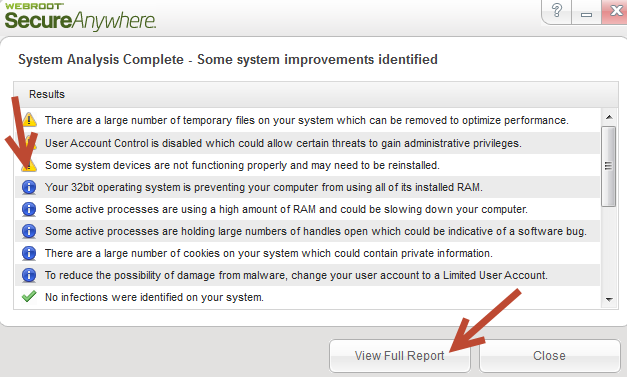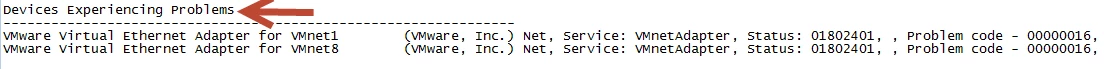One of the coolest features of System Analyzer is that it finds system devices on your PC that were installed incorrectly. Specifically, it will tell you "Some system devices are not functioning properly and may need to be reinstalled."
But WHICH programs are at fault? Here's how to find out.
First, click on "View Full Report" at the bottom of your System Analysis. This report will identify the programs that are corrupt and need to be reinstalled.
Then, scroll down on the full report until you see "Devices Experiencing Problems." Here you'll see exactly what's causing issues and you can then uninstall and reinstall as necessary.
Login to the community
No account yet? Create an account
Enter your username or e-mail address. We'll send you an e-mail with instructions to reset your password.