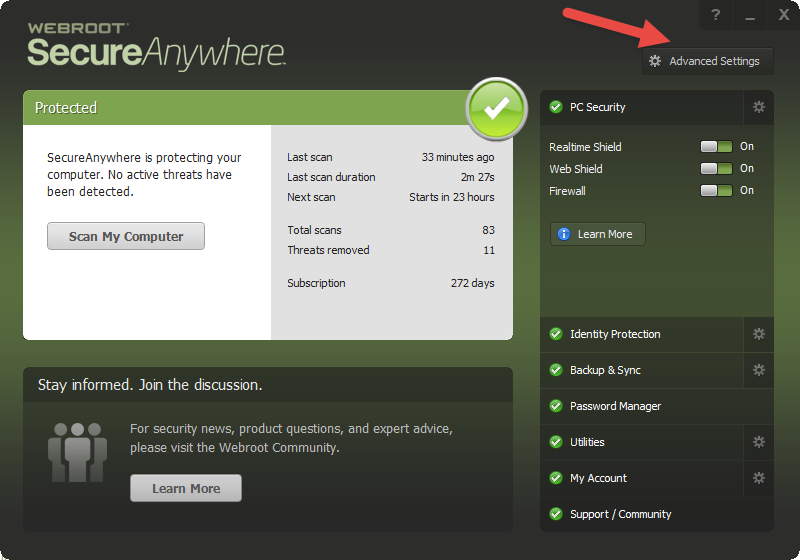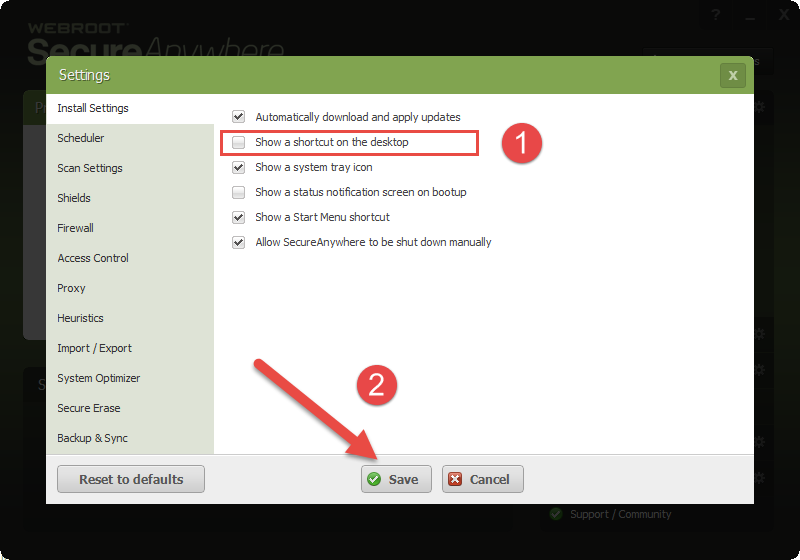how can I put a shortcut on my tabletop?
This program was added by a techie but he didn't put a shortcut on my tabletop. How do I do it?
Hi Richard1977
Welcome to the Community Forums.
Please follow these instructions:
Click on the Advanced Settings link in the top left hand corner of the main panel:
In the panel that open as a result check the box for the option highlighted below:
The press the Save button, enter the CAPTCHA code required by WSA and press OK.
And that should put a shortcut on your Desktop.
If for any reason the box is already checked then uncheck it, and then press 'Save' / enter the requireed CAPTCHA code & press OK. then immediately check the box and repeat the process for saving...sometimes that needs to be done (not sure why but it often works).
Hope that helps/sorts you out? If not then please post back and we will look into a Plan B to help you.
Regards, Baldrick
Welcome to the Community Forums.
Please follow these instructions:
Click on the Advanced Settings link in the top left hand corner of the main panel:
In the panel that open as a result check the box for the option highlighted below:
The press the Save button, enter the CAPTCHA code required by WSA and press OK.
And that should put a shortcut on your Desktop.
If for any reason the box is already checked then uncheck it, and then press 'Save' / enter the requireed CAPTCHA code & press OK. then immediately check the box and repeat the process for saving...sometimes that needs to be done (not sure why but it often works).
Hope that helps/sorts you out? If not then please post back and we will look into a Plan B to help you.
Regards, Baldrick
Reply
Login to the community
No account yet? Create an account
Enter your username or e-mail address. We'll send you an e-mail with instructions to reset your password.