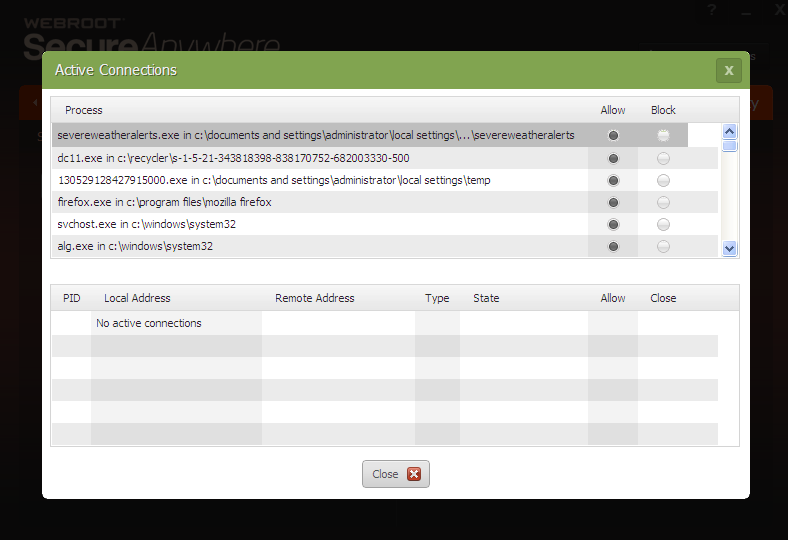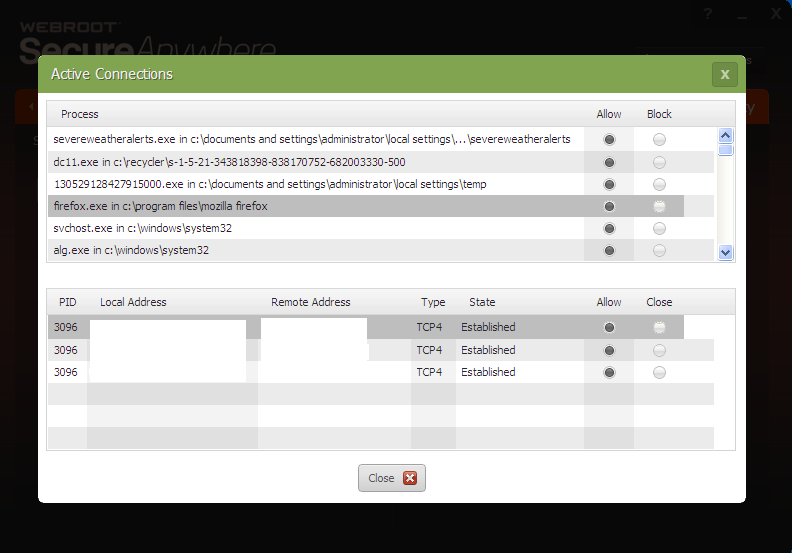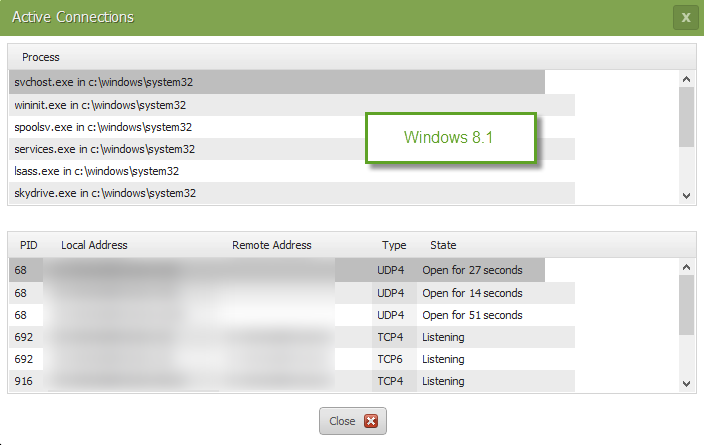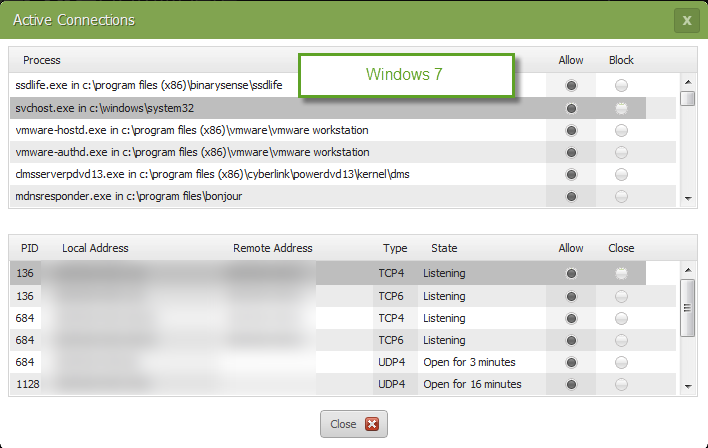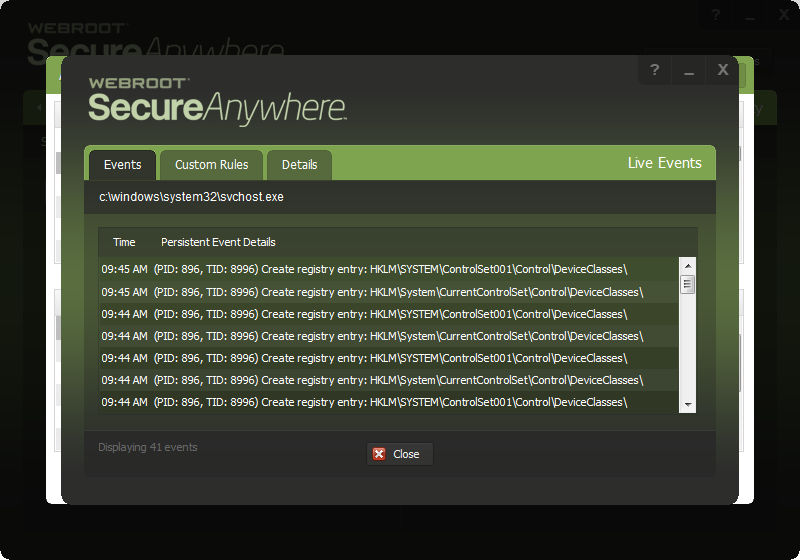No Active Connection shown. I have the browser,a weather gadget open, and several background programs that need the Internet but nothing ever shows as active. No programs I try have any problems.
I have restarted the system to no avail.
Hello boleyd,
You state here:
No Active Connection shown. I have the browser,a weather gadget open, and several background programs that need the Internet but nothing ever shows as active. No programs I try have any problems.
I have restarted the system to no avail.
-------------------------------------------
Sorry for your issues!
Can you explain in more detail what you are trying to explain?Have you looked here http://www.webroot.com/En_US/SecureAnywhere/PC/WSA_PC_Help.htm#C4_Firewall/CH4c_ManagingActiveConnections.htm
You can issue a support ticket https://www.webrootanywhere.com/servicewelcome.asp
Unless one of our Forum Members can advise here further!
Regards,
You state here:
No Active Connection shown. I have the browser,a weather gadget open, and several background programs that need the Internet but nothing ever shows as active. No programs I try have any problems.
I have restarted the system to no avail.
-------------------------------------------
Sorry for your issues!
Can you explain in more detail what you are trying to explain?Have you looked here http://www.webroot.com/En_US/SecureAnywhere/PC/WSA_PC_Help.htm#C4_Firewall/CH4c_ManagingActiveConnections.htm
You can issue a support ticket https://www.webrootanywhere.com/servicewelcome.asp
Unless one of our Forum Members can advise here further!
Regards,
Your link to the Active Connections process shows actual active connections in the last screenshot. I do not have any active connections showing despite an open browser and several background programs running that hit the Internet. When I opebed WebRoot today I saw active connections. I think I went to the firewall and blocked a game to see the reaction of that program to no Internet connection. When I returned to the Active Connection display no active connections were displayed.
Dick
Dick
Have you disabled the Windows Firewall and/or are you running another 3rd party Firewall?
Are you using Windows 8, 8.1 by any chance? If you are it is normal please see here: https://community.webroot.com/t5/Ideas-Exchange/Outbound-connections-fw-control-in-Win-8-Win-8-1/idc-p/61945#M1836@ wrote:
Your link to the Active Connections process shows actual active connections in the last screenshot. I do not have any active connections showing despite an open browser and several background programs running that hit the Internet. When I opebed WebRoot today I saw active connections. I think I went to the firewall and blocked a game to see the reaction of that program to no Internet connection. When I returned to the Active Connection display no active connections were displayed.
Dick
Thanks,
Daniel ;)
Using Windows-7 The strange thing is that I saw some active connections when I first looked at WebRoot. But after blocking one game process from the Internet the Active Connections no longer appear. I doubt that there is any immediate effect on the operation of my syste. However, I have lost confidence in the firewall section of WebRoot for now.
Well, you have to select a Process that has some active connections to see any info in the Active Connections screen.
It is actually a SELECTIVE Active Connection feature. Sorry for wasting your time and, of course, mine.
Dick
It is actually a SELECTIVE Active Connection feature. Sorry for wasting your time and, of course, mine.
Dick
Can you please do a clean reinstall of WSA and Please follow the steps closely!
- Make sure you have a copy of your Keycode
- KEEP the computer online for Uninstall and Reinstall to make sure it works correctly
- Download a Copy Here (Best Buy Subscription PC users click HERE)
- Uninstall WSA and Reboot
- Install with the new installer, enter your Keycode and don't import any settings as you can set it up as you like once it's done
- Let it finish it's install scan
- Reboot once again
Thanks,
Daniel 😉
The problem is DEFINED.
First - the last page you showed - Live Events - is 3 layers down and not the Active Connections display.
Second - I found the/my problem. To see an Active Connection you must first select a Process that HAS an active connection. Not doing that shows NO active connections.
There is no clue I can see that tells me to select a process to see any active connections. Looks like a bit of human engineering is needed.
With this, and a few other exceptions, it is a fine product....
First - the last page you showed - Live Events - is 3 layers down and not the Active Connections display.
Second - I found the/my problem. To see an Active Connection you must first select a Process that HAS an active connection. Not doing that shows NO active connections.
There is no clue I can see that tells me to select a process to see any active connections. Looks like a bit of human engineering is needed.
With this, and a few other exceptions, it is a fine product....
I understand what you are saying about but WSA's Firewall it was made to stop any malware from communicating out it's a Smart Firewall it checks with the Cloud and auto allows or if Unknown it will give you an Option to Allow or Block there is some granular control to block programs. Can I ask you what Firewall you are use to?
Thanks,
Daniel 😉
Thanks,
Daniel 😉
I do not question the firewall blocking stuff going out according to the table settings - that works and is understandable. I just find the user interface challenging in some areas. I am not condemming the product. I paid for it and am satisfied except that the user interface does not match my limited mental skills at times such as not telling me I have to select a process to see active connections. It makes sense once you understand the overall function. But for a dumb user, llike myself, who rarely ventures in to this area seeing activity on a visit a month ago and not seeing it later takes you down the path of wondering what is wrong.
Sure thing maybe you would like to make a suggestion as what you would like to see in the Ideas Exchange ? That's where the Development Teams looks for Idea's from Consumers.
Thanks and have a Great Day!
Daniel 😉
Thanks and have a Great Day!
Daniel 😉
Reply
Login to the community
No account yet? Create an account
Enter your username or e-mail address. We'll send you an e-mail with instructions to reset your password.