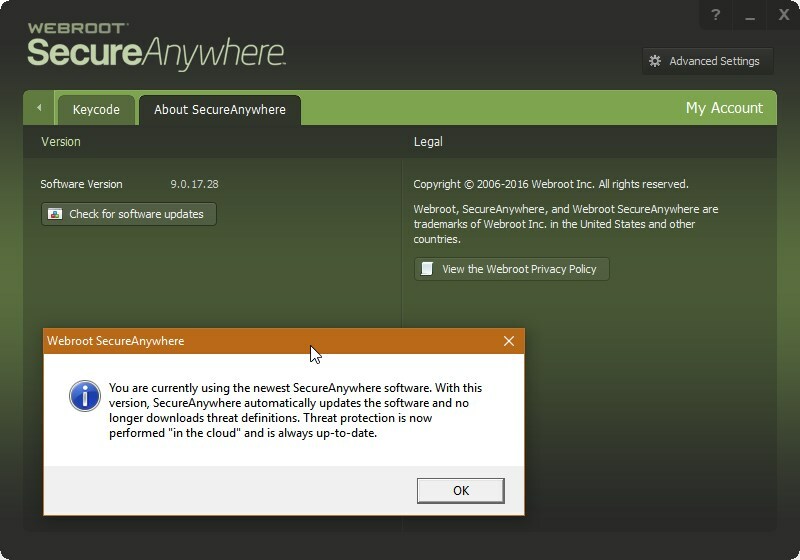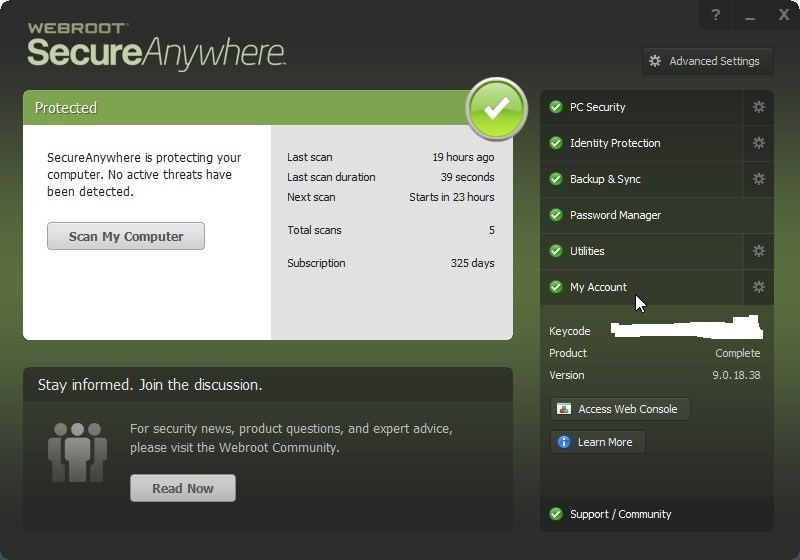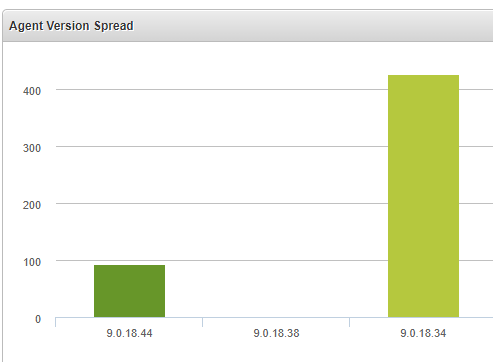I am at version 9.0.17.28
In all honesty a security solution should update immediately, I for one want all bug fixes and improvements to my security software as soon as they are put into the primary branch, not at some nebulous future date, especially when your technology to rollout said updates obviously does not work properly.
Please help.
Dave
Best answer by RetiredTripleHelix
View original