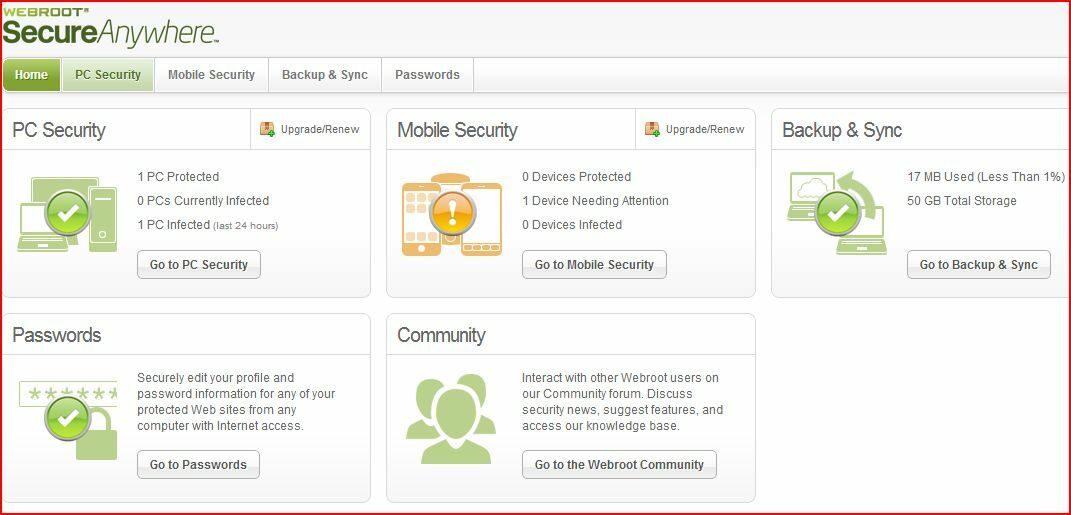Ever since, my console has shown my protected PC's, but of course the Mobile Security shows
- 0 Devices Protected
- 0 Device Needing Attention
- 0 Devices Infected
Any ideas as to why my Console suddenly shows a problem for Mobile Security, yet I have never used my current key code with any mobile devices?
Best answer by JimM
View original