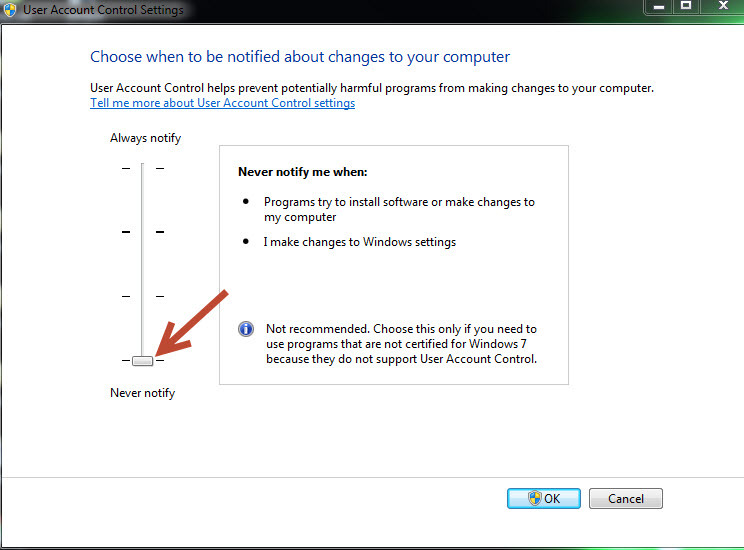since about a week ago on every login I get an UAC popup asking permission to run WSA.exe -ls. Any ideas what to do to get rid of this? My personal impression is this started after a (major) update to webroot. System is Windows 8 x64.
Best answer by MikeR
View original