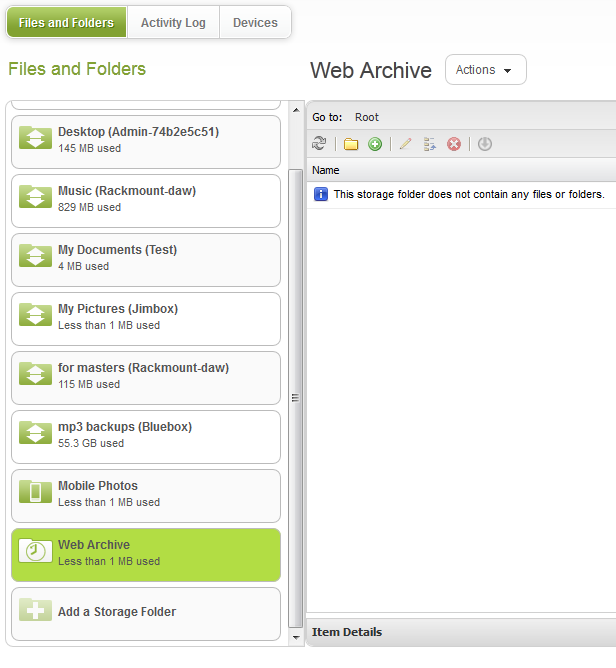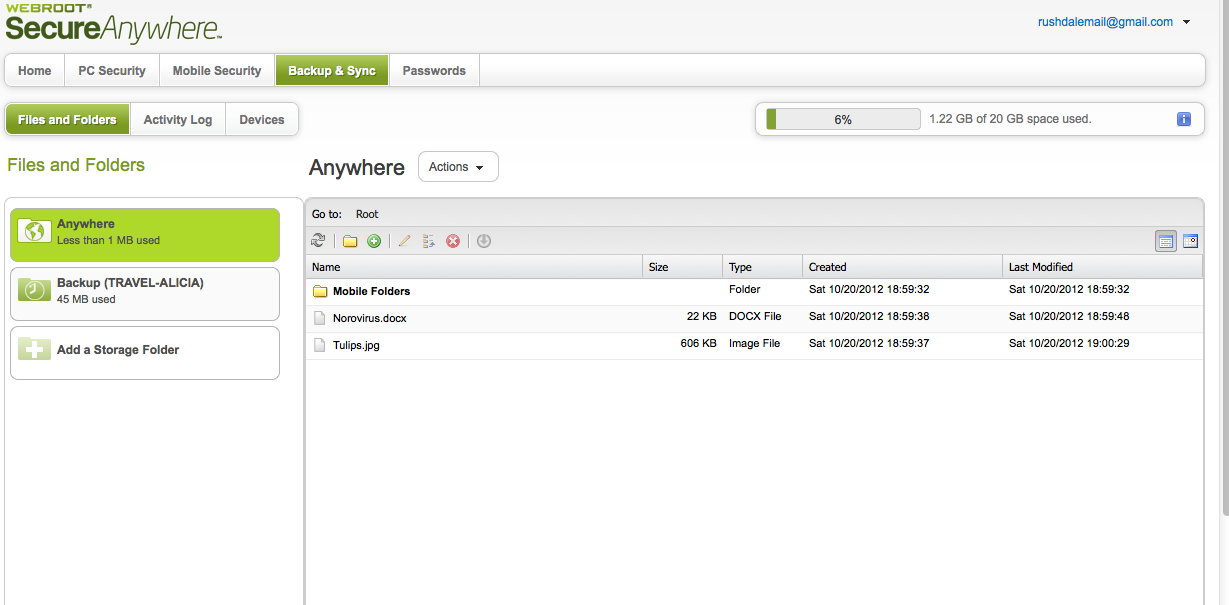Best answer by MikeR
View originalWeb Archive folder and files in new version, where is it? all files gone?
Userlevel 1
Hi team, I hope you can clarify the new version, I have just opened it from a different computer on the web, all the folders I can see are: Anywhere and Back-up, I understand Anywhere is the same as the Suitcase but there is no Web Archive?
It looks like your Backup & Sync transition has completed. Are you missing files that you had previously uploaded on our old backup solution?
Userlevel 1
I had uploaded files from different sources to the web archive, files that are not on my computer, I was hoping to see them on the old login at webroot.com but this is no lobger available
It sounds like you may just be having trouble locating where those files were moved to during the transition. Those should all still be accessible via your MyWebroot account. Once you've signed in, just click Backup & Sync.
My own Web Archive doesn't have anything in it because it had nothing in it prior to the transition to the new platform (I used Sync pretty much exclusively), but you'll notice it still moved the Web Archive folder itself, empty as it may be in my case. Yours should have any files you were storing in the Web Archive. Does this information help?
My own Web Archive doesn't have anything in it because it had nothing in it prior to the transition to the new platform (I used Sync pretty much exclusively), but you'll notice it still moved the Web Archive folder itself, empty as it may be in my case. Yours should have any files you were storing in the Web Archive. Does this information help?
Userlevel 1
I had to reject the image since it has your email address in it, but I was able to see it to verify that the folder in question isn't there. However, you have two accounts with us. Please try signing in with your other email address - c********i@gmail.com
Userlevel 1
OK thanks, I will try but that is for a different computer.
*edit to remove search links*
*edit to remove search links*
Userlevel 1
The other login has different files
What is also different is the size of the storage, previously it was 2.04G, now is 1.22G, this tells me there are missing components, is there any chance you have back up of them?
What is also different is the size of the storage, previously it was 2.04G, now is 1.22G, this tells me there are missing components, is there any chance you have back up of them?
Userlevel 1
The size I am referring to is of my back-up before and after the update
Reply
Login to the community
No account yet? Create an account
Enter your username or e-mail address. We'll send you an e-mail with instructions to reset your password.