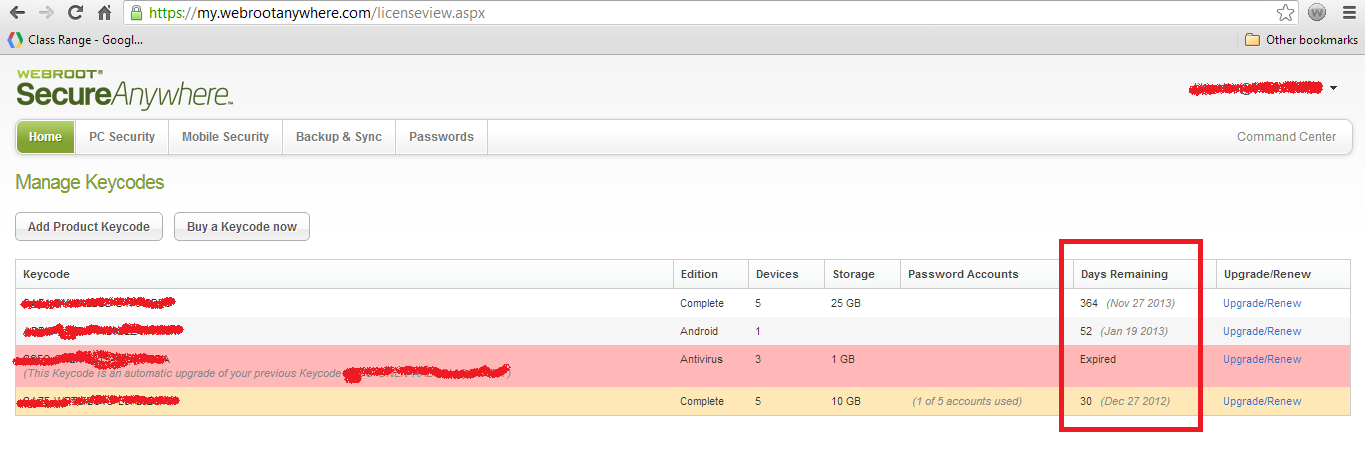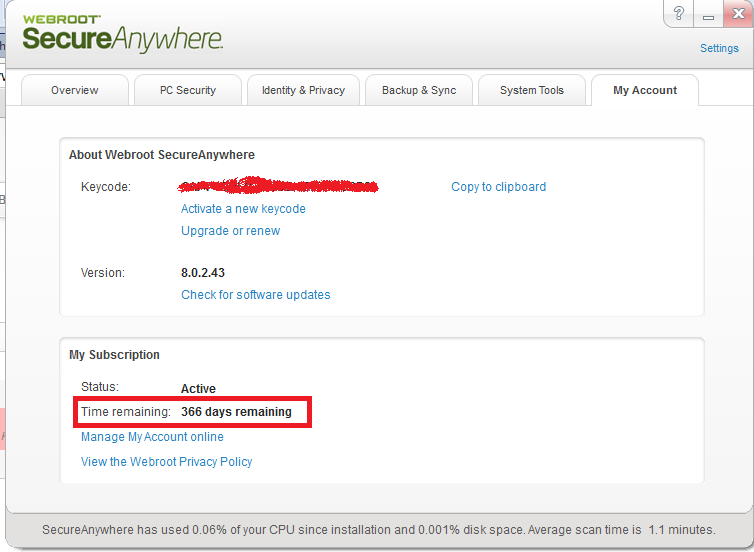I just bought the renewal of my webroot secure anywhere complete.... I followed the steps sent by webroot via email (see below)
- Open Webroot SecureAnywhere
- Go to MyAccount
- Click on "Activate a New Keycode"
- When prompted, enter your keycode. You may choose to copy and paste it into the keycode field for accuracy. Your keycode is: "my new serial number"
- Click on "Activate"
HELP!!
Best answer by JimM
View original