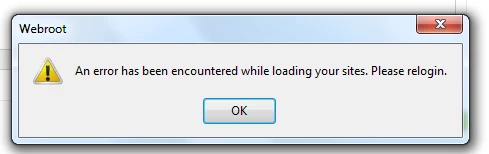EDIT: Moved to own thread...as suggested. Baldrick ;)
Error when signing into Webroot Password Manager in Firefox 30
WSA update version 8.0.4.104 did not update the Firefox toolbar
Very early this morning, when signing in to WSA Password Manager, I received this error "An error has been encountered while loading your sites.........
I do not use Firefox as my default browser, however, I use it at least 3 times a week and the Password Manager was fine on Sunday,
Between Microsoft and Java updates etc, anything is possible.
Password Manager was fine in IE and Chrome and LASTPASS was fine in Firefox, so odds of those updates causing the rror were slim to none.
I happened to notice that WSA had updated (I saw in my WSA consule that there was a different version #)
I manualy checked for updates again, none were availabe and there is no option to re-install the update. If there was, it may have corrected the problem.
So I ran the toolbar fix for PC and sure enough, that was the issue! As it was running I saw the message that the old version was installed. The tool removed the old and installed version 2.5 to Firefox.
When the tool completed I was able to log in to Password Manager.
The tool did not find any problem with Chrome or IE extensions. IE toolbar and vault are ver 2, Chrome Password Manager ver 2.5.5.
Beth