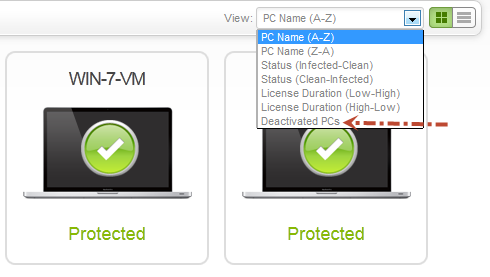OK, Microsoft re-activated my machine so I was now back to running my 32bit system but when I tried to re-install (NEW) - (WRSC) the busy indicator would just spin and spin and spin without installing. I deactivaded my wifes machine too but still have the software on her machine. I wonder if I should reguest a new pass code and reinstall on each machine seperately. Of course I don't know if I should cancer my existing account in order to star over with the new installing process. Note: I just have Windows 7 pro back on the machine and bits and pieces of Office 2007 w/outlook. Your expertise is greatly appreciated, Bob
Best answer by MikeR
View original