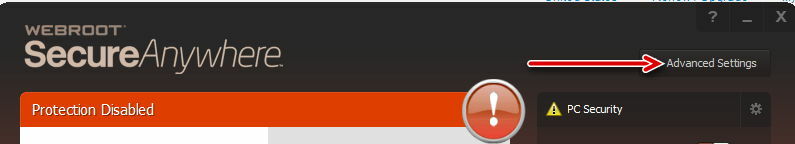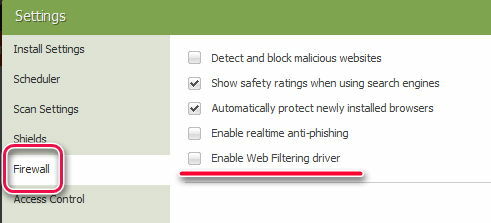Hello
I hope this is what you were asking
how to disable webroot filtering extension
https://community.webroot.com/t5/Non-Techie/how-to-disable-webroot-filtering-extension/m-p/184457#M9163
disable Web Filter Driver
I hope this is what you were asking
how to disable webroot filtering extension
https://community.webroot.com/t5/Non-Techie/how-to-disable-webroot-filtering-extension/m-p/184457#M9163
disable Web Filter Driver
Hi jenigates82
Welcome to the Community Forums.
Firstly, WSA does not include a 'popup blocker' per se. If you are indeed referring to the Web Filtering Sheild the I should advise that its role is as follows:
"Blocks known threats encountered on the Internet and displays a warning. The Web shield maintains information on more than 200 million URLs and IP addresses to comprise the most accurate and comprehensive data available for classifying content and detecting malicious sites." Please see this Help Text article for more information.
So if you are referring to the Webroot Web Page that blocks access to a web site you are trying to access then what Petrovic has responded with is correct. If however you are referring to the blockiing of popups within a browser page/website it is most likely that you need to look at your browser settings.
Secondly, May I ask as to why/for what reason you want or need to turn off the Web Filtering'? If it is related to WSA blocking your access to websites then you have options on the Webroot Blocking page; 'unblock page and continue', 'change classification request', etc. For more information on these please see this Help Text article.
But if it is for another reason then please let us know and we can perhaps further clarrify/assist
Hopefully the above, although somewhat lengthy, adds to what Petrovic has provided.
Regards, Baldrick
Welcome to the Community Forums.
Firstly, WSA does not include a 'popup blocker' per se. If you are indeed referring to the Web Filtering Sheild the I should advise that its role is as follows:
"Blocks known threats encountered on the Internet and displays a warning. The Web shield maintains information on more than 200 million URLs and IP addresses to comprise the most accurate and comprehensive data available for classifying content and detecting malicious sites." Please see this Help Text article for more information.
So if you are referring to the Webroot Web Page that blocks access to a web site you are trying to access then what Petrovic has responded with is correct. If however you are referring to the blockiing of popups within a browser page/website it is most likely that you need to look at your browser settings.
Secondly, May I ask as to why/for what reason you want or need to turn off the Web Filtering'? If it is related to WSA blocking your access to websites then you have options on the Webroot Blocking page; 'unblock page and continue', 'change classification request', etc. For more information on these please see this Help Text article.
But if it is for another reason then please let us know and we can perhaps further clarrify/assist
Hopefully the above, although somewhat lengthy, adds to what Petrovic has provided.
Regards, Baldrick
Reply
Login to the community
No account yet? Create an account
Enter your username or e-mail address. We'll send you an e-mail with instructions to reset your password.