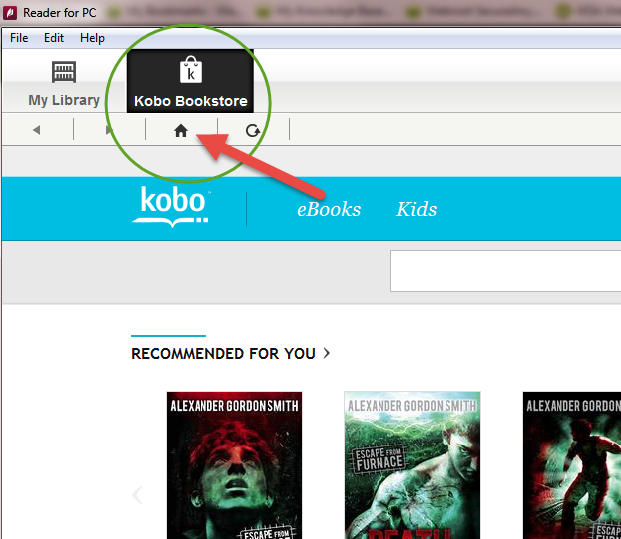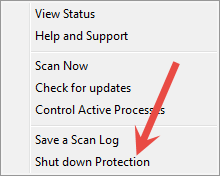Is there something in the Webroot protection that would prevent me from downloading ebooks
For some reason I cannot fdownload ebooks from the Kobo website to my Sony ereader. Is there something I need to do with the webroot program to allow this?
Hello gfpa,@ wrote:
For some reason I cannot fdownload ebooks from the Kobo website to my Sony ereader. Is there something I need to do with the webroot program to allow this?
Welcome to the Community,
Here is the User Guide to explain what you can do and theres Bright Cloud also to check your URLs,
Please let us know if this helps or not because we can provide additional information!
Regards,
I've tried adding the reader.exe file to the allowed list but it has made no difference. When I try to download I simply get a "cannot connect to bokkstore error message, The help site suggests allowing the reader,exe to pass through as you suggest but also refers to accepting SSL cookies. Does this make sense?
Hi gfpa,@ wrote:
I've tried adding the reader.exe file to the allowed list but it has made no difference. When I try to download I simply get a "cannot connect to bokkstore error message, The help site suggests allowing the reader,exe to pass through as you suggest but also refers to accepting SSL cookies. Does this make sense?
Yes sorry you are still having problems. I think you should issue a Support Ticket to whitelist these files. This is a free service and Support is usually pretty fast in replying back.
Lets see if anyone else has any advise on the Forum here,
Regards,
I am totally unfamiliar with the Sony eReader device, and I suspect most of the volunteers here are in the same boat.
Question, just to make sure that I understand everything clearly: if WSA installed on the eReader, or is WSA on your computer and the eReader being connected to the Computer?
Thanks!
Question, just to make sure that I understand everything clearly: if WSA installed on the eReader, or is WSA on your computer and the eReader being connected to the Computer?
Thanks!
Hi David, WSA will be installed on the PC and the Sony eReader will be connected to it whilst the Kobo website is being excessed via a browser.
I have an old Sony eReader and Kobo account so I will try this and see if I can reproduce the issue/come up with any pointers...if I can find it that is...;)
Regards, Baldrick
I have an old Sony eReader and Kobo account so I will try this and see if I can reproduce the issue/come up with any pointers...if I can find it that is...;)
Regards, Baldrick
Sir Baldrick,
THANK YOU! That helps a lot. I have a feeling that you know a lot more about this and can ask better questions than I can, so PLEASE feel free to interject at any time and ask your own quetions or correct me as needed.
Now, my next question is simply can the eReader communicate correctly with the computer for every other function? Is it able to connect via the computer to anything else on the internet? OR does it seem that no communication at all is working?
If no communication is working, there may be a need to manually allow or unblock some processes.
Hi gfpa / Hi David
Now here is a weird one. I have hooked up my Sony eReader to the PC and then I recalled that most likely I was misinterpretting where gfpa was having the issue as most likely it was not a browser in play but rather an app which was originally (at least for me) called 'Reader for PC' and made by Sony but was then taken over by Kobo and kept in use after they bought the Sony eReader business...I think.
So I fired up my copy of 'Reader for PC' and sure enough if one tries to get to the the Kobostore page clicking on the Kobo Bookstore icon at the top of the app one get a message:
Unable to access eBook store
Check your network settings to ensure you have access to the internet.
Had a look around in WSA but found nothing apparent and then shutdown protection, but all to no avail. And then it dawned on me...so I hit the Home icon situated directly beneath the Kobo Bookstore icon and
...BINGO...the Kobo Store home page displays inside the 'Reader for PC' app...one may be prompted for sign in credentials if one has not signed in during the current session so that will need to be done first but other than that!
Not sure if this helps at all but it cannot hurt to try this out, and post back if required.
Regards, baldrick
Now here is a weird one. I have hooked up my Sony eReader to the PC and then I recalled that most likely I was misinterpretting where gfpa was having the issue as most likely it was not a browser in play but rather an app which was originally (at least for me) called 'Reader for PC' and made by Sony but was then taken over by Kobo and kept in use after they bought the Sony eReader business...I think.
So I fired up my copy of 'Reader for PC' and sure enough if one tries to get to the the Kobostore page clicking on the Kobo Bookstore icon at the top of the app one get a message:
Unable to access eBook store
Check your network settings to ensure you have access to the internet.
Had a look around in WSA but found nothing apparent and then shutdown protection, but all to no avail. And then it dawned on me...so I hit the Home icon situated directly beneath the Kobo Bookstore icon and
...BINGO...the Kobo Store home page displays inside the 'Reader for PC' app...one may be prompted for sign in credentials if one has not signed in during the current session so that will need to be done first but other than that!
Not sure if this helps at all but it cannot hurt to try this out, and post back if required.
Regards, baldrick
WSA is on my computor and I can't download from the website to the computer, which is then downloaded to the ereader. The problem is getting it from the website. Something is blocking it
Hi gfpa
Understand that...butbwhat you are not explaining is what you are downloading from the internet, from which site and what your using to do so.
As I have illustrated aboveone can download using the ex-Sony (now taken over by Kobo) to reach the Kobo website and initiate the downloading of books.
So that we can try to help you further please answer the underlined questions above as soon as possible.
Many thanks in advance.
Baldrick
Understand that...butbwhat you are not explaining is what you are downloading from the internet, from which site and what your using to do so.
As I have illustrated aboveone can download using the ex-Sony (now taken over by Kobo) to reach the Kobo website and initiate the downloading of books.
So that we can try to help you further please answer the underlined questions above as soon as possible.
Many thanks in advance.
Baldrick
I'm trying to download the purchased ebooks from Kobo using the Reader for PC software. In you previous post you show that one can get to the Kobo website by clicking on the home icon. However when I try to sign in it goes to the "cannot access website message. It doesn't matter if I have or have not already signed into the website before trying this.
Here's the suggestion form the reader help section
Q. Cannot connect to the eBook store.
A. Is your computer connected to the Internet?
Launch a web browser to see if you can connect to the Internet.
If you can browse the web, refer to the solutions below.
A. You cannot connect to the eBook store, if:
• the proxy server does not support Cookie or SSL (Secure Socket Layer).
• the firewall is not set to accept SSL connections.
For details on the proxy server or firewall settings, contact your Internet service provider or network administrator.
A. The firewall software may be blocking the Reader software's communication to the Internet. Try the following solutions:
• Configure the firewall to allow communications from "Reader.exe".
• Deactivate the firewall temporarily while using Reader for PC.
Some firewall software displays the confirmation dialog box when you access the eBook store. Select "accept" to proceed.
Note
Deactivating the firewall poses a major security risk on your computer. Perform the above tasks at your own risk.
A. If you are using a security service provided by your Internet service provider, deactivate the service temporarily and access the eBook store. The security service may be blocking the Reader software's communication to the Internet. For details on how to deactivate the service, contact your Internet service provider.
If the proxy server is used on a network at work or school, ask the network administrator if a security service is running on the proxy server. If running, use the communication method that does not use the security service.
A. The network may be busy. Try again later.
I'm not savy enough to play around with the settings without some guidance
Here's the suggestion form the reader help section
Q. Cannot connect to the eBook store.
A. Is your computer connected to the Internet?
Launch a web browser to see if you can connect to the Internet.
If you can browse the web, refer to the solutions below.
A. You cannot connect to the eBook store, if:
• the proxy server does not support Cookie or SSL (Secure Socket Layer).
• the firewall is not set to accept SSL connections.
For details on the proxy server or firewall settings, contact your Internet service provider or network administrator.
A. The firewall software may be blocking the Reader software's communication to the Internet. Try the following solutions:
• Configure the firewall to allow communications from "Reader.exe".
• Deactivate the firewall temporarily while using Reader for PC.
Some firewall software displays the confirmation dialog box when you access the eBook store. Select "accept" to proceed.
Note
Deactivating the firewall poses a major security risk on your computer. Perform the above tasks at your own risk.
A. If you are using a security service provided by your Internet service provider, deactivate the service temporarily and access the eBook store. The security service may be blocking the Reader software's communication to the Internet. For details on how to deactivate the service, contact your Internet service provider.
If the proxy server is used on a network at work or school, ask the network administrator if a security service is running on the proxy server. If running, use the communication method that does not use the security service.
A. The network may be busy. Try again later.
I'm not savy enough to play around with the settings without some guidance
Can you have a look in these 2 places to see if anything is being Monitored and or Blocked under Firewall while trying to download? http://www.webroot.com/En_US/SecureAnywhere/PC/WSA_PC_Help.htm#C10_SystemControl/CH10b_ControllingProcesses.htm and the Firewall: http://www.webroot.com/En_US/SecureAnywhere/PC/WSA_PC_Help.htm#C4_Firewall/CH4c_ManagingActiveConnections.htm if your using Win 8.1 or the Win 10 Preview you will not see the settings in the firewall please see here: https://community.webroot.com/t5/Ideas-Exchange/Outbound-connections-fw-control-in-Win-8-Win-8-1/idi-p/60003
Thanks,
Daniel ;)
EDIT: Disable WSA to see if it's causing the issues by Right Clicking the Webroot Tray Icon and choose Shut Down Protection and let us know!
Thanks,
Daniel ;)
EDIT: Disable WSA to see if it's causing the issues by Right Clicking the Webroot Tray Icon and choose Shut Down Protection and let us know!
Hi Daniel
I have tried replicating what gfpa has advised, and have also tried to undertake the access with WSA turned off and I have no issues with my attempts and can see nowhere in WSA that it is blocking anything remotely connected to Kobo or the Reader for PC app that is being used as the vehicle in the transfer.
Regards, Baldrick
Added correct member name. TH
I have tried replicating what gfpa has advised, and have also tried to undertake the access with WSA turned off and I have no issues with my attempts and can see nowhere in WSA that it is blocking anything remotely connected to Kobo or the Reader for PC app that is being used as the vehicle in the transfer.
Regards, Baldrick
Added correct member name. TH
I've tried shutting down the protection and it didn't make adifference, uninstalling / reinstallin the reader program, also to no avail.
If shutting down protection made no difference, than I would think that WSA has nothing to do with the problem. With the added info that re-intalling the reader program also was to no avail, I am thinking hardware might be the problem.
Have you been able to get ANY form of communication between the computer and the eReader to work correctly?
I assume that the eReader connects to your computer via USB. Have you tried using a different cable between them? Have you tried using a different USB port on the computer? Have you tried to connect the eReader to a different computer and see if that helps?
Have you been able to get ANY form of communication between the computer and the eReader to work correctly?
I assume that the eReader connects to your computer via USB. Have you tried using a different cable between them? Have you tried using a different USB port on the computer? Have you tried to connect the eReader to a different computer and see if that helps?
Reply
Login to the community
No account yet? Create an account
Enter your username or e-mail address. We'll send you an e-mail with instructions to reset your password.