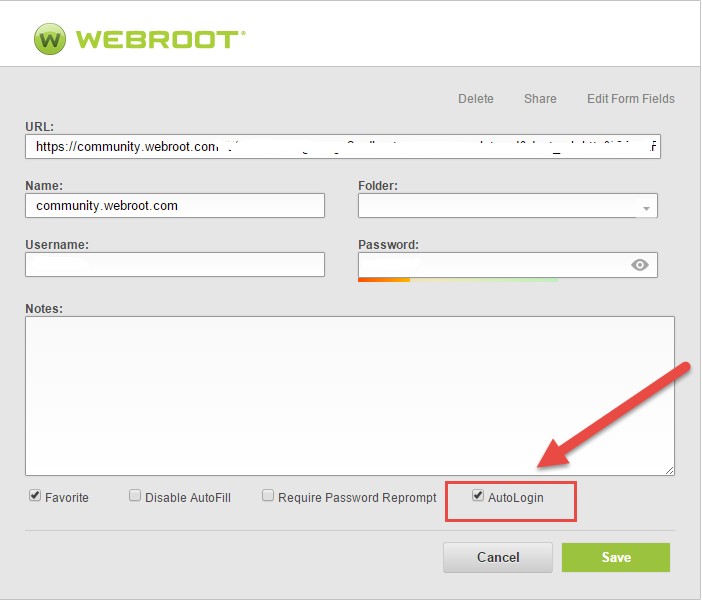No auto fillins
Why doesn't webroot automatically fill in my logins and passwords for frequent sites? I used to use Norton Identity Vault and it would auto fill.
Hello ?,
On your Webroot menu bar, click on My Account, then select Access Web Console. You will have to log in with your email address and password, then a security password. Once in the console, there is an icon for passwords. Simply follow the directions and your user name and passwords will be saved for the sites that you select.
If this does not work, please let us know.
Many thanks,
Theresa
On your Webroot menu bar, click on My Account, then select Access Web Console. You will have to log in with your email address and password, then a security password. Once in the console, there is an icon for passwords. Simply follow the directions and your user name and passwords will be saved for the sites that you select.
If this does not work, please let us know.
Many thanks,
Theresa
I've done that! It still won't fill in on the sites I've bookmarked. I just open a favorite site within the Webroot passwords area and it won't fill in my login or password. What benefit is this?
Hi drchef
Welcome to the Community Forums.
If I may...when one is saving credentials the Password Manager, if you check closely when you save gives you options to 'Auto Fill' so that you can auto login in future but if you have missed that you can edit the saved credentials either via the web console (here) or when you are on the web site in question (by clicking on the Password Manager icon & selecting 'Show Matching Sites', slectingthe site and then clicking on it which should give you the option to edit the credentials and will display a panel as follow (this is from Chrome):
And as you can see from the abbove the is an option to check to get the paPassword Manager to Auto Login when on the site in question.
Give that a try and see if that helps/sorts out the issue for you.
Regards, Baldrick
Welcome to the Community Forums.
If I may...when one is saving credentials the Password Manager, if you check closely when you save gives you options to 'Auto Fill' so that you can auto login in future but if you have missed that you can edit the saved credentials either via the web console (here) or when you are on the web site in question (by clicking on the Password Manager icon & selecting 'Show Matching Sites', slectingthe site and then clicking on it which should give you the option to edit the credentials and will display a panel as follow (this is from Chrome):
And as you can see from the abbove the is an option to check to get the paPassword Manager to Auto Login when on the site in question.
Give that a try and see if that helps/sorts out the issue for you.
Regards, Baldrick
I tried that option and IT STILL DOESN'T FILL IN THE INFO! What good is this app if I have to constantly fill in the passwords?
Reply
Login to the community
No account yet? Create an account
Enter your username or e-mail address. We'll send you an e-mail with instructions to reset your password.