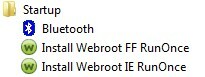Have just noticed that the automated transfer of previous 'Essentials' users to full 'Complete' functionality has occurred for me...and so I now have the Passwrod Management fucntionality showing up as available in my broswer(s).
Have been 'playing' with it and am yet to decide if I plan to keep it enabled.
However, one thing is bugging me...namely the fact that despite having ticked the 'Remember my Password' check box on the sign in dialog, every time I reload my browser (IE9 mainly) I have to re-enter my password to enable the Password Management functionality...which somewhat defeats the object of the 'Remember my Password' option....IMHO.
Is anyone else coming across this? Is this a known issue? Does anyone have a solution?
Many thanks in anticipation of a response.
Regards
Baldrick
Best answer by RetiredTripleHelix
View original