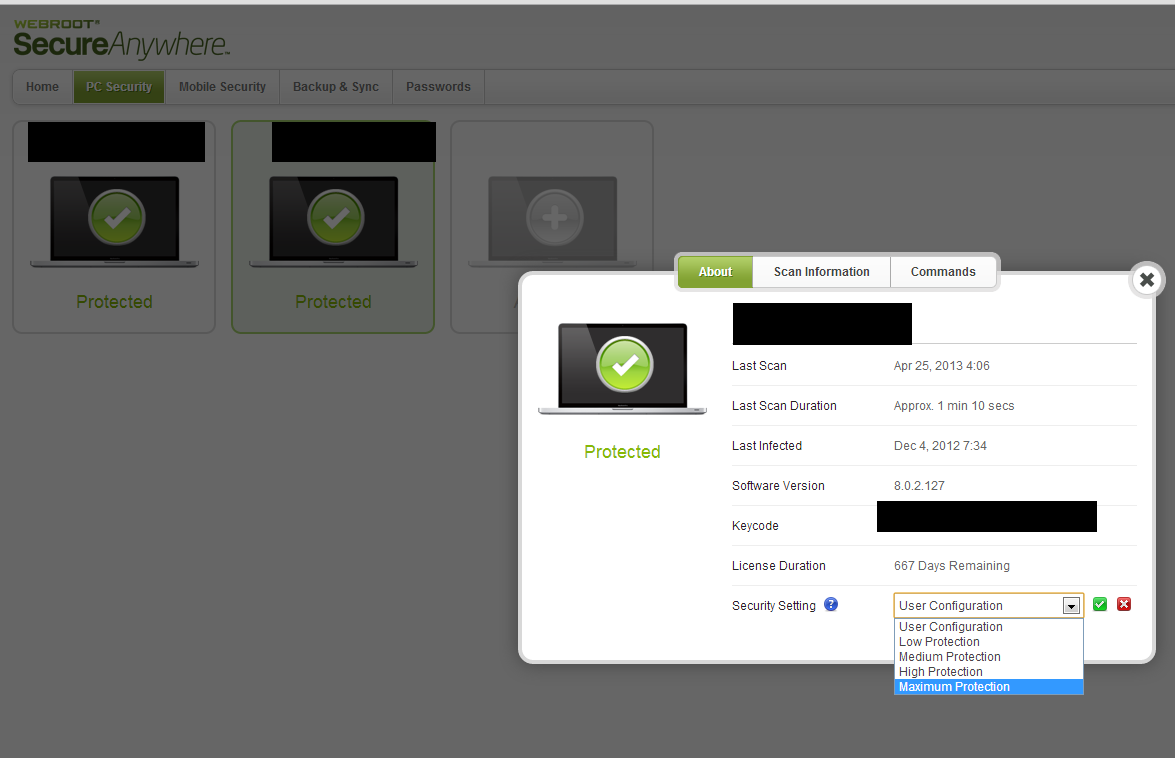Thank you for contacting Webroot. Unfortunately, I'm not quite sure what you mean. Can you, please, explain, in detail, what the problem is?
Thank you ,
Webroot Support
Your Message (Apr 24, 2013 21:53)
Webroot Console
On My Webroot console PC Security 3 PC's.................xxxx xxxx-PC not showing Blue Globe???
The Webroot Support Team
Your Message (Apr 25, 2013 20:04)
See Previous Message
Manage my Account on-line (Webroot Console) .......PC Security................2 PC's show a BLUE world globe in the account section ie:
xxxx-PC shows blue world globe
John-PC Shows blue world globe
xxxx-PC does NOT show blue world globe
If you are unable to follow this, how can I include a screenshot?
Webroot Support (Apr 25, 2013 19:39)
RE:Webroot Console
Webroot Support (Apr 25, 2013 20:23)
RE:See Previous Message
Hello,
To help us diagnose the issue you have reported, we request that you take a screen shot of what you see on your screen when the problem occurs. For instructions on taking a screen shot, please choose the correct link below for your operating system.
Once you have saved a screen shot depicting the problem, send us the file. To provide files (such as screenshots, scan logs, etc.) to Webroot Technical Support, we suggest you use File Dropper, which is a free and reliable file sharing service. This service handles large files free of charge and can provide you with a link to the file you would like to share with Webroot. The instructions below are general File Dropper site usage directions which will allow you to send files to Webroot with ease.
Thank you,
[img]https://uploads-us-west-2.insided.com/webroot-en/attachment/3022iA49063CA5E51DC93.gif[/img]
I can't believe this was necessary! Hope you can now see the 2 BLUE World globes????......................and why does it not show up on the 3rd PC?
Best answer by acooldozen
View original