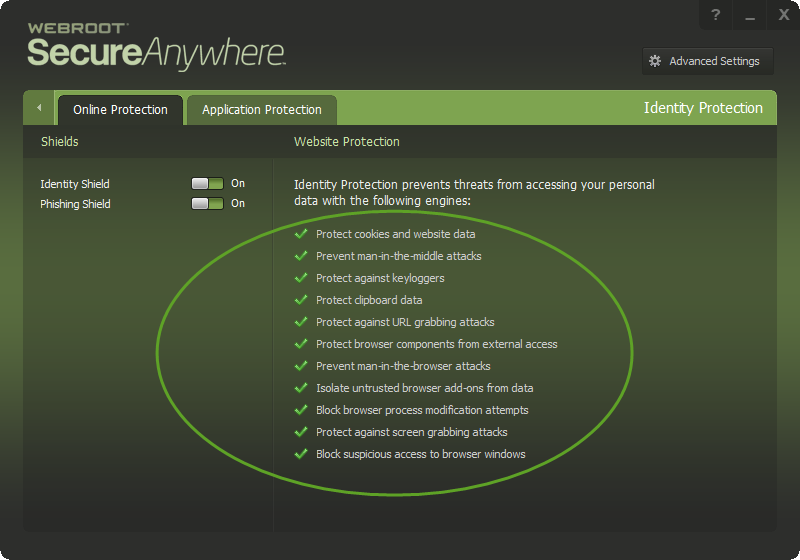Protection
Hello! How do I know if webroot is enabled in my browser? I don't see any indication that it is.
Me again :)
Most browser protection is built into the main WSA program. As long as all shields are turned on, (And the icon down by the clock is green ONLY when all shields are turned on) you are pretty much good to go.
The only part that is not built into the main program is the Web Filter Extension. This is what actively blocks web sites known to be potentially malicious. If you look at your browser extensions/add ons, as long as the Web Filter Extension is present and enabled, you are fully protected.
Most of the time, you won't see any indication at all that WSA is protecting your browser.. it works nicely in the background without bothering you. If you do happen to try to go to a malicious site is when you will see something.... a nice red page blocked warning 🙂
Most browser protection is built into the main WSA program. As long as all shields are turned on, (And the icon down by the clock is green ONLY when all shields are turned on) you are pretty much good to go.
The only part that is not built into the main program is the Web Filter Extension. This is what actively blocks web sites known to be potentially malicious. If you look at your browser extensions/add ons, as long as the Web Filter Extension is present and enabled, you are fully protected.
Most of the time, you won't see any indication at all that WSA is protecting your browser.. it works nicely in the background without bothering you. If you do happen to try to go to a malicious site is when you will see something.... a nice red page blocked warning 🙂
Now explain that to me! What is an Active Window I have 30 tabs open I have Outlook open and all 3 Browsers Open?@ wrote:
Yes, I neglected to mention that. Thanks Daniel! NOTE: This only shows when the browser is the active window. :)@ wrote:
To add what David said when the Browser is open there should be a little yellow Padlock on the Webroot Tray Icon!
Thanks,
Daniel ;)
Daniel
Daniel, try this experiment:@ wrote:
Now explain that to me! What is an Active Window I have 30 tabs open I have Outlook open and all 3 Browsers Open?@ wrote:
Yes, I neglected to mention that. Thanks Daniel! NOTE: This only shows when the browser is the active window. :)@ wrote:
To add what David said when the Browser is open there should be a little yellow Padlock on the Webroot Tray Icon!
Thanks,
Daniel ;)
Daniel
Open a browser window and 'snap' it in place on the left hand side of your screen.
Open your image editor, and 'snap' it in place on the right side of your screen
Watch what happens with the Webroot icon when you click the browser, making it the active window.
Watch what happens when you click on the image editor, making it the active window.
The lock should dissapear when you click on the image editor :)
Right on my friend or in others words the browser has to be in the forefront and be the active window that's where some testers get it wrong as the testing app is in front of the Browser window so the browser can't be the active one so in this case no one can steal your info or see any of this!
Daniel
Daniel
Reply
Login to the community
No account yet? Create an account
Enter your username or e-mail address. We'll send you an e-mail with instructions to reset your password.