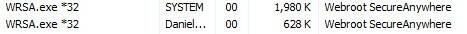Saw the RAM warning when I went home to my PC tonight (no other applications running)...and poked around. Shutting down webroot (rogmhbti is the randomized name) dropped usage from 15GB to 2.5GB.
Otherwise no issues, and everything seemed to be working happily.
It might be worth noting that virtual memory is not enabled on this machine...and I know that is a whole 'nother subject of debate. Don't think it would matter here...but just in case it's relevant. (I was thinking it may be a "use 95% of RAM for something while computer is inactive" case, which is fine...but nothing changed while I used my PC for a bit, just in case...and I'm not sure what it would do with the RAM anyway.)
Before: http://ns42.com/images/wr1.jpg
After: http://ns42.com/images/wr2.jpg
Thoughts on what might cause that? I didn't think to see what happen if I loaded a known large program, etc...or if it will ever happen again. But struck me as odd given the webroot footprint.
Best answer by XediDC
View original