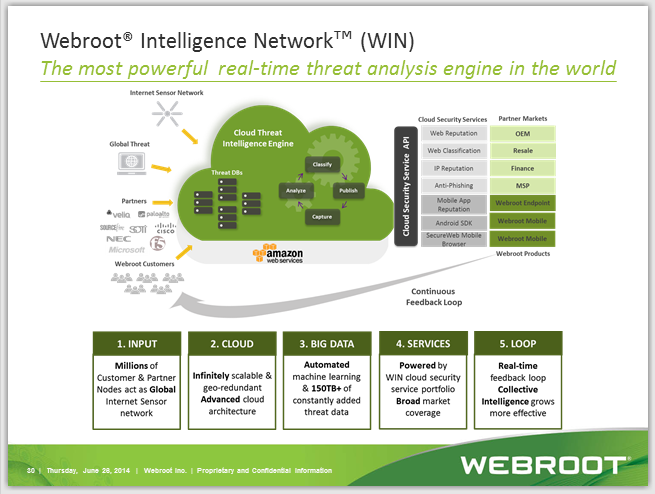reinstall webroot
Userlevel 1
I reset a tablet to factory settings. It removed Webroot too. How to I reinstall it where as I have used all three licenses?
Page 1 / 2
Hello and Welcome to the Community Forum,
To install WSA... Please follow the steps closely!
Best Regards,
To install WSA... Please follow the steps closely!
- Make sure you have a copy of your 20 Character Alphanumeric Keycode Example:SA69-AANA-A783-DE78-C584
- KEEP the computer online to install to make sure it works correctly
- Download a Copy Here (Best Buy Subscription PC users click HERE)
- Install with the new installer, enter your Keycode
- Let it finish it's install scan
- Reboot
Best Regards,
Helo and Welcome to the Webroot community!
May I ask what OS does the Tablet have?
Thanks,
Daniel 😉
May I ask what OS does the Tablet have?
Thanks,
Daniel 😉
Userlevel 1
It is a Asus T100
Userlevel 1
Thank you Sherry. They did this, but it wouldn't reinstall. Best Buy Geek Squad said I may need to go to my account and deactivate this tablet, but I can't find it in Webroot.
Hello,
Please go here https://community.webroot.com/t5/Webroot-SecureAnywhere-Antivirus/How-to-Deactivate-a-PC/ta-p/31240
Do get back if you still need help!
Thanks
Please go here https://community.webroot.com/t5/Webroot-SecureAnywhere-Antivirus/How-to-Deactivate-a-PC/ta-p/31240
Do get back if you still need help!
Thanks
Userlevel 1
Thank you again Sherry! I finally found it! Although, it looks as though if I deactivate one, it deactivates all 3 and I can't have that happen. I have 49 days left. The 3rd device will have to wait until I renew and then I will look into protecting it that way.
Hello casproul,
No I don't believe that will happen. If you've named your devices then you should be able to deactivate one and reactivate it again. as shown here https://community.webroot.com/t5/Webroot-SecureAnywhere-Complete/How-to-Reactivate-a-PC/ta-p/28954
Regards,
No I don't believe that will happen. If you've named your devices then you should be able to deactivate one and reactivate it again. as shown here https://community.webroot.com/t5/Webroot-SecureAnywhere-Complete/How-to-Reactivate-a-PC/ta-p/28954
Regards,
Userlevel 1
When I sign in, it tells me that I have 3 devices protected. When I click on the pcsecurity it tells me I only have one. And it looks like it is my laptop.
Userlevel 1
Oops! I was looking at it wrong! What I saw was an example of what I may see! SOOOO, If I didn't name the other two devices then I won't see them. Thought I had though!
So you are saying that the Asus isn't listed in your PC Security? What devices are listed may I ask? if you deactivate the Asus it will release a seat and you should be able to reactivate the ASUS again.@ wrote:
When I sign in, it tells me that I have 3 devices protected. When I click on the pcsecurity it tells me I only have one. And it looks like it is my laptop.
Userlevel 1
Correct, the Asus isn't listed. Only my PC
Userlevel 1
I have Webroot on two different Asus T100 and my laptop. I am only seeing my laptop as an option
When you go to PC Security, look at the upper right VIEW drop-down menu and change it to "Deactivated PC" and see is the ASUS shows up there. If so, click it, then click the "Commands" tab, then "Reactivate"@ wrote:
Correct, the Asus isn't listed. Only my PC
This will add it back to your list of activated computers.
Userlevel 1
It is not there
Userlevel 1
At this point, I will probably just wait and when it runs out on Feb 21st, I will redo all three at that time.... Thank you everyone for your help!!
Userlevel 1
Nope! Not there either!! lol... It seems as though this is a hopeless case for me! :8
Userlevel 1
only Cyndie-HP
Can you check in the right hand upper corner of your Account Consoleand look at keycodes and see how many are listed there?
Userlevel 1
Yes, it says there are three. I think I have more problems then this though. Webroot just disappeared from my Tablet....
Hi casproul
From checking on past instances of this issue in the Community the consensus approach re. a solution is to Open a Support Ticket, and Support should be able to sort you out...for reference.
Regards, Baldrick
From checking on past instances of this issue in the Community the consensus approach re. a solution is to Open a Support Ticket, and Support should be able to sort you out...for reference.
Regards, Baldrick
Userlevel 1
Yes, I have Best Buy Geek Squad. They are my next visit! Thank you guys again for your help. If nothing else, I found that there is a problem here and I truly do not hold Webroot responsible. My little knowledge of Security plans and not understanding how they should be individually listed on my devices is a question I will be sure to understand when I renew my subscription! So far, Webroot has outweighed Norton by a long shot! Norton allowed over 250 virus into my laptop....
Hi casproul
No worries...but not wishing to disparge The Geek Squad, if it is something to do with the Console then they will be unable to help as this all resides in the Webroot back office and only Webroot staff have the access to deal with it (we here are volunteers and so also do not have that access)...so I would opne that support ticket anyway as I suspectthat you will need to use it in the end.
Please keep us posted as to how you get on eitherway.
Regards, Baldrick
No worries...but not wishing to disparge The Geek Squad, if it is something to do with the Console then they will be unable to help as this all resides in the Webroot back office and only Webroot staff have the access to deal with it (we here are volunteers and so also do not have that access)...so I would opne that support ticket anyway as I suspectthat you will need to use it in the end.
Please keep us posted as to how you get on eitherway.
Regards, Baldrick
Well at least you have the best Security available as shown here,
Instead of me saying anything it's best to read it for yourself: https://community.webroot.com/t5/Webroot-SecureAnywhere-Antivirus/Scanning-PC-suspiciously-fast/m-p/... also the Webroot WIN Cloud does all the work not your PC: http://www.brightcloud.com/platform/webroot-intelligence-network.php
Thanks for being part of Webroot!
Have a great day!
Instead of me saying anything it's best to read it for yourself: https://community.webroot.com/t5/Webroot-SecureAnywhere-Antivirus/Scanning-PC-suspiciously-fast/m-p/... also the Webroot WIN Cloud does all the work not your PC: http://www.brightcloud.com/platform/webroot-intelligence-network.php
Thanks for being part of Webroot!
Have a great day!
Page 1 / 2
Reply
Login to the community
No account yet? Create an account
Enter your username or e-mail address. We'll send you an e-mail with instructions to reset your password.