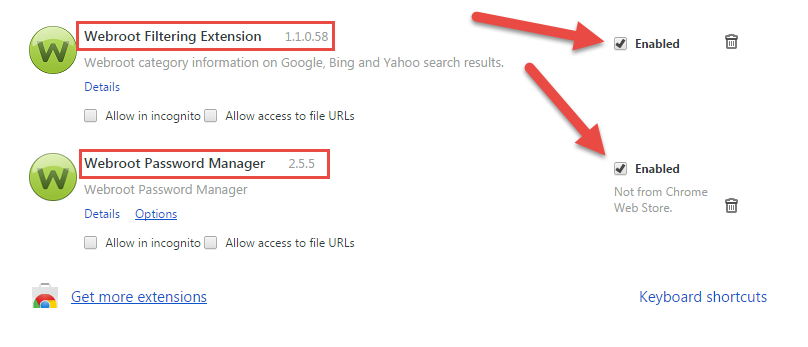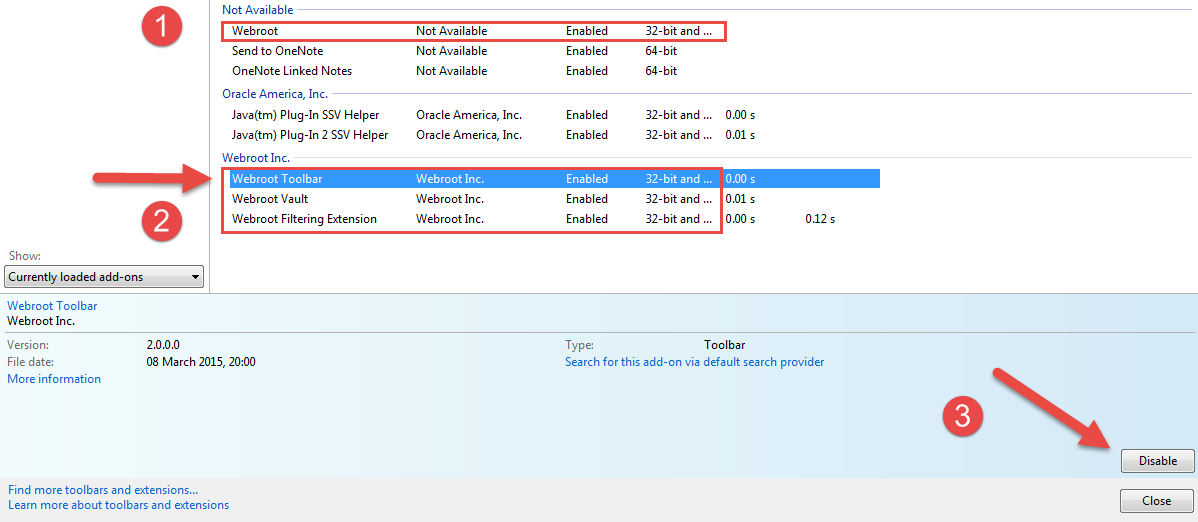safe sites and kindle fire
I do not see the green check marks that help to identify safe sites while browsing using google and bing. I still have been unable to download onto my kindle fire. Thanks!
Hi Brownie
Welcome to the Community Forums.
I presume that the first part of your issue relates to either a PC or a Mac? Please advise as to which, and if that is the case then with which browser(s) are you having the issue where you do not see the site reputation indicators. A little more information would really help us to help you.
In terms of the mobile version for your Kindle Fire, I think that the first thing to do is to make sure that you have the correct version of WSA Mobile downloaded and on your Kindle, as there can be confusion as which one is approrpiate. Please see this KB Article on this.
If that helps and you manage to download the correct version to you Kindle then please check out this KB Article re. installing the Mobile version.
And post back if you have any further issues and/or questions.
Regards, Baldrick
Welcome to the Community Forums.
I presume that the first part of your issue relates to either a PC or a Mac? Please advise as to which, and if that is the case then with which browser(s) are you having the issue where you do not see the site reputation indicators. A little more information would really help us to help you.
In terms of the mobile version for your Kindle Fire, I think that the first thing to do is to make sure that you have the correct version of WSA Mobile downloaded and on your Kindle, as there can be confusion as which one is approrpiate. Please see this KB Article on this.
If that helps and you manage to download the correct version to you Kindle then please check out this KB Article re. installing the Mobile version.
And post back if you have any further issues and/or questions.
Regards, Baldrick
Thanks so much for your reply. I'm using my samsung laptop and its usually google and bing.
Hi Brownie
You are welcome...but we have not gotten you sorted yet! ;)
Google & Bing...great but which browser(s) do you use? Chrome, Internet Explorer, Firefox (as some of the possible options).
Dependant on which one you use will depend on exactly what you need to do to check but in general if you go to the Settings for the browser and look for an option to access the Addons/Extensions for the browser (Chrome: Settings > More tools > Extensions / Internet Explorer: Settings > Manage Addons / Firefox: Settings > Addons).
Once you have got to the Addons/Extensions page you are looking to see if you have the following two installed (my example is under Chrome):
Are both or either visible and if so then are they enabled. I am guessing not from what you are saying but obviously if not enabled then enable them but if not installed then we will have to try to get them installed for you.
Regards, Baldrick
You are welcome...but we have not gotten you sorted yet! ;)
Google & Bing...great but which browser(s) do you use? Chrome, Internet Explorer, Firefox (as some of the possible options).
Dependant on which one you use will depend on exactly what you need to do to check but in general if you go to the Settings for the browser and look for an option to access the Addons/Extensions for the browser (Chrome: Settings > More tools > Extensions / Internet Explorer: Settings > Manage Addons / Firefox: Settings > Addons).
Once you have got to the Addons/Extensions page you are looking to see if you have the following two installed (my example is under Chrome):
Are both or either visible and if so then are they enabled. I am guessing not from what you are saying but obviously if not enabled then enable them but if not installed then we will have to try to get them installed for you.
Regards, Baldrick
Browser is internet explorer, went to settings and enabled filtering extension. I did not see password manager, but I did see webroot toolbar and vault which are disabled. Should I enable those as well? Thanks for your help and your patience. Next I'll attempt the kindle again!
Hi Brownie
Well, that is a move forward. Below is what I have set in IE re. the Webroot addons:
You can ignore 1., you should have the 3 showing under 2. above enabled, if not then enable them then in each case for the ones that you want to enable just left click on the line for the extension and that should open up below details of that extension/addon together with an option to enable/disable (3.). To enable just click on the button which will be marked 'Enable' (as opposed to 'Disable' as in my screenshot.
Repeat for each of the Webroot addons that are not currently enabled.
Regards, Baldrick
Well, that is a move forward. Below is what I have set in IE re. the Webroot addons:
You can ignore 1., you should have the 3 showing under 2. above enabled, if not then enable them then in each case for the ones that you want to enable just left click on the line for the extension and that should open up below details of that extension/addon together with an option to enable/disable (3.). To enable just click on the button which will be marked 'Enable' (as opposed to 'Disable' as in my screenshot.
Repeat for each of the Webroot addons that are not currently enabled.
Regards, Baldrick
Thanks! All done. Now I have my kindle in hand, going to give it a try!
Reply
Login to the community
No account yet? Create an account
Enter your username or e-mail address. We'll send you an e-mail with instructions to reset your password.