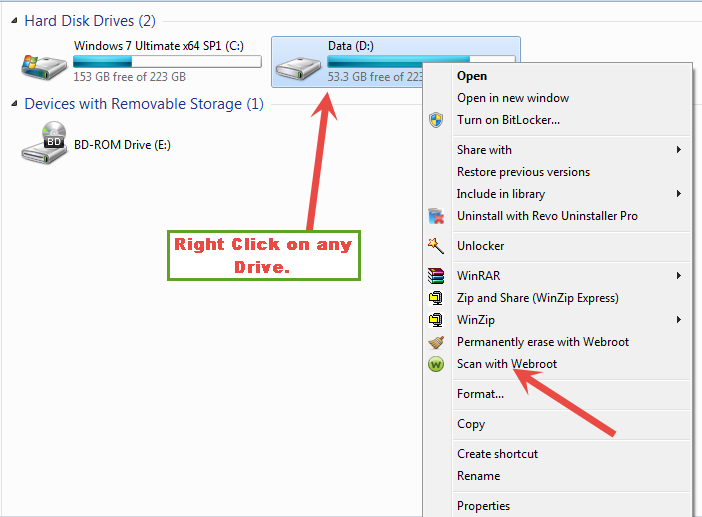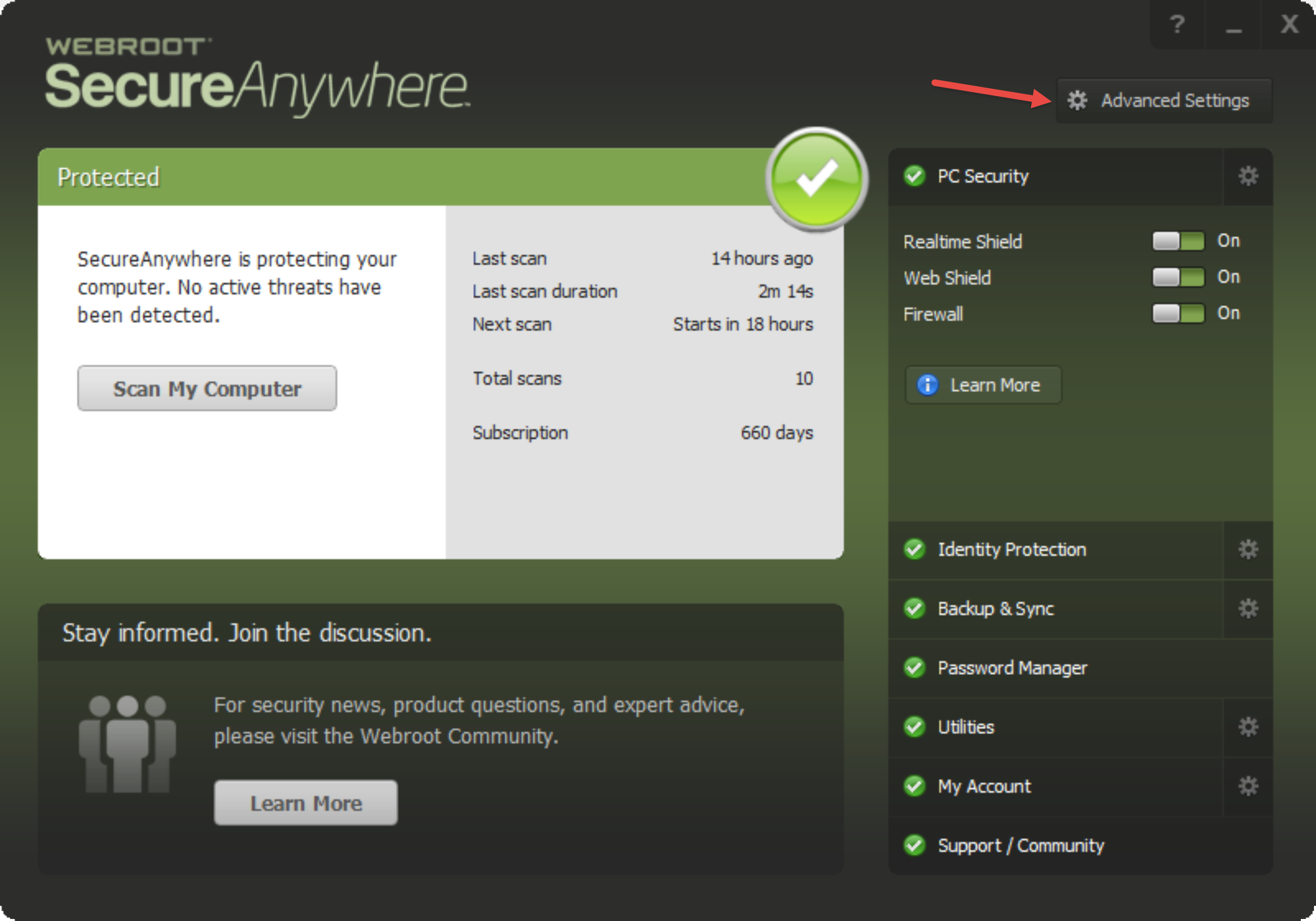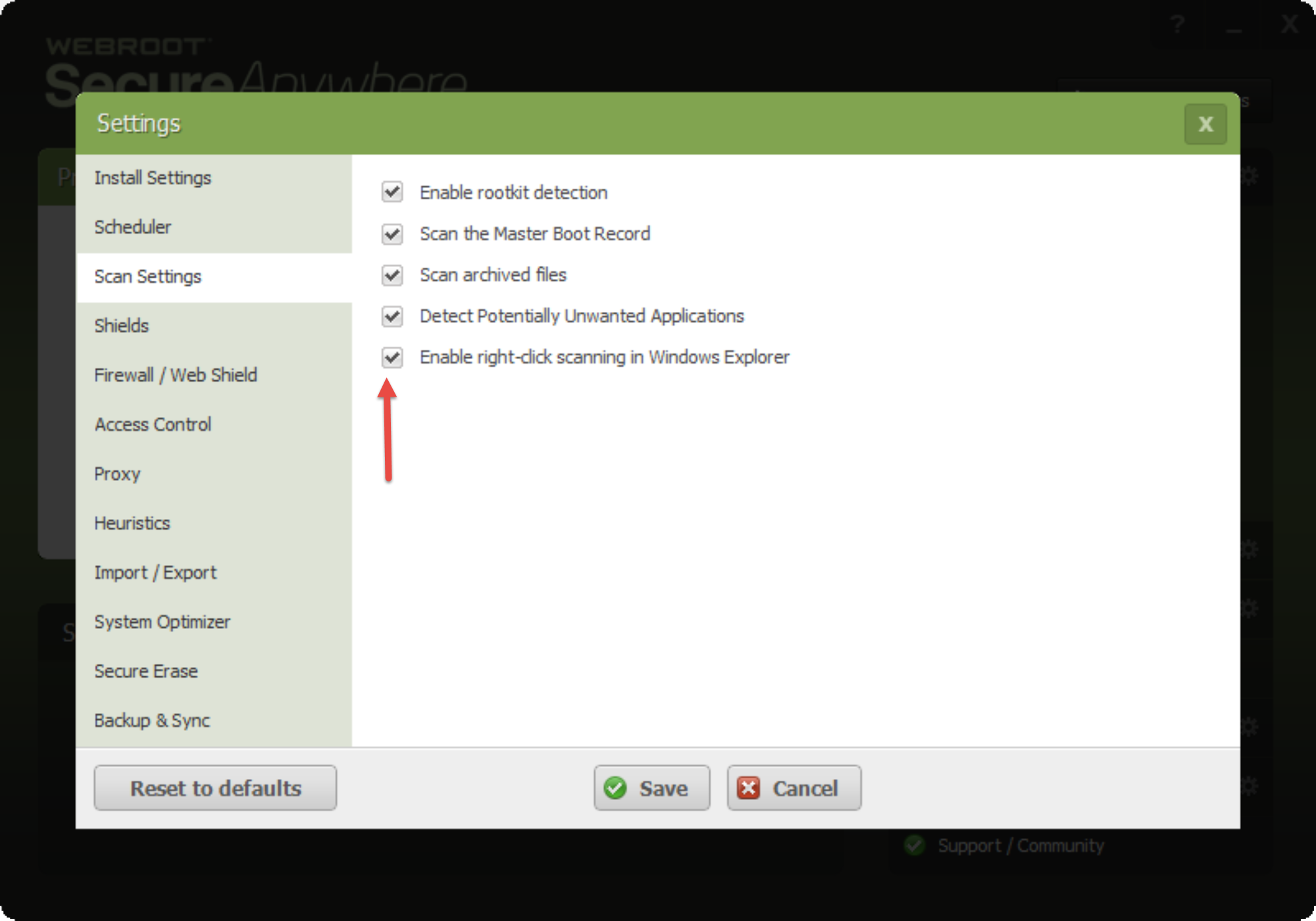Scanning just one hard drive
Userlevel 1
Why can't I specify only an external hard drive that I want Webroot to scan?
Hello videoprofessor
Welcome to the Webroot Community,
Are you asking if Webroot can scan an external drive? You cannot change the default scanning of the C drive but you can maually scan an external drive.
Just go to My Computer and Right Click on the Drive and Click Scan with Webroot from the Context Menu!
For a Custom scan please look here at the PC User Guide
Welcome to the Webroot Community,
Are you asking if Webroot can scan an external drive? You cannot change the default scanning of the C drive but you can maually scan an external drive.
Just go to My Computer and Right Click on the Drive and Click Scan with Webroot from the Context Menu!
For a Custom scan please look here at the PC User Guide
Userlevel 1
Thanks Ssherjj. I tried right clicking on my external drive, clicking on Scan with Webroot, but nothing seemed to happen.
Maybe I'll try the custom scan procedure, but will that change all of my future scheduled scans to that custom scan?
Maybe I'll try the custom scan procedure, but will that change all of my future scheduled scans to that custom scan?
Hi there!
Please open Webroot in the toolbar by rightclicking on Webroot, View Status Go to Advanced Settings. And see if you have a check mark enabled to Right Click in Windows Explorer.
You can always change back to Webroot default settings if you wanted to. if you want to change your Custom Scan back to default.
Please open Webroot in the toolbar by rightclicking on Webroot, View Status Go to Advanced Settings. And see if you have a check mark enabled to Right Click in Windows Explorer.
You can always change back to Webroot default settings if you wanted to. if you want to change your Custom Scan back to default.
Hi videoprofessor,
May I ask if you were able to scan your external drive with Webroot or not?
May I ask if you were able to scan your external drive with Webroot or not?
Userlevel 1
All of my scan settings are checked. When I right click on the icon for my external drive and click scan with Webroot,, shouldn't the scan of that drive begin right away, or does it only scan that drive when the next scheduled scan takes place? Because nothing happens when I do that.
Hello videoprofessor
Yes the scan should start when you right click on the drive that you want scanned. The only other thing would be to check Online Account Console and make sure you have User Configuration listed. If you do then I would try a uninstall/reinstall of Webroot to verify that Webroot is working.
Please follow the steps closely!
Thanks,
Yes the scan should start when you right click on the drive that you want scanned. The only other thing would be to check Online Account Console and make sure you have User Configuration listed. If you do then I would try a uninstall/reinstall of Webroot to verify that Webroot is working.
Please follow the steps closely!
- Make sure you have a copy of your 20 Character Alphanumeric Keycode! Example: SA69-AAAA-A783-DE78-XXXX
- KEEP the computer online for Uninstall and Reinstall to make sure it works correctly
- Download a Copy Here (Best Buy Subscription PC users click HERE) Let us know if it is the Mac version you need.
- Uninstall WSA and Reboot
- Install with the new installer, enter your Keycode and don't import any settings if asked to as you can set it up as you like once it's done
- Let it finish it's install scan
- Reboot once again
Thanks,
Wow...I learned something new today. I had no idea that I could scan that particular Hard Disc Drive. Thanks a bunch for the reply Ssherji and thanks to
videoprofessor for asking it
videoprofessor for asking it
Hi ROBERT1725
That's awesome isn't it? We learn on here everyday! Thank you for letting us know that we were able to help!
Have a great day!
😃
That's awesome isn't it? We learn on here everyday! Thank you for letting us know that we were able to help!
Have a great day!
😃
Userlevel 1
Thanks Sherry for all of your help with my problem trying to scan just an external hard drive. I shut down and rebooted, and I tried right clicking on the icon for my external drive. This time it worked. It did a complete scan of the e drive and found and removed a number of malware files. It then wanted to do another scan of both my c and e drives to make sure everything was cleaned.
Don't know why it wouldn't work until after I rebooted, but it seems fine now.
Thanks again for all of your help.
Don't know why it wouldn't work until after I rebooted, but it seems fine now.
Thanks again for all of your help.
Hi there videoprofessor,
You are certainly welcome. Sometimes a reboot will fix these things. So we are very happy to hear that everything is up to par now!
Thank you so much for letting us know!
Have a great rest of your weekend!
😃
You are certainly welcome. Sometimes a reboot will fix these things. So we are very happy to hear that everything is up to par now!
Thank you so much for letting us know!
Have a great rest of your weekend!
😃
Hi videoprofessor@ wrote:
Thanks Sherry for all of your help with my problem trying to scan just an external hard drive. I shut down and rebooted, and I tried right clicking on the icon for my external drive. This time it worked. It did a complete scan of the e drive and found and removed a number of malware files. It then wanted to do another scan of both my c and e drives to make sure everything was cleaned.
Don't know why it wouldn't work until after I rebooted, but it seems fine now.
Thanks again for all of your help.
I have seen this happen a number of times and usually the reboot or at worst an uninstall/clean reinstall resolves the issue...it could be due to a faulty installation of WSA or even that there is confusion within WIndows in terms of what should appear in the right click context menu...I think that if you observe carefully you will find that other options for other application sometimes go 'missing' in similar circumstances...only to reappear later...all very frustrating.
But as a wise person once said...reboot, and see if that helps! ;)
Regards, Baldrick
Userlevel 1
Hi Baldrick,
It is indeed very frustrating. I sometimes wonder if the scheduled anti-malware scans may mess with the files causing such glitches.
I also wonder if such glitches happen as much (or at all) in Apple's OS as they do in Windows.
Best,
videoprofessor
It is indeed very frustrating. I sometimes wonder if the scheduled anti-malware scans may mess with the files causing such glitches.
I also wonder if such glitches happen as much (or at all) in Apple's OS as they do in Windows.
Best,
videoprofessor
Reply
Login to the community
No account yet? Create an account
Enter your username or e-mail address. We'll send you an e-mail with instructions to reset your password.