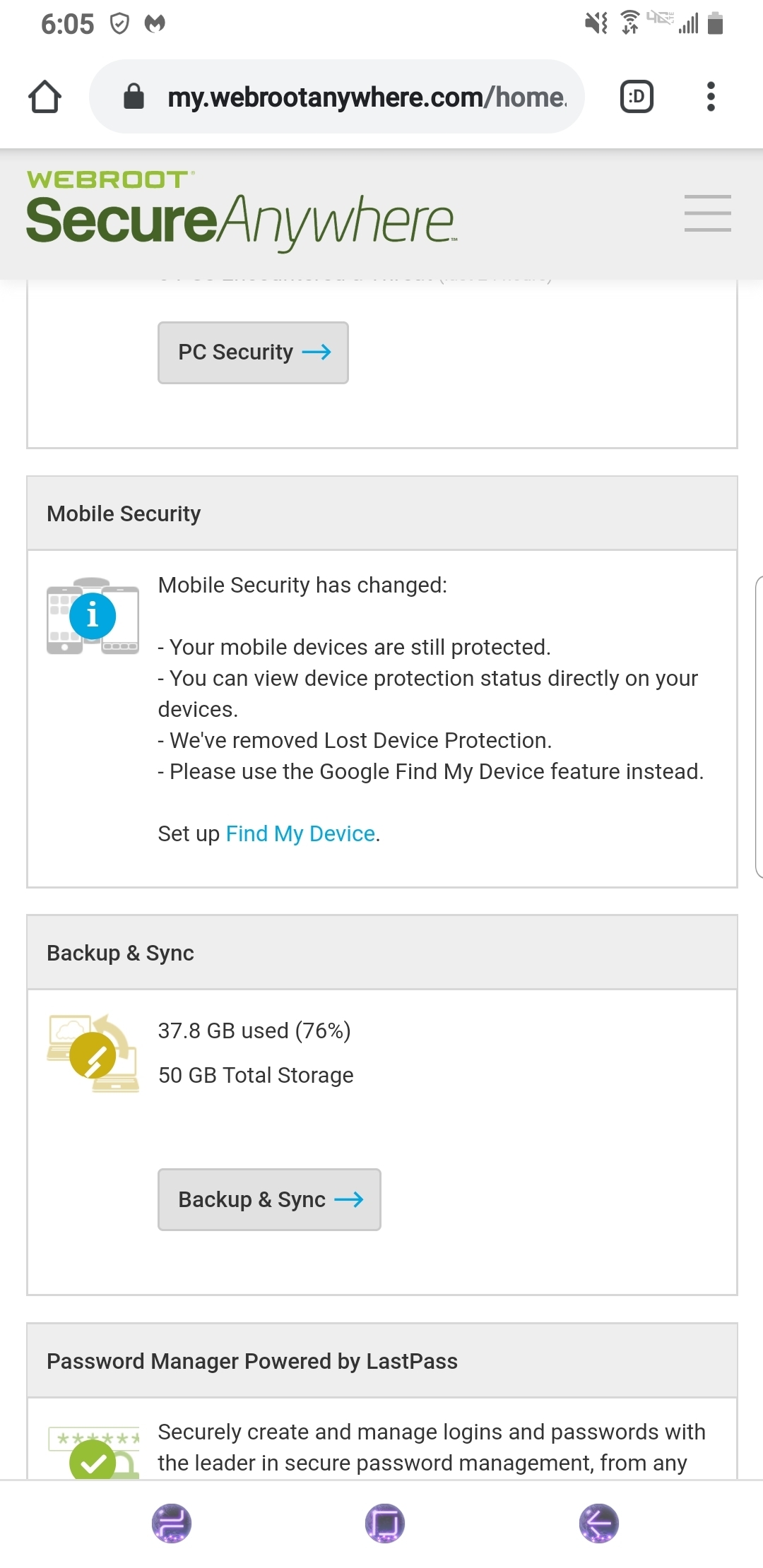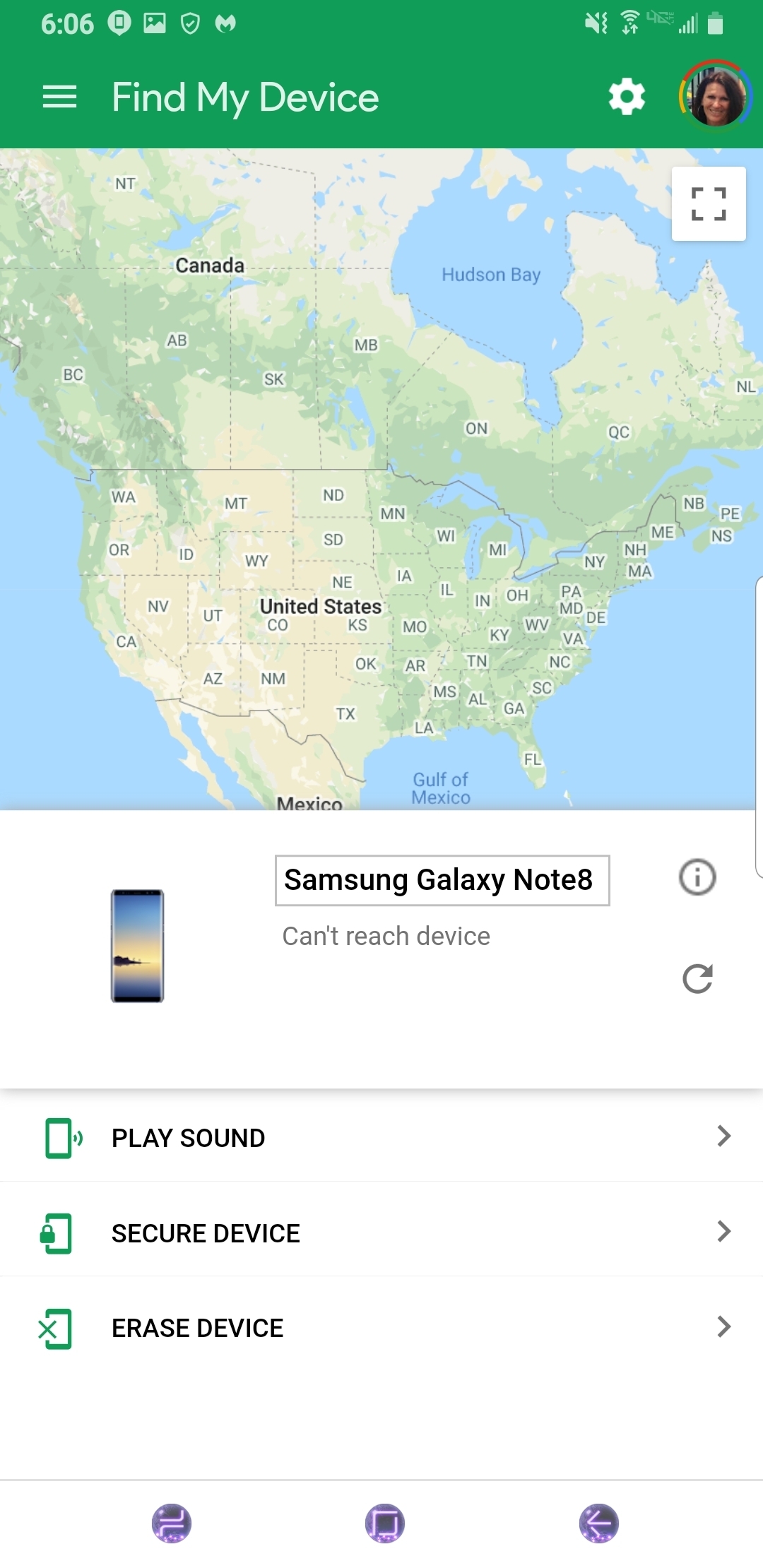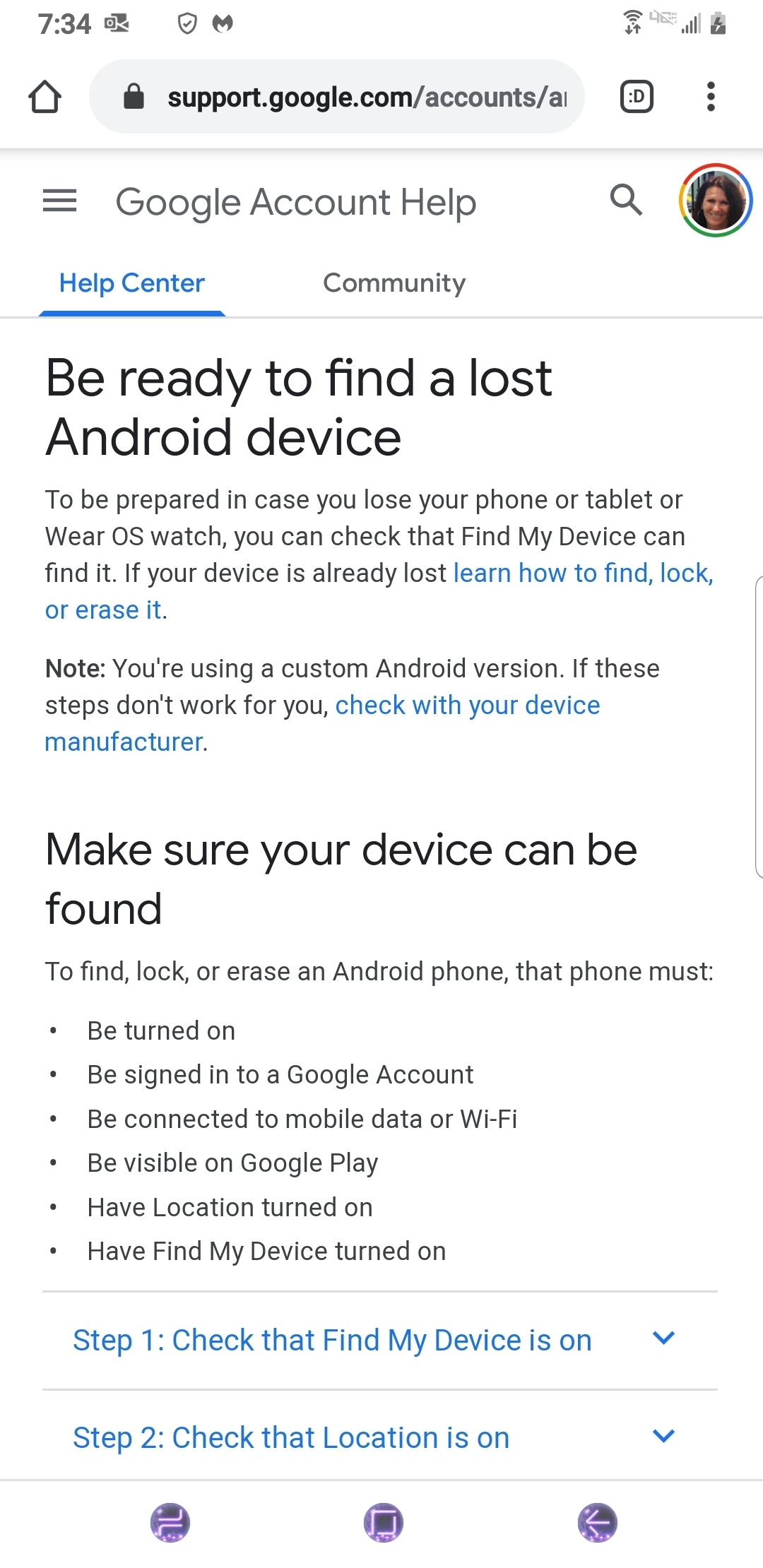Hello,
I purchased Internet Security Plus for 5 devices. Keycode was successfully activated but in order to turn on 'Lost Device Protection' I have to sign in using my Webroot account. I keep getting this Error message :
'There was a problem communicating with Webroot servers. Try again in a minute or two.'
This has been going on for the last few hours now.
It also does the same thing on my husband's phone, One Plus Pro, so on both Android phones.
No issues with our laptops though.
Your help is much appreciated.
Best answer by Ssherjj
View original