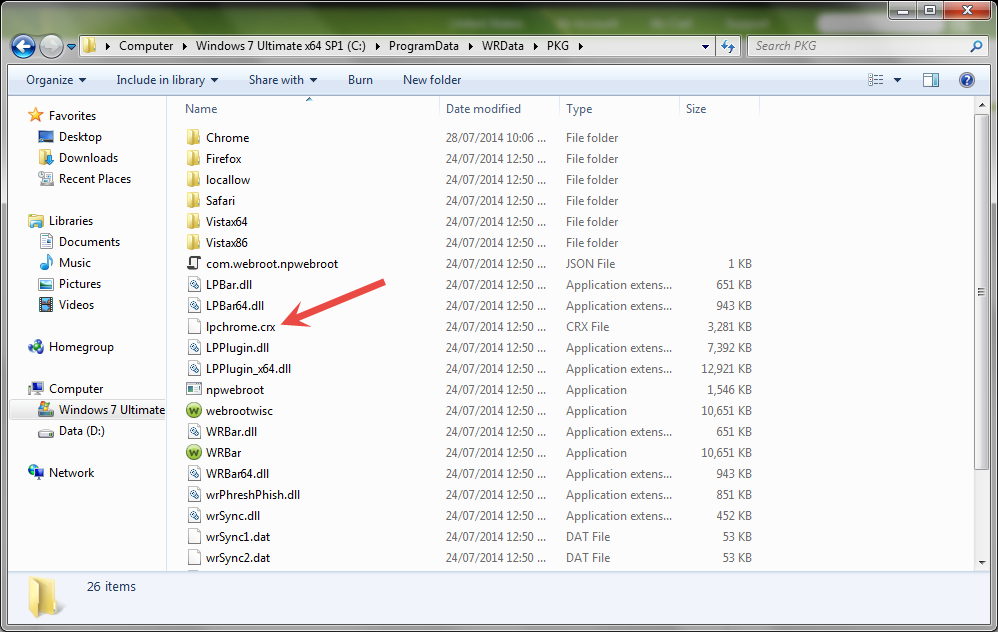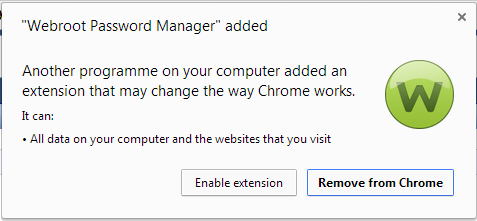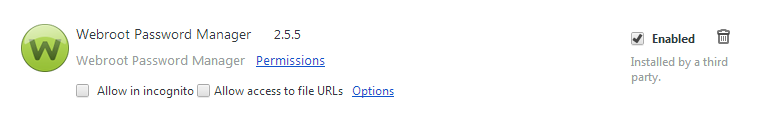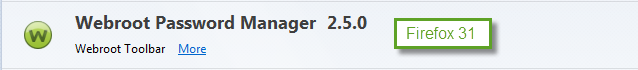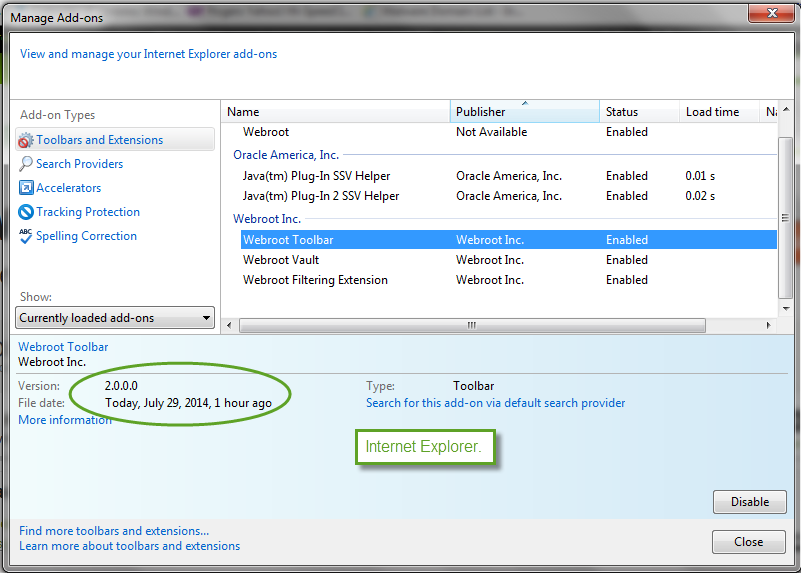What versions of Webroot Password Manager are there? What's the latest version? How do you update to the latest version?
I installed Webroot SecureAnywhere - Internet Security Plus for both my laptop and desktop. Both are running are running Windows 8.1 Pro, Chrome 36.0.1985.125 m, and Webroot SecureAnywhere 8.0.4.104. However, in Chrome, my desktop is running the Password Manager extension version 2.5.5 while my laptop is running 3.0.23.
I can't remember what I did to my laptop to update Password Manager, but I can't replicate it and update Password Manager on my desktop. Version 3.0.23 adds a search bar which makes it easier to find websites and passwords better than 2.5.5, but other than that, they both provide the same functionality.
Does anyone know what's going on?
Nothing happens when I try that on my desktop.
For my laptop, it says "Attempted to downgrade extension" which seems to imply that it's a lower version.
For my laptop, it says "Attempted to downgrade extension" which seems to imply that it's a lower version.
Can you please do a clean reinstall of WSA? Please follow the following steps:
Please let us know if that corrects your issue? If not try the drag an drop again and let us know.
Thanks,
Daniel 😉
- Make sure you have a copy of your Keycode
- KEEP the computer online for all of the following steps
- Download a Copy Here (Best Buy Subscription users click HERE)
- Uninstall WSA and Reboot
- Install with the new installer, enter your keycode and don't import any settings as you can set it up as you like once it's done
- Let it finish it's install scan
- Reboot once again
Please let us know if that corrects your issue? If not try the drag an drop again and let us know.
Thanks,
Daniel 😉
Userlevel 7
Hello hue03, welcome to the community!@ wrote:
What versions of Webroot Password Manager are there? What's the latest version? How do you update to the latest version?
I installed Webroot SecureAnywhere - Internet Security Plus for both my laptop and desktop. Both are running are running Windows 8.1 Pro, Chrome 36.0.1985.125 m, and Webroot SecureAnywhere 8.0.4.104. However, in Chrome, my desktop is running the Password Manager extension version 2.5.5 while my laptop is running 3.0.23.
I can't remember what I did to my laptop to update Password Manager, but I can't replicate it and update Password Manager on my desktop. Version 3.0.23 adds a search bar which makes it easier to find websites and passwords better than 2.5.5, but other than that, they both provide the same functionality.
Does anyone know what's going on?
Thank you for sharing your experience with us. Please come back often!
I'm still new here in the community, so please forgive me Daniel, I notice numbers.
hue03, do you by any chance also use or did use LastPass? That 3.0.23 is their latest version, I have it on my laptop and also have Webroot Password Manager as well.
Webroot Password Manager is LastPass BTW so if you happen to be using the paid version, you can move your info to Webroots and save a couple of bucks when your renewal comes up
See you around in the community!
Beth
Just to clarify - when you're talking about the password manager, are you using just our password manager, or have you also installed Lastpass directly? While our password manager is a rebranded version of Lastpass, we're not on the latest version that Lastpass is using directly, as we don't catch up right away.
Reply
Login to the community
No account yet? Create an account
Enter your username or e-mail address. We'll send you an e-mail with instructions to reset your password.