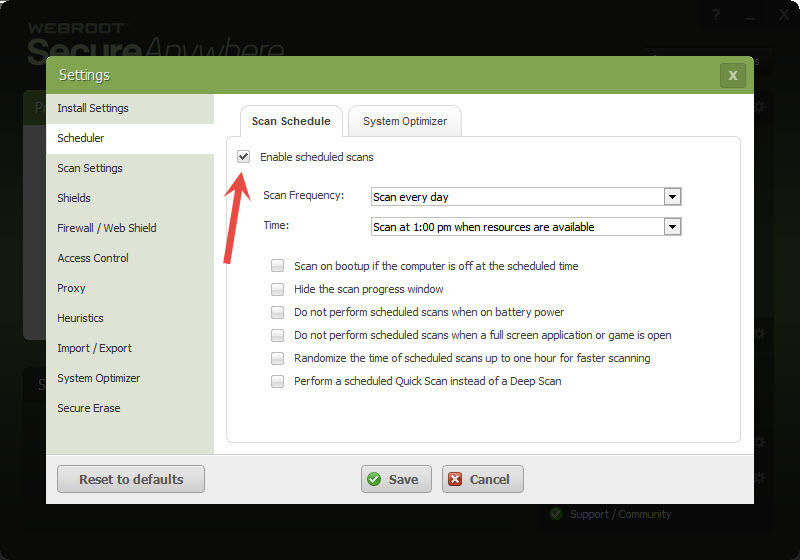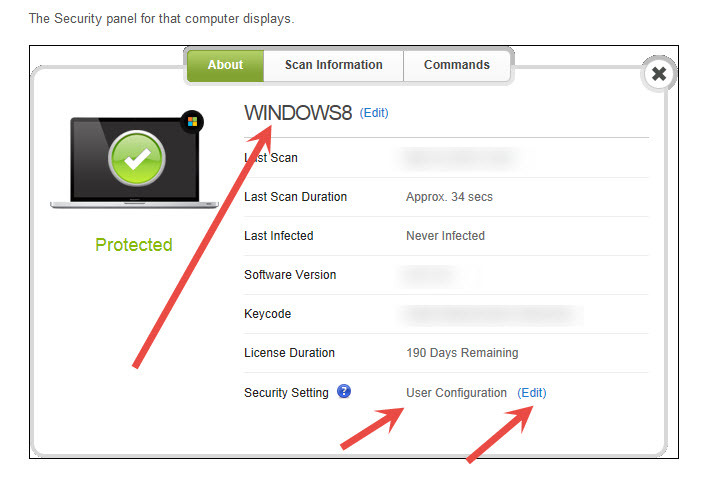Why is it that I cannot turn off automatically scheduled scans?
I realize that scanning my devices regularly is crucial, but scans that take place as scheduled by someone else can really disrupt my use of my (somewhat elderly and comparatively slow) computer, so I prefer to initiate scans on my own timeline, when I'm not trying to use my computer for something else - when scanning is taking place, it consumes almost all of the device's resources. I have tried to alter this feature but the Web Console is a bully, and changes the setting back...
Hello and Welcome to the Webroot Community!
Yes you can but you really don't need to as WSA scans in a couple minutes and doesn't use much resources but if you want just uncheck this box under Advance Settings and click save. Also in the Web Console Click on the PC that your having the issue with and if it says User Configuration choose another setting and click save and go back and choose User Configuration a save and do a couple of scans so the Client contacts the Cloud and wait 30 to 45 minutes and that should solve your issue!
Thanks,
Daniel ;)
Yes you can but you really don't need to as WSA scans in a couple minutes and doesn't use much resources but if you want just uncheck this box under Advance Settings and click save. Also in the Web Console Click on the PC that your having the issue with and if it says User Configuration choose another setting and click save and go back and choose User Configuration a save and do a couple of scans so the Client contacts the Cloud and wait 30 to 45 minutes and that should solve your issue!
Thanks,
Daniel ;)
Reply
Login to the community
No account yet? Create an account
Enter your username or e-mail address. We'll send you an e-mail with instructions to reset your password.